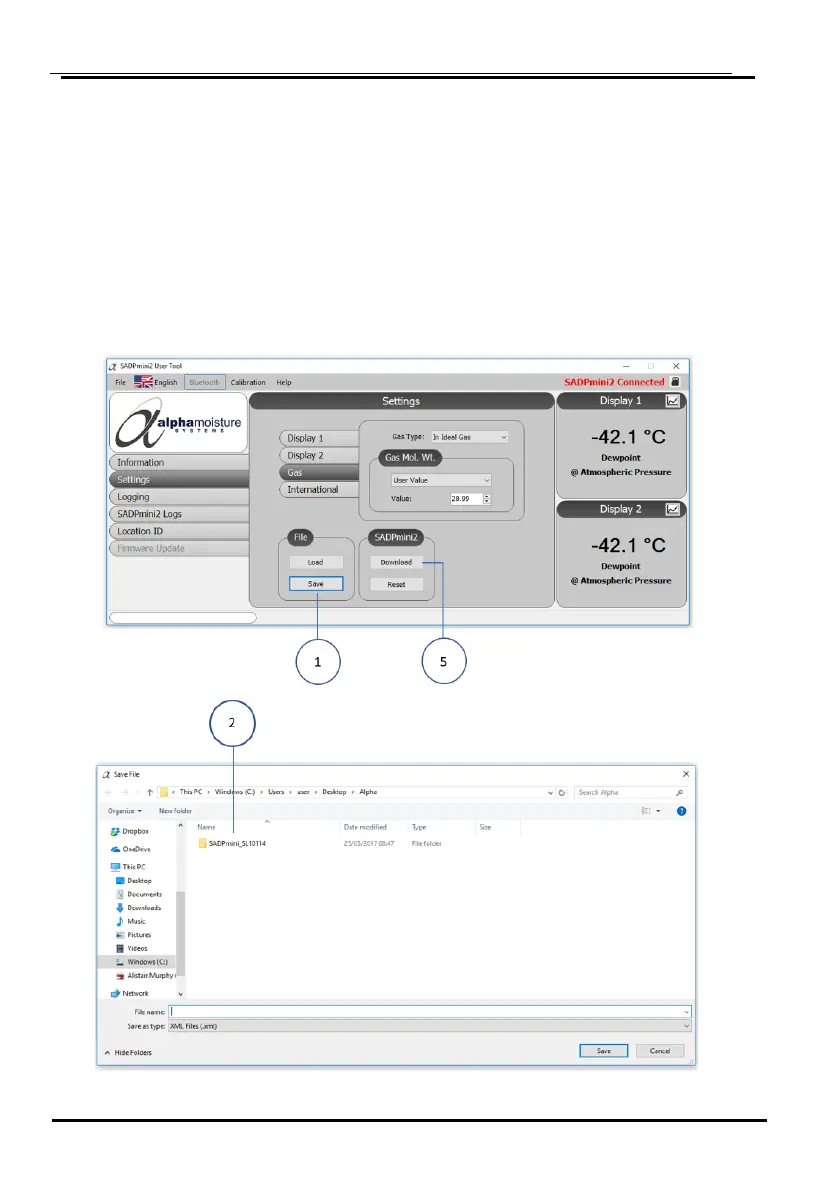D3: Saving User Tool Configured Files
The User Tool software allows the user to save settings to a PC file to enable uploading for
future use.
1. Select the Save tab ①.
2. A folder view will open ②.
3. Select/ open an existing folder or create a new folder.
4. Select/ type a file name ③.
5. Select save ④ to save the XML settings file to the file name chosen.