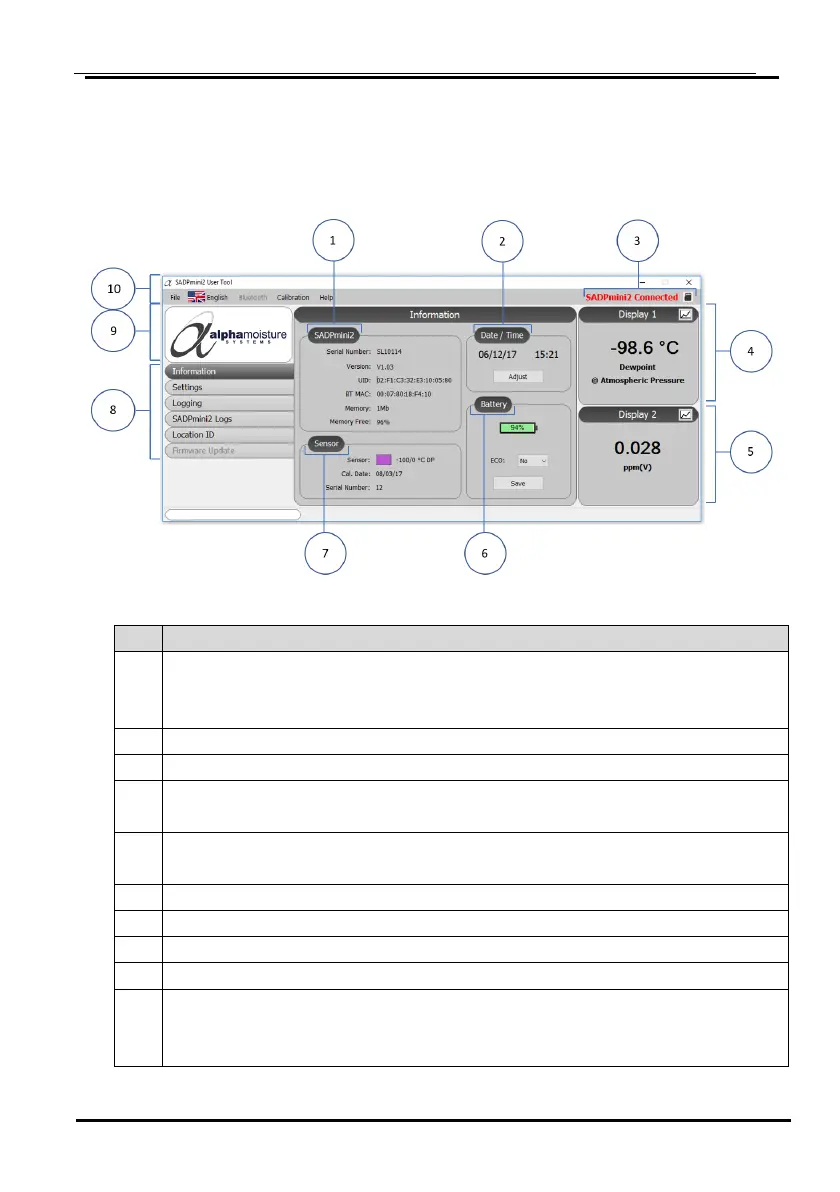On launching, the User Tool software will briefly display a splash screen with the
manufacturer and software version number before displaying the Information screen below.
SADPmini2 instrument Overview:
Serial Number, Firmware version, memory fitted (Mb), memory free (%)
Unique Identification Number of Instrument
SADPmini2 connection status and SD Card access icon
Main screen display: Live mirror display of SADPmini2 main screen with graph
display function
Second screen display: Live mirror display of SADPmini2 second screen with graph
display function
Battery: Battery charge status icon, ECO setting box and save
Sensor: Range, calibration date, serial No.
Screen Tabs to navigate to other sections of the User Tool Software.
Alpha Moisture Systems website link for connected PCs
Headings Menu:
File (for access to Instrument Report Generation, Firmware Update),
Language (User Tool language selection), Calibration file selection.