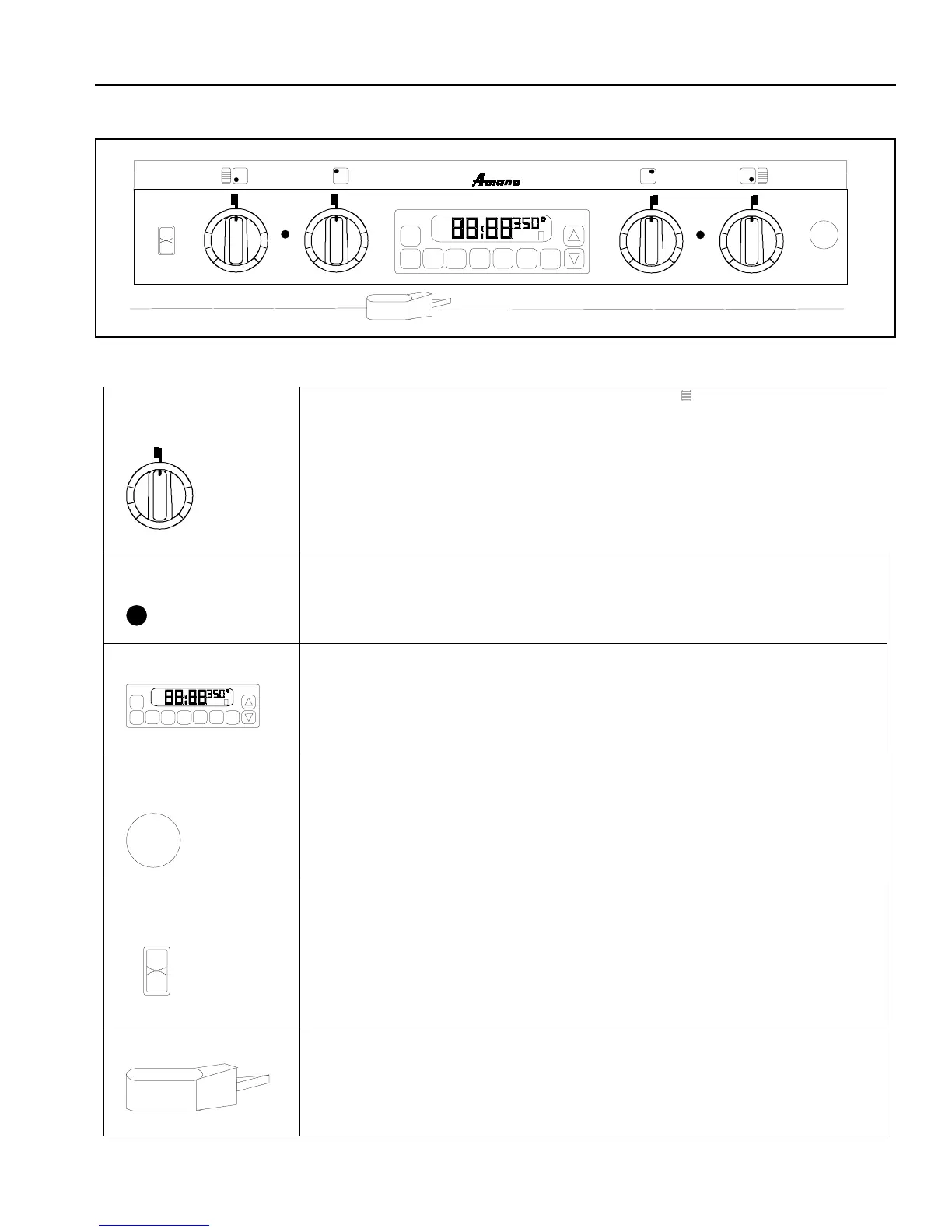19
Operation
Range Control Panel
Figure 31
Surface element
control knob
Use to turn surface elements on and off. Knobs under
symbol control grill and
griddle.
Settings:
LO
—
Use to prepare food at less than boiling temperatures or to simmer.
MED
—
Use to maintain boiling of larger amounts of food, low temperature frying
and to maintain correct pressure in a pressure cooker.
HI
—
Use to bring food to boiling temperatures. When food is boiling temperature
setting should be reduced.
Surface element
indicator light
When any right or left surface element is on, right or left indicator light glows.
Electronic oven control Used to control oven for baking, broiling, and self-clean cycle.
Fan knob
Two speed fan is built into the middle of rangetop. Fan is located beneath the vent
area. Fan is necessary to remove cooking vapors, odors, and smoke. Turn knob to
turn on fan. When using grill or griddle, fan turns on automatically at LO speed.
Fan can be adjusted to HI if necessary. Fan cannot be turned off while grill or
griddle are operating. Fan can be used during any cooking operation.
Oven light switch Turns oven light on and off.
Self-clean latch lever Move to left when setting self-clean cycle. If lever is locked during baking cycle
turn off oven and allow to cool before trying to unlatch. Do not try and force latch
open or it can be damaged.
OVEN LIGHT
TI MER
ON/O FF
CLOCK
STOP
TI ME
COOK
TI ME
OVEN
CANCEL
CLEAN
BROIL
BAKE
O
N
CLEAN
BROIL
LOCK
DELAY
OV EN ON
CLEAN
STOP
TIMER
BAKE
HR
O
F
F
H
I
L
O
M
E
D
FAN
OFF
LO
HI
TIMER
ON/OFF
CLOCK
STOP
TIME
COOK
TIME
OVEN
CANCEL
CLEAN BROIL BAKE
O
N
CLEAN
BROIL
LOCK
DELAY
OVEN ON
CLEAN
STOP
TIMER
BAKE
HR
O
F
F
H
I
L
O
M
E
D
O
F
F
H
I
L
O
M
E
D
O
F
F
H
I
L
O
M
E
D
O
F
F
H
I
L
O
M
E
D
OVEN LIGHT
FAN
OFF
LO
HI
