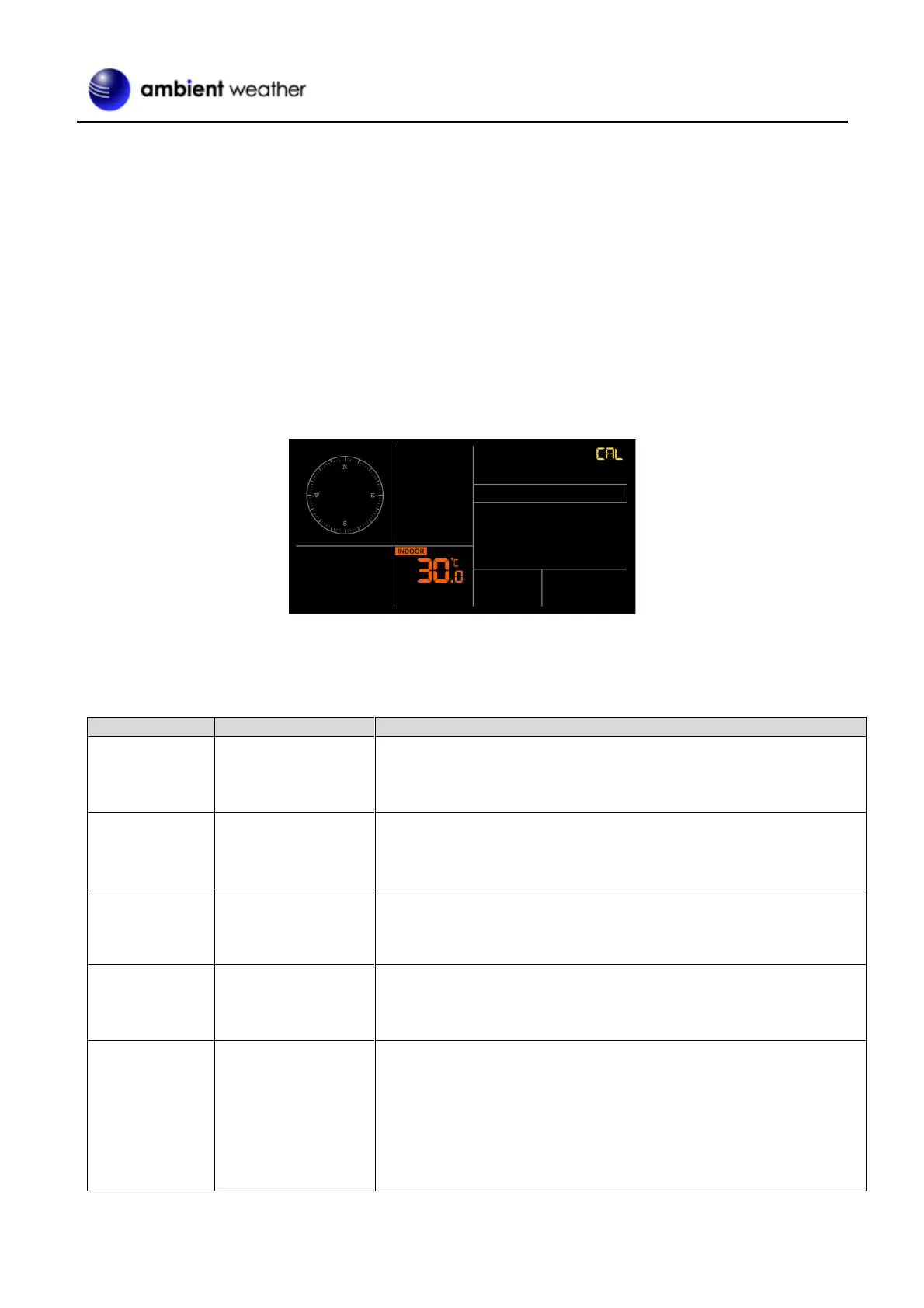Version 1.2 ©Copyright 2020, Ambient LLC. All Rights Reserved. Page 23
seconds to view the absolute pressure, and press and hold the PRESSURE button for two seconds again to return to
relative pressure.
While the min values are displayed as outlined in Section 6.9.1, press and hold the PRESSURE button for two
seconds to view the absolute pressure, and press and hold the PRESSURE button for two seconds again to return to
relative pressure.
6.10 Calibration
6.10.1 Calibration Settings
Press and hold the TEMP. and MAX/MIN buttons at the same time for 5 seconds to enter calibration mode. The
CAL icon will be displayed.
To proceed to the next calibration setting, press (do not hold) the SET button.
To exit and save the calibration setting, press the LIGHT / SNOOZE button.
Figure 21
Figure 22 summarizes the set mode sequence and commands.
TEMP. and
MAX/MIN
+ 5 seconds
Enter Calibration
Mode, Indoor
Temperature
Press [WIND +] or [PRESSURE -] to adjust the indoor temperature up
or down.
To restore to factory default, press [ALARM].
Press [WIND +] or [PRESSURE -] to adjust the indoor humidity up or
down.
To restore to factory default, press [ALARM].
Press [WIND +] or [PRESSURE -] to adjust the outdoor temperature up
or down.
To restore to factory default, press [ALARM].
Press [WIND +] or [PRESSURE -] to adjust the outdoor humidity up or
down.
To restore to factory default, press [ALARM].
Press [WIND +] or [PRESSURE -] to adjust the absolute pressure up or
down.
To restore to factory default, press [ALARM].
Note: The absolute pressure calibration affects the relative pressure by
the same amount. It is recommend you calibrate the relative pressure
only, per Section 6.3.
