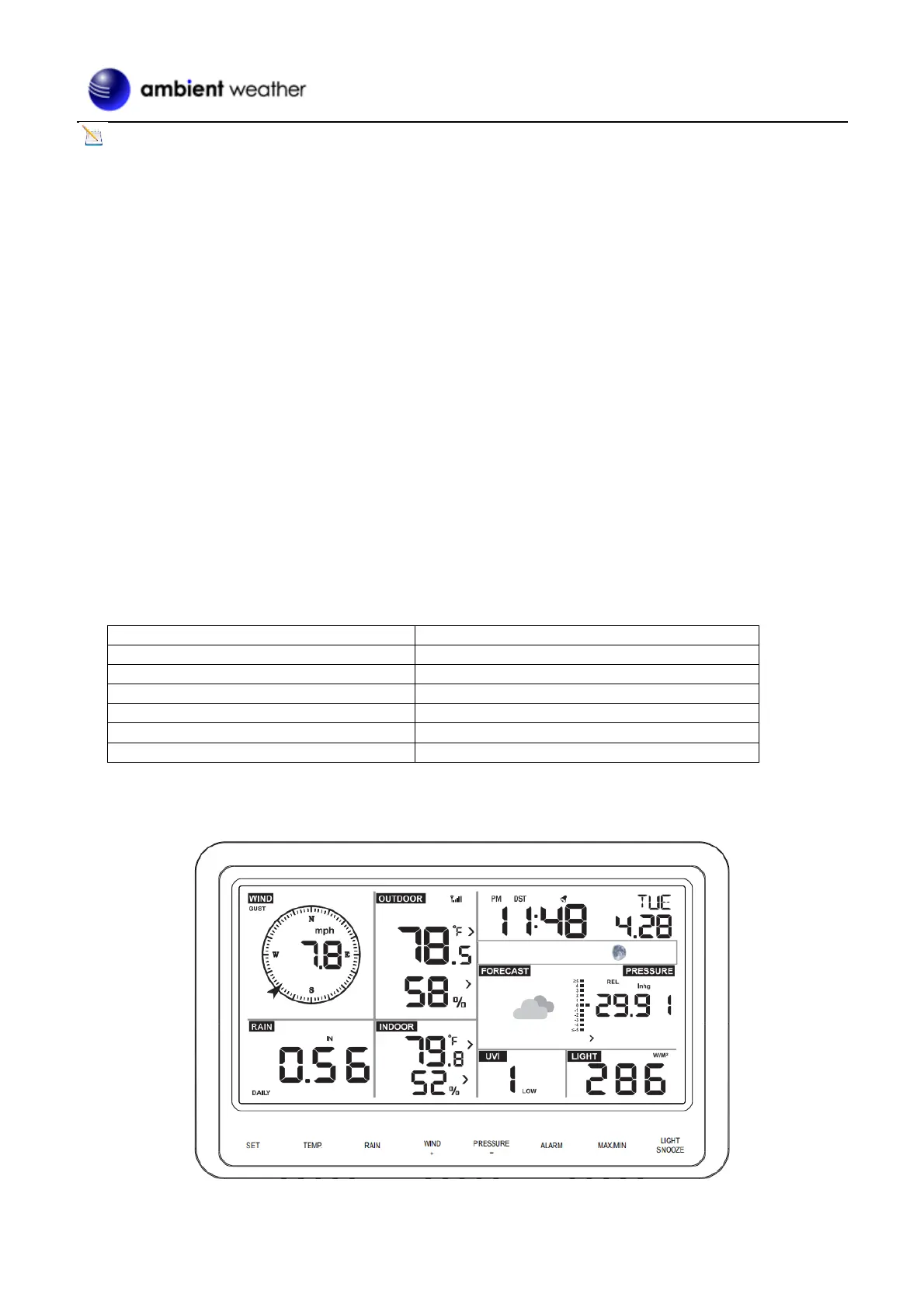Version 1.2 ©Copyright 2020, Ambient LLC. All Rights Reserved. Page 9
Note: If you cannot read the bubble level due to mounting constraints, place straddle a line or ruler level
across the top of the rain gauge for easier viewing.
5.3.7.1 Aligning the Wind Direction
Locate the four wind vane compass rose indicators of N, E, S, W (representing North, East, South and West) at the
base of the wind vane. Align the compass rose direction upon final installation with a compass or GPS.
5.4 Best Practices for Wireless Communication
Wireless communication is susceptible to interference, distance, walls and metal barriers. We recommend the
following best practices for trouble free wireless communication.
1. Electro-Magnetic Interference (EMI). Keep the console several feet away from computer monitors and
TVs.
2. Radio Frequency Interference (RFI). If you have other 915 MHz devices and communication is
intermittent, try turning off these other devices for troubleshooting purposes. You may need to relocate the
transmitters or receivers to avoid intermittent communication.
3. Line of Sight Rating. This device is rated at 300 feet line of sight (no interference, barriers or walls) but
typically you will get 100 feet maximum under most real-world installations, which include passing through
barriers or walls.
4. Metal Barriers. Radio frequency will not pass through metal barriers such as aluminum siding. If you have
metal siding, align the remote and console through a window to get a clear line of sight.
The following is a table of reception loss vs. the transmission medium. Each “wall” or obstruction decreases the
transmission range by the factor shown below.
