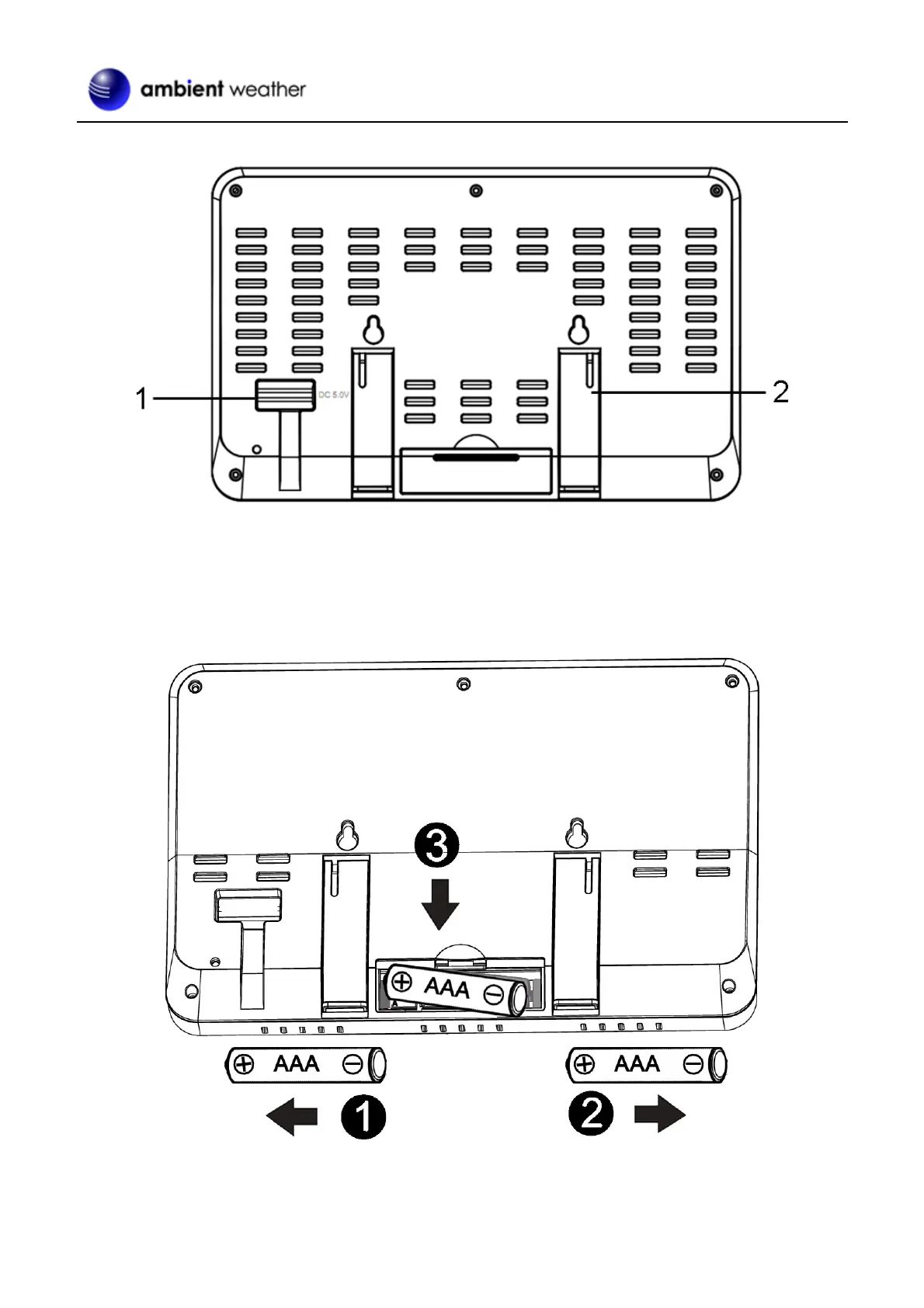Version 1.2 ©Copyright 2020, Ambient LLC. All Rights Reserved. Page 10
Figure 9
Reference Figure 9.
(1) Connect the display console power jack to AC power adapter with the included power adapter.
(2) Unfold the desk stand and place 5 to 10 feet away from the sensor array.
Remove the battery door on the back of the console, and insert 3xAAA batteries per Figure 10.
(3) Wait several minutes for the remote sensors to synchronize with the display console.
Figure 10
