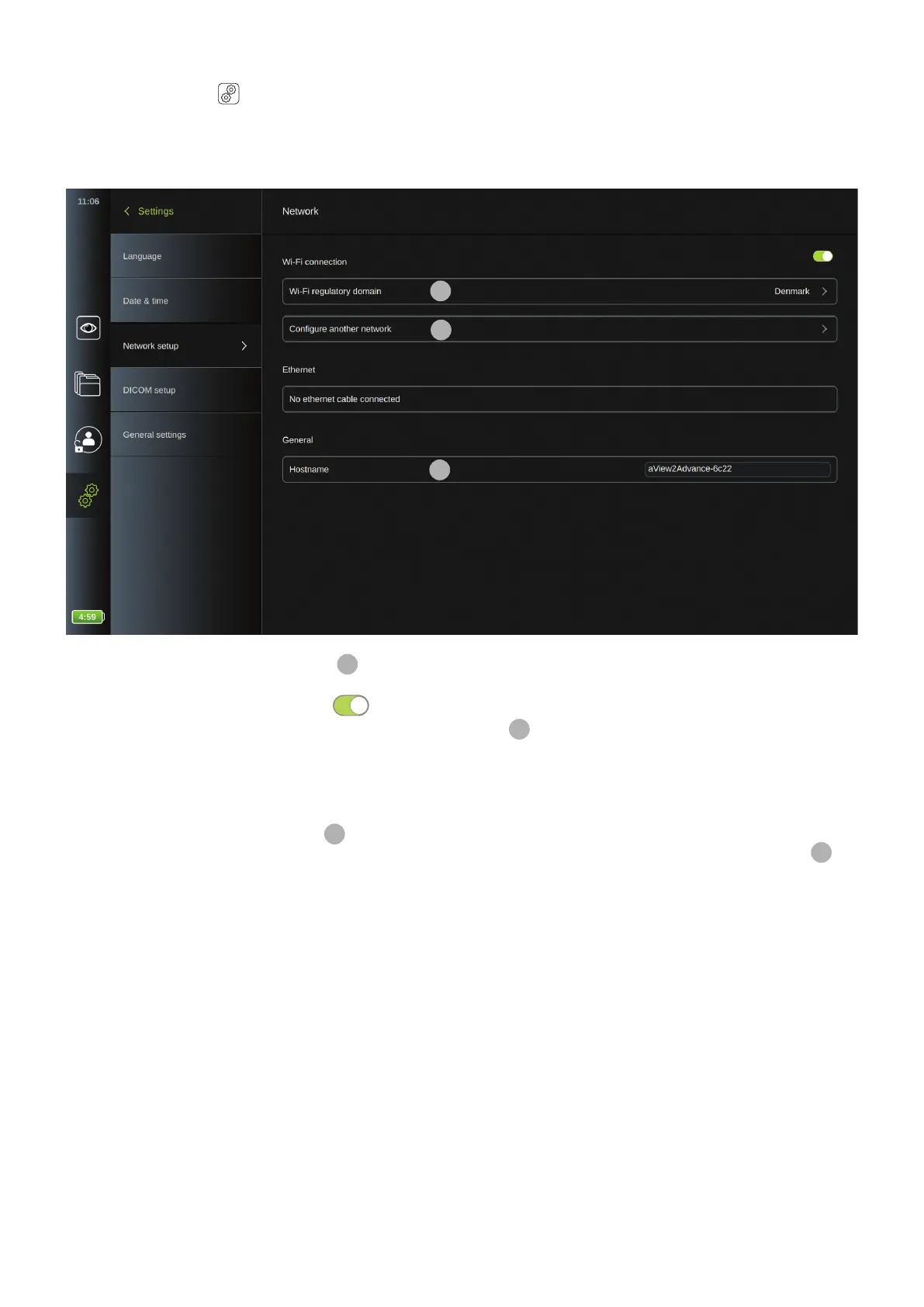Setup Wi-Fi:
• Press the Settings
tab in the tool bar on the right
• Press Setup and press Network setup
See technical details about the configuration of Wi-Fi in Appendix 3.
7
9
8
• Open the Wi-Fi Regulatory Domain
7
drop-down menu and select your region from the list.
• After selecting your region an ON/OFF slider will appear. Make sure that the ON/OFF slider enabled (green) so the
Wi-Fi is turned on. Press the ON/OFF
slider once to change between ON and OFF.
• In the General menu you can set up the static/fixed Hostname
8
of the device. This is used if it is required to have
a fixed name by which the device is recognized on the network, similar to a static IP address. The Hostname can be
between 1 and 63 characters (excl. dot "." separator) is the format of xxx.xxx.xxx with dots separating e.g. domain
names. The following characters are allowed: a - z (lowercase letters), A - Z (uppercase letters), 0 - 9 (numbers), "-"
(hypens; not allowed as the first and last character in the hostname).
• Press Configure another network
9
and a list of available networks is shown. If a network is already connected it
will be listed under Currently Selected Network, and otherwise the same field will say No network selected
10
.
14
