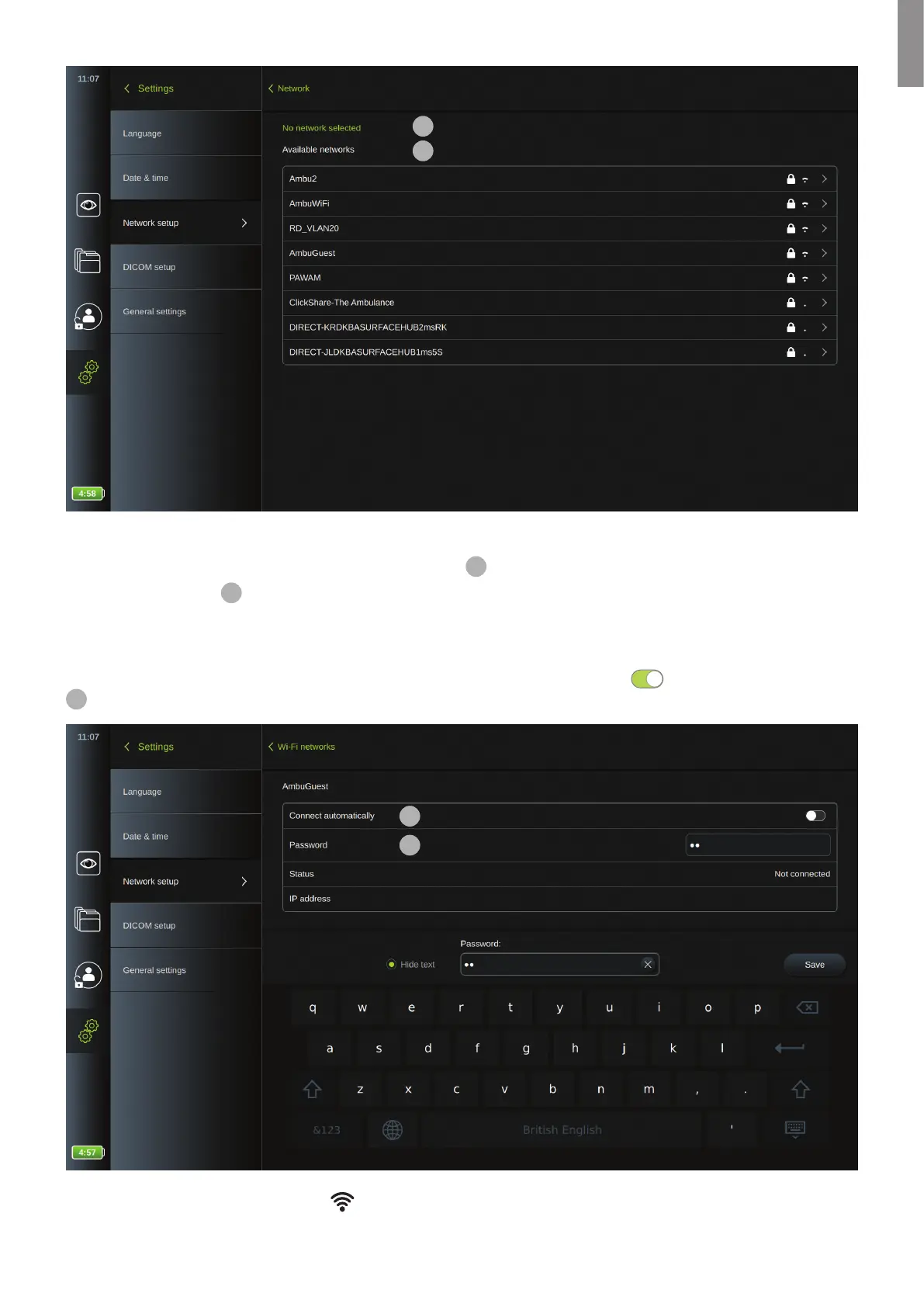10
11
Connecting to a new network :
• Choose a new network from the list Available networks
11
• Type the password
12
for the selected network, press OK and press Connect. IP-address will be assigned automatically.
NOTE: Wi-Fi networks which require redirection to a login webpage for entering user name and password are not
supported on the displaying units.
You can choose automatic connection to this specific network by pressing the ON/OFF
by Connect automatically
13
. The displaying unit will then automatically connect to this network, when it is recognized.
13
12
When Wi-Fi is connected a Wi-Fi symbol will be shown above the battery level indicator in the tool bar menu to the
left on the screen.
15
EN
