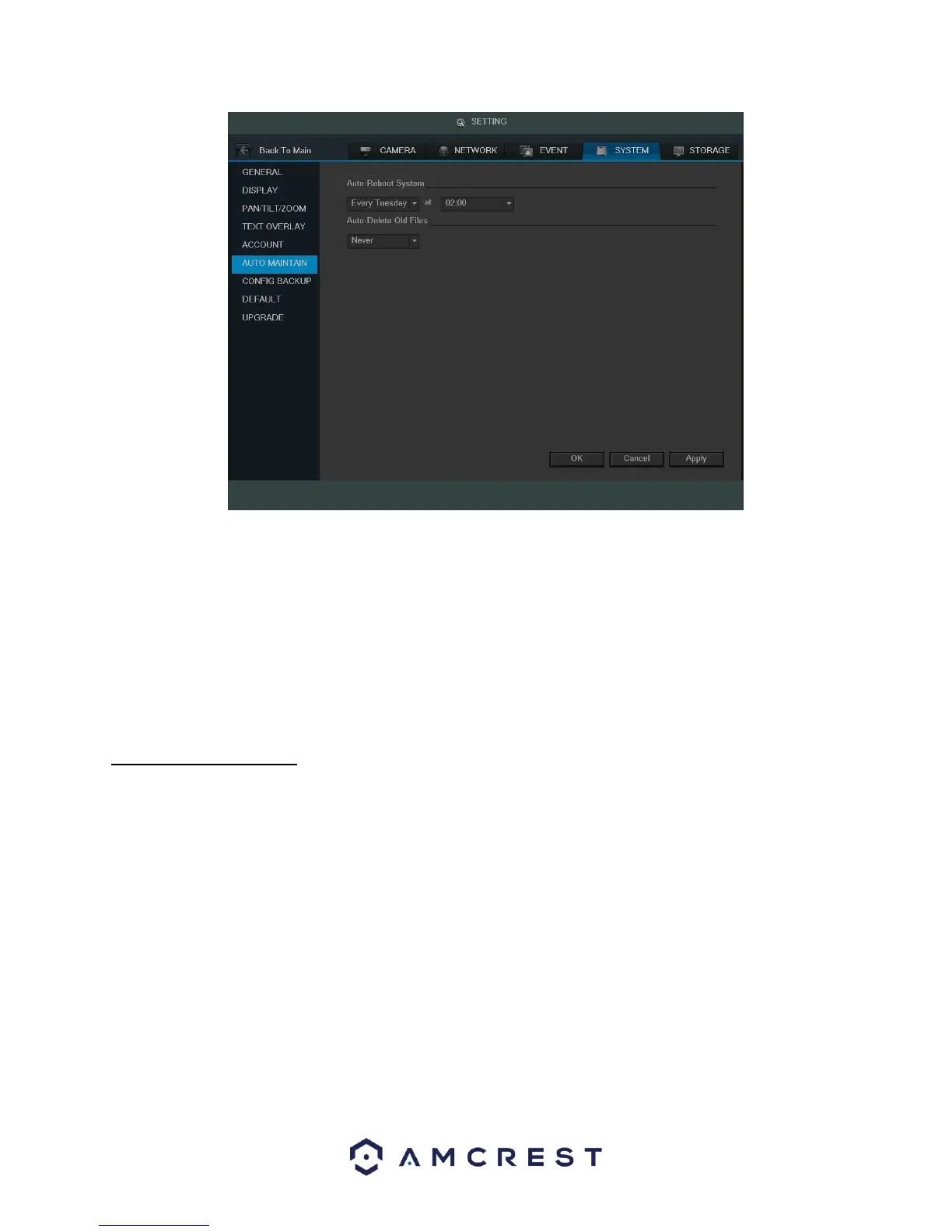112
Below is an explanation of the fields on the Auto Maintain settings screen:
• Auto Reboot System: This dropdown field allows the user to set a day of the week and time to automatically
reboot the system to keep the system healthy.
• Auto Delete Old Files: This dropdown field allows the user to delete old files. The two settings are Never and
Customized. When customized is selected, several days can be specified. Any files that exist past that many
days in the past are deleted to create space on the DVR's hard drive.
To confirm settings, click the OK button near the bottom right hand corner. To cancel any modifications, click the
Cancel button near the bottom right hand corner. To apply the settings, click the Apply button near the bottom
right hand corner.
4.10.5.13 Config Backup
This screen is used to manage importing and exporting of system configurations. This feature can be used to clone
the settings from one DVR to another. Below is a screenshot of the Config Backup settings screen: