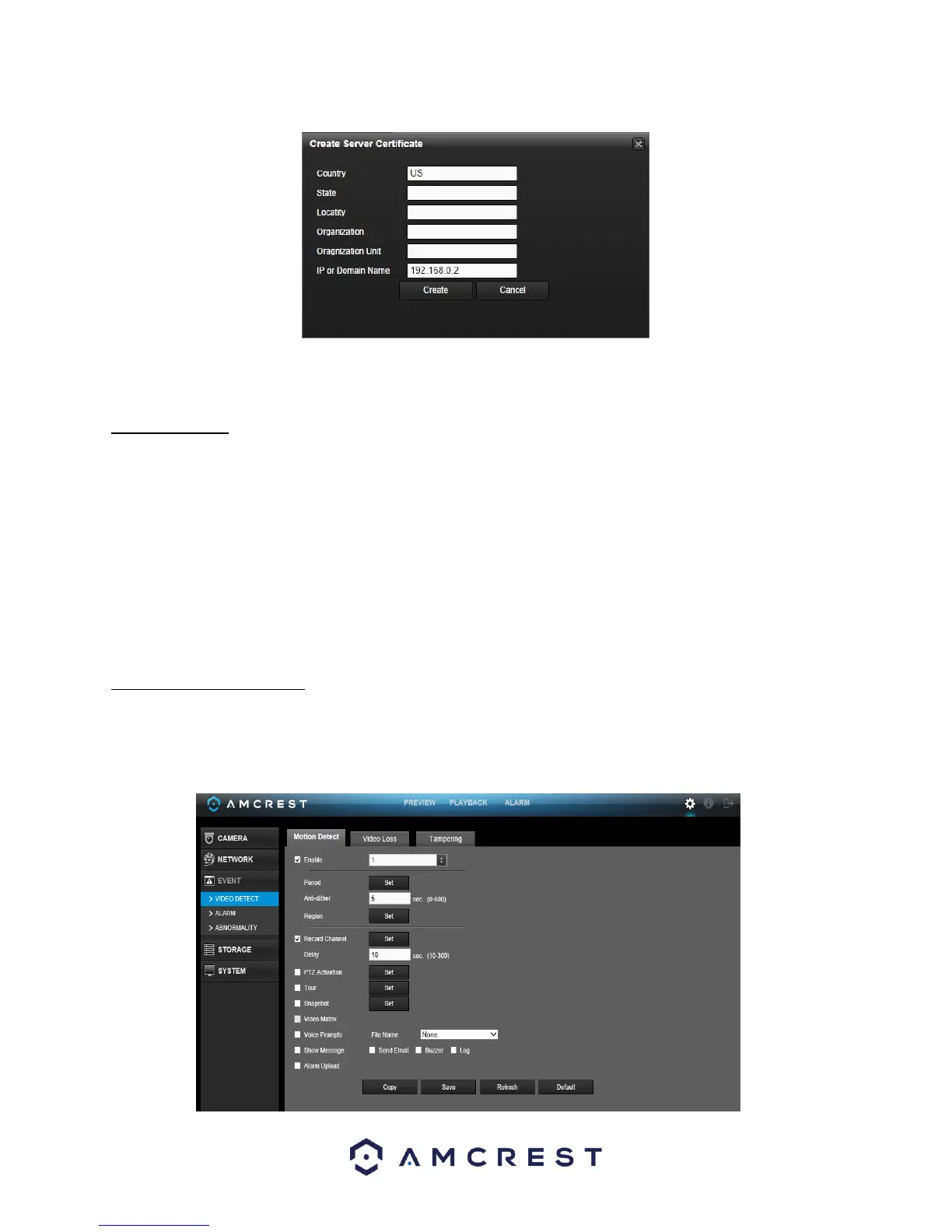80
4.10.3 Event
4.10.3.1 Detect
Main Menu -> Settings -> Event -> Video Detect opens the Detection interface. Here there are 3 options, each
representing a detection type: Motion Detection, Video Loss, and Tampering.
Tips:
• The motion detection icon will be present if the motion detection alarm has been triggered on the current
channel.
• To set the motion detection region, click and drag the mouse over the region desired. Once the region has
been set, click the OK button to save the current region setup, and right click on the mouse to exit the motion
detection interface.
4.10.3.1.1 Motion Detect
The motion detection settings screen is where motion detection can be setup for each individual channel. Based
on the active motion detection region, the DVR can generate a motion detection alarm when a moving signal is
detected in a specified area. Below is a screenshot of the motion detection settings screen: