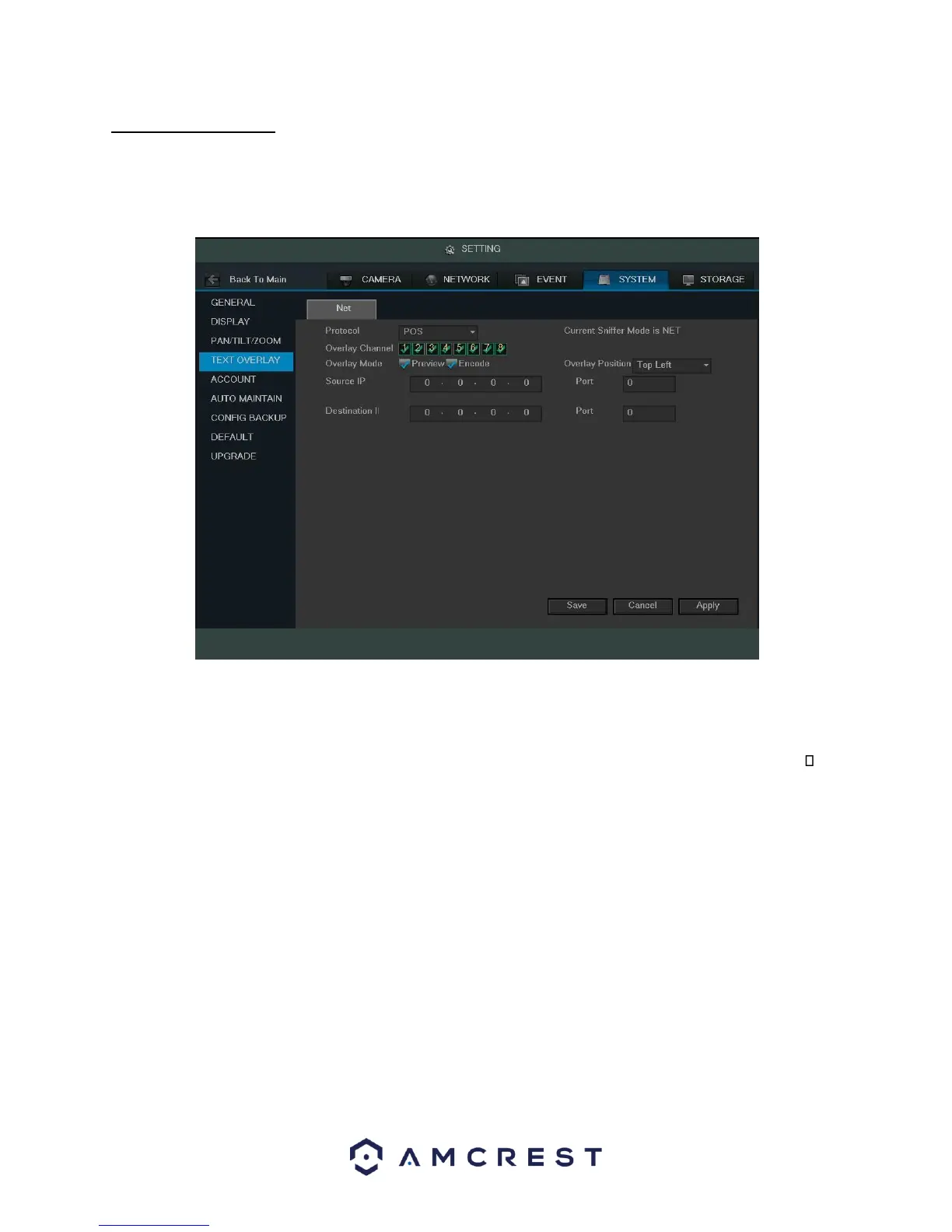107
4.10.5.8 Text Overlay
This screen is used to configure Text Overlay settings. This allows the DVR to record data brought in from
Automated Teller Machines (ATMs) or Point of Sales (POS) systems and overlay the text onto the recorded video.
Below is a screenshot of the Text Overlay settings screen:
Below is an explanation of the fields on the Text Overlay settings screen:
• Protocol: This dropdown box allows the user to pick a protocol for text overlay. The options are ATM/POS and
POS. Default is POS.
• Overlay Channel: This field allows the user to pick which overlay channels should be used with the video.
Overlay Mode: These checkboxes allow the user to preview and enable the text overlay feature.
• Overlay Position: This dropdown box allows the user to pick which position for the overlaid text appears.
• Source IP: This field allows the user to enter the ATM or POS IP address and port number from which the text
overlay data is gathered.
• Destination IP: This field allows the user to enter the ATM or POS IP address and port number to which the text
overlay data is sent.
To save settings, click the save button near the bottom right hand corner. To cancel any modifications, click the
Cancel button near the bottom right hand corner. To apply the settings, click the Apply button near the bottom
right hand corner.
When the protocol ATM/POS is selected, the screen looks like the picture below: