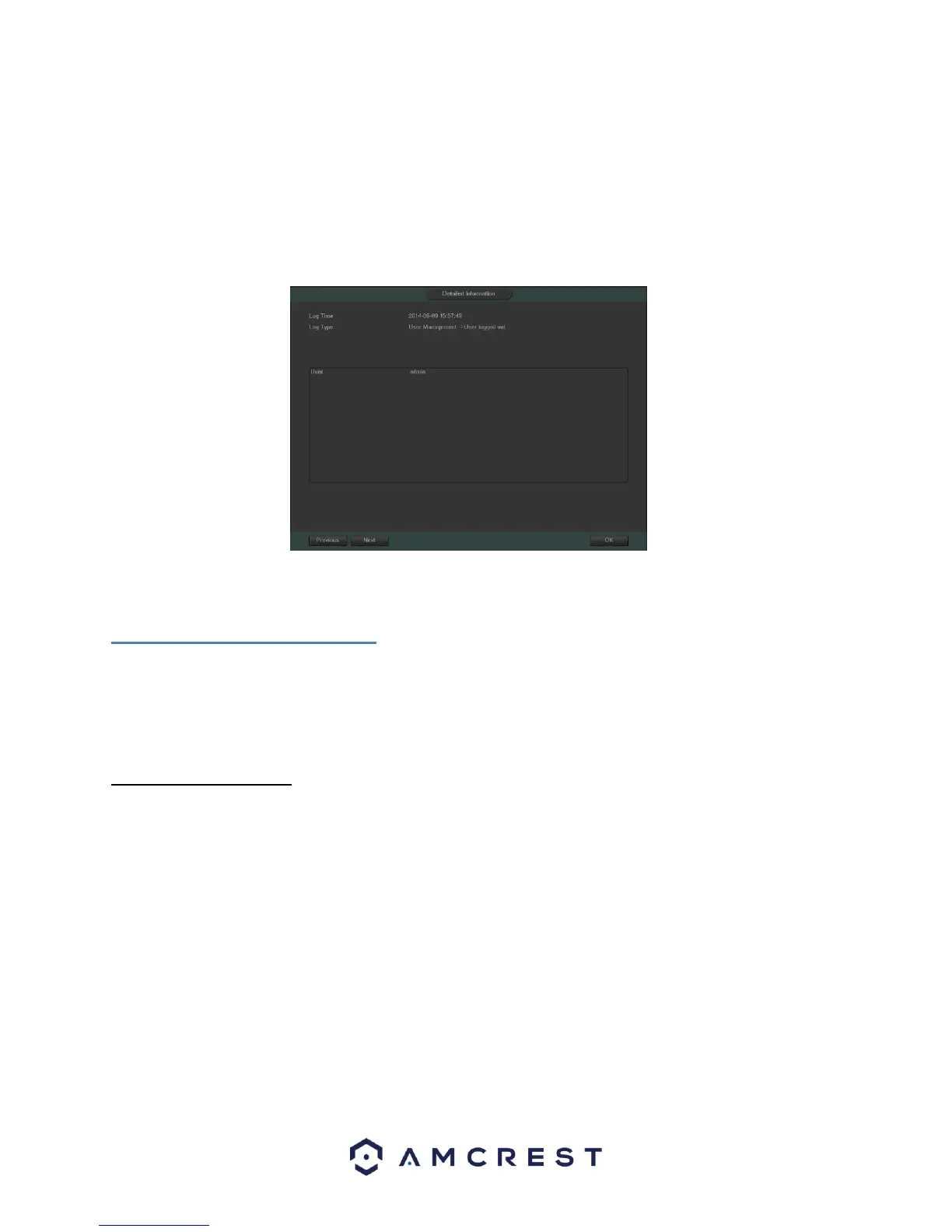58
Note:
The system can only show a maximum of 100 logs on one page.
The system can save a maximum of 1024 log files.
Using the fields at the top of the page, the user can search for log items, and view details for each one. Start Time
and End Time allow the user to narrow the range in which a log item resides, and the Type dropdown box allows
for filtering on what type of event the user is looking for. Once the parameters are set, click Search to show log
items that match the criteria. Clicking on a line item then clicking the Details button (or double clicking the line
item) shows the detail screen:
The backup button allows a user to backup log files. Once the backup button is clicked, the system will prompt the
user to select a folder to save the log data to.
4.10 Main Menu: Settings
This set of menu items allows the user to change settings for a variety of functions.
4.10.1 Camera
4.10.1.1 Image Settings
This screen is allowing the user to adjust the image settings for each channel. See below for a screenshot of the
image settings screen: