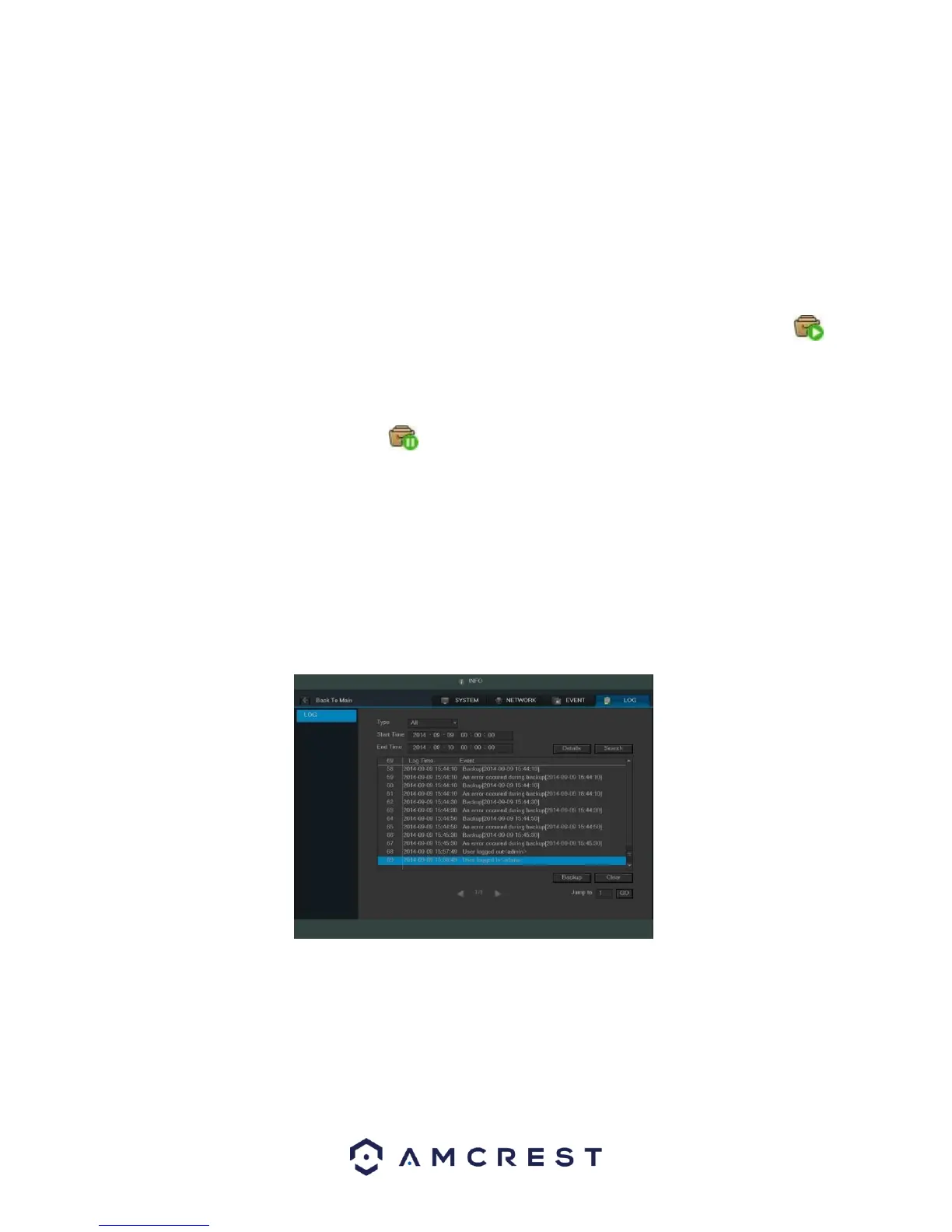57
Below is an explanation of each of the fields:
• Destination IP: Input a valid IPV4 address or domain name to test connection with.
• Test: This button is clicked to test the connection with the destination IP address. The test results can display
average delay and packet loss rate, and network status can be viewed.
o OK means that the connection works, bad means the connection is spotty, and no connection
means that no connection was made.
• Network Sniffer Backup: To use the network sniffer feature, insert a USB2.0 network sniffer device and click
the Refresh button. You can view the device on the following column. You can use the dropdown list to select
the peripheral device. Click the Browse button to select the path.
You can view all connected network adapter names (including Ethernet, PPPoE, and WIFI). You can click the
button on the right panel to begin the Sniffer. Click the grey stop button to stop. Please note the system cannot
sniff several network adapters at the same time.
After the Sniffer begins, you can exit to implement corresponding network operation such as web monitor login.
Please go back to Sniffer interface and click to stop the Sniffer. The system can save the packets to the specified
path. The file is named after “Network adapter name+time”. You can use software such as Wireshark to open the
packets on the PC for a professional engineer to solve advanced network problems.
Tip:
• During the network sniffer process, the user can click ESC to exit the current interface to use the DVR for
other functions. The system will not terminate the backup process.
4.9.4 Log
On this screen, you can view the system log file.
The system lists the following information: