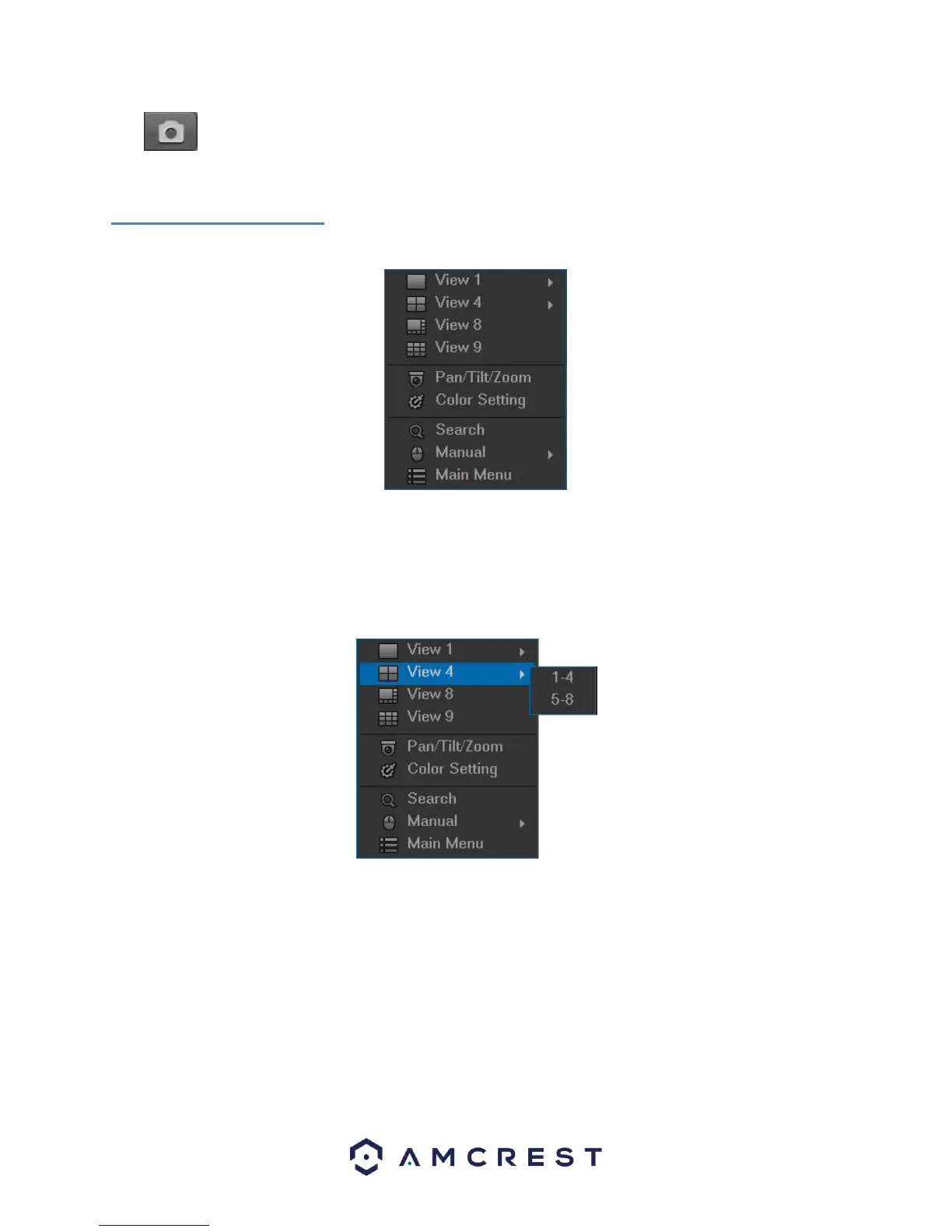31
Click to take 1-5 snapshots at a time. The snapshot file is saved on the USB device or HDD. You can go to the
Search interface to view these snapshots.
4.4 Right-Click Menu
By right-clicking the mouse on the screen, the following menu opens up:
4.4.1 Video Viewing Options
The DVR supports many different video viewing options of the live streamed channels. The desired view can be selected
from the dropdown list as shown below:
4.4.2 Pan/Tilt/Zoom (PTZ) Control
The PTZ control setup is shown below: