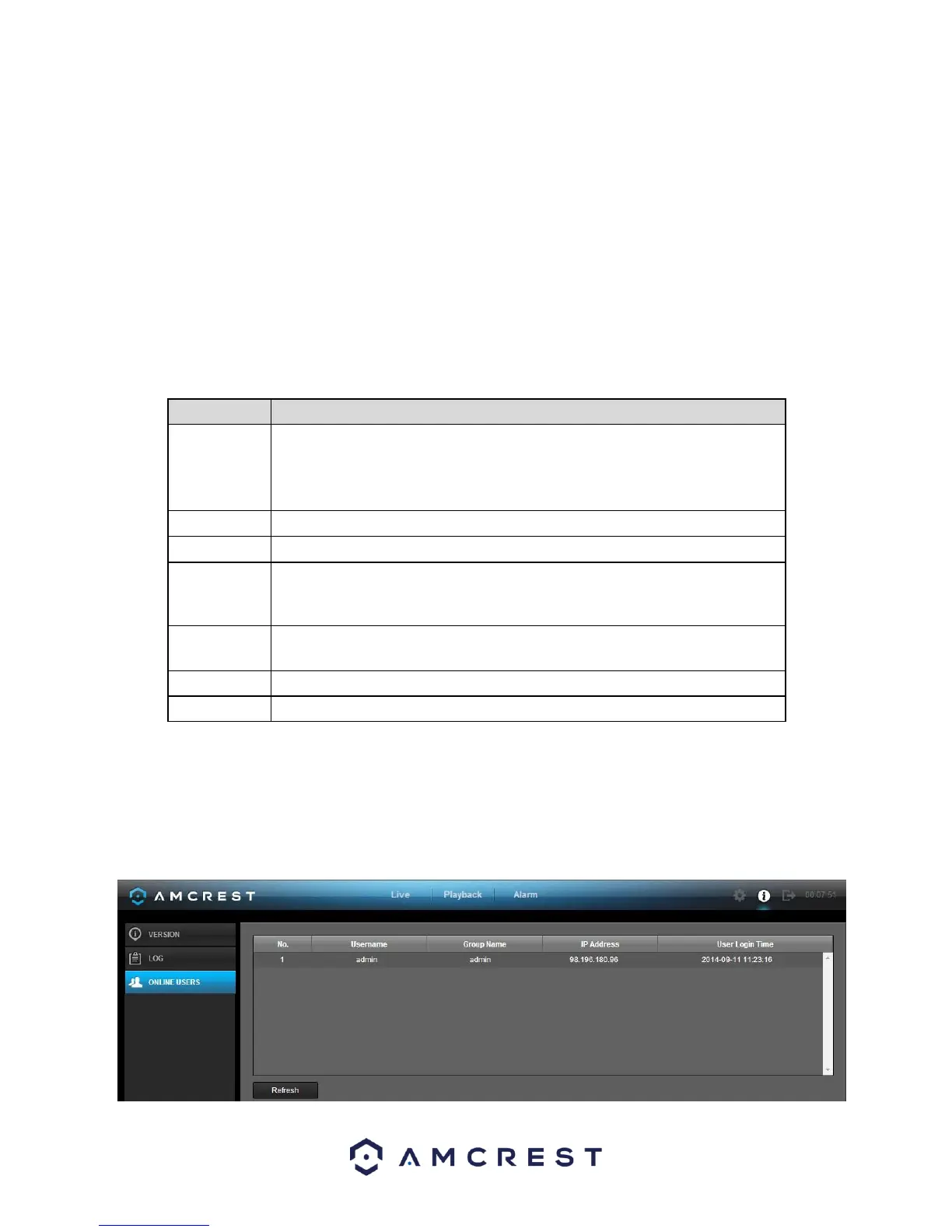128
The system lists the following information:
• System Operation
• Account Manager
• Configuration Operation
• Log Clear
• Data Management
• File Operation
• Alarm Events
• Reboot Type
• Record Operation
Below is an explanation of the fields on the log screen:
This dropdown box allows the user to select which type of log they want to
view. Log types include: system operation, configuration operation, data
operation, event operation, record operation, user management, and log
clear.
This field allows the user to set the start time of the requested log.
This field allows the user to set the end time of the requested log.
You can select the log type from the drop down list and then click search
button to view the list.
You can click the stop button to terminate the current search operation.
Double click a line item to open a more detailed view of that log item.
This button deletes all log files that are currently displayed.
Click this button to backup log files to the PC.
5.5.3 Online Users
This screen shows a list of all the users that are currently online and accessing the DVR, either through the DVR
itself, through local access, or through remote access. Below is a screenshot of the Online Users screen: