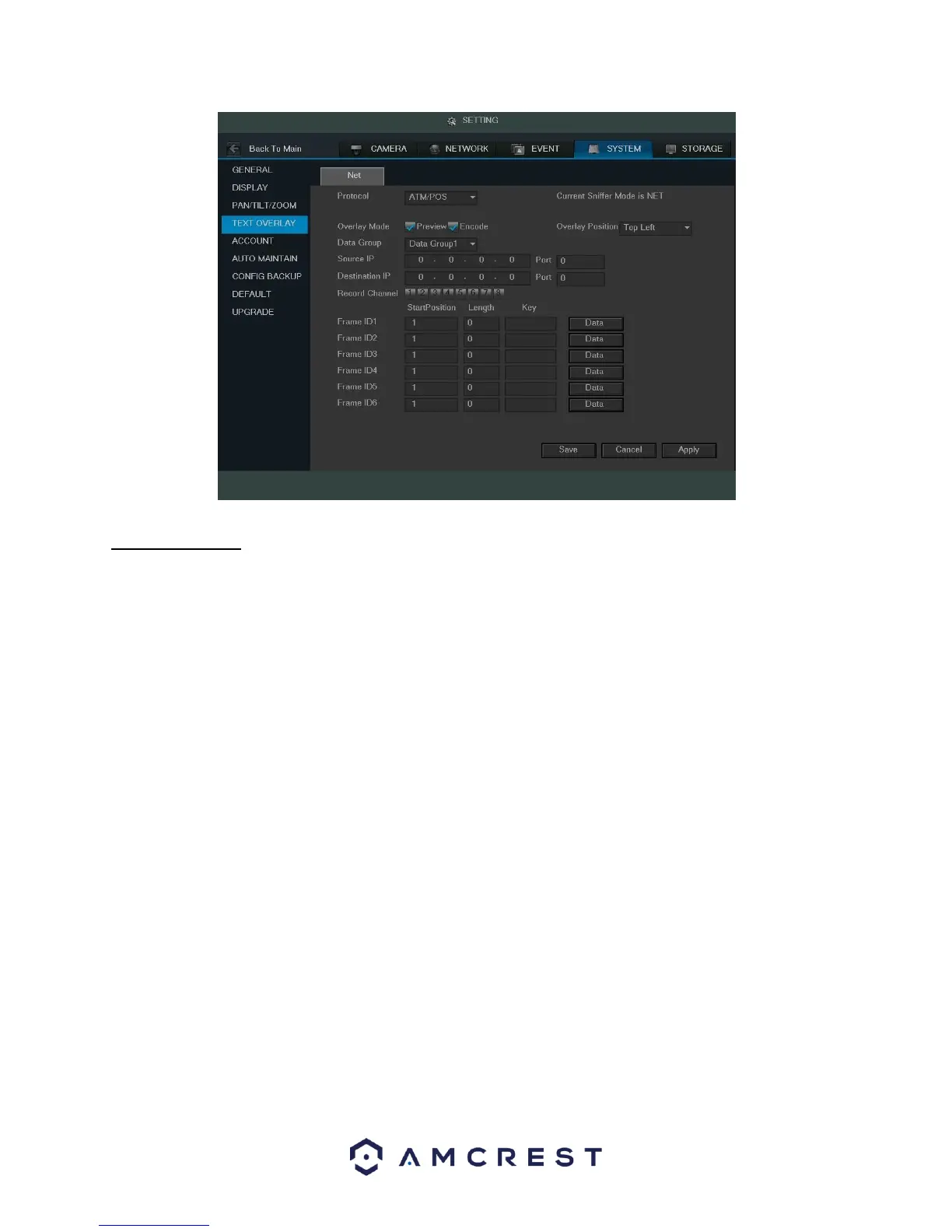108
4.10.5.9 Account
This menu is used to manage user accounts, user account passwords, and user groups. Below are a few
considerations to keep in mind when editing this information:
• The DVR comes with 2 usernames by default:
o Username: admin Password: admin
o Username: default Password: default
• It is highly recommended to change the passwords for the admin and default accounts.
• Each user name and user group name can only contain letters, numbers, underline marks, dashes, or dots. No
empty spaces are allowed.
• The maximum number of users is 64, and the maximum number of users that can be in one group is 20.
• There are two levels for user management: administrator and user. Administrator has more rights than a
normal user and can modify key DVR settings.
• Each user can belong to only one group, and user rights cannot exceed group rights.