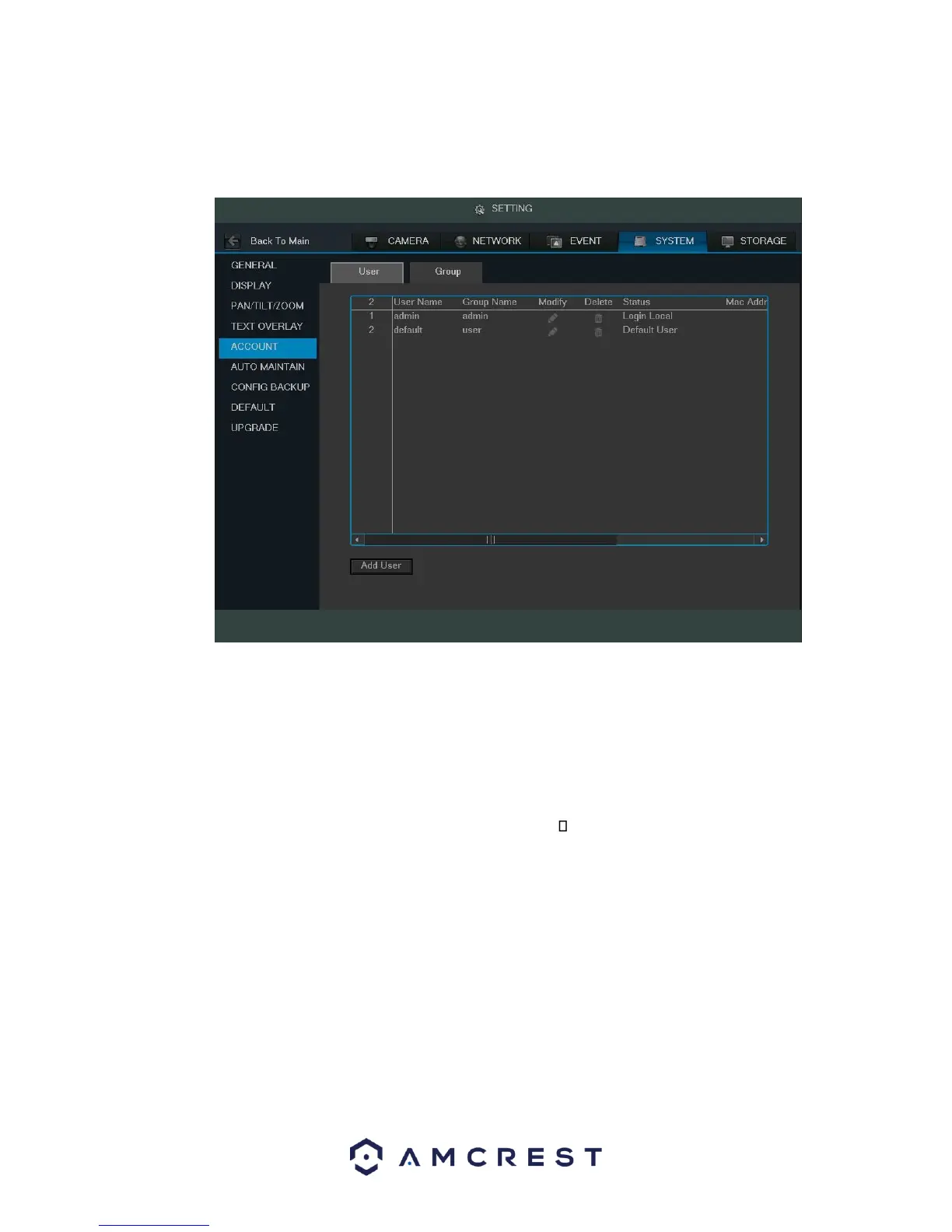109
4.10.5.10 User
This screen is used to configure User Account settings. Below is a screenshot of the User Account settings screen:
Below is an explanation of the fields on the User Account settings screen:
• Number: This number indicates how many users are in the system. Each line item has a number to signify its
place in the list.
• User Name: This column indicates an account's username.
• Group Name: This column shows which group the username belongs to.
• Modify: This column has a button that allows for the account's properties to be edited.
• Delete: This column has a button that allows for the account's properties to be deleted.
• Status: This column shows what the status of a certain account is. MAC Address: This column shows
the account's MAC address.
• Add User: This button allows the user to add another user account. Below is a screenshot of the Add User
screen.