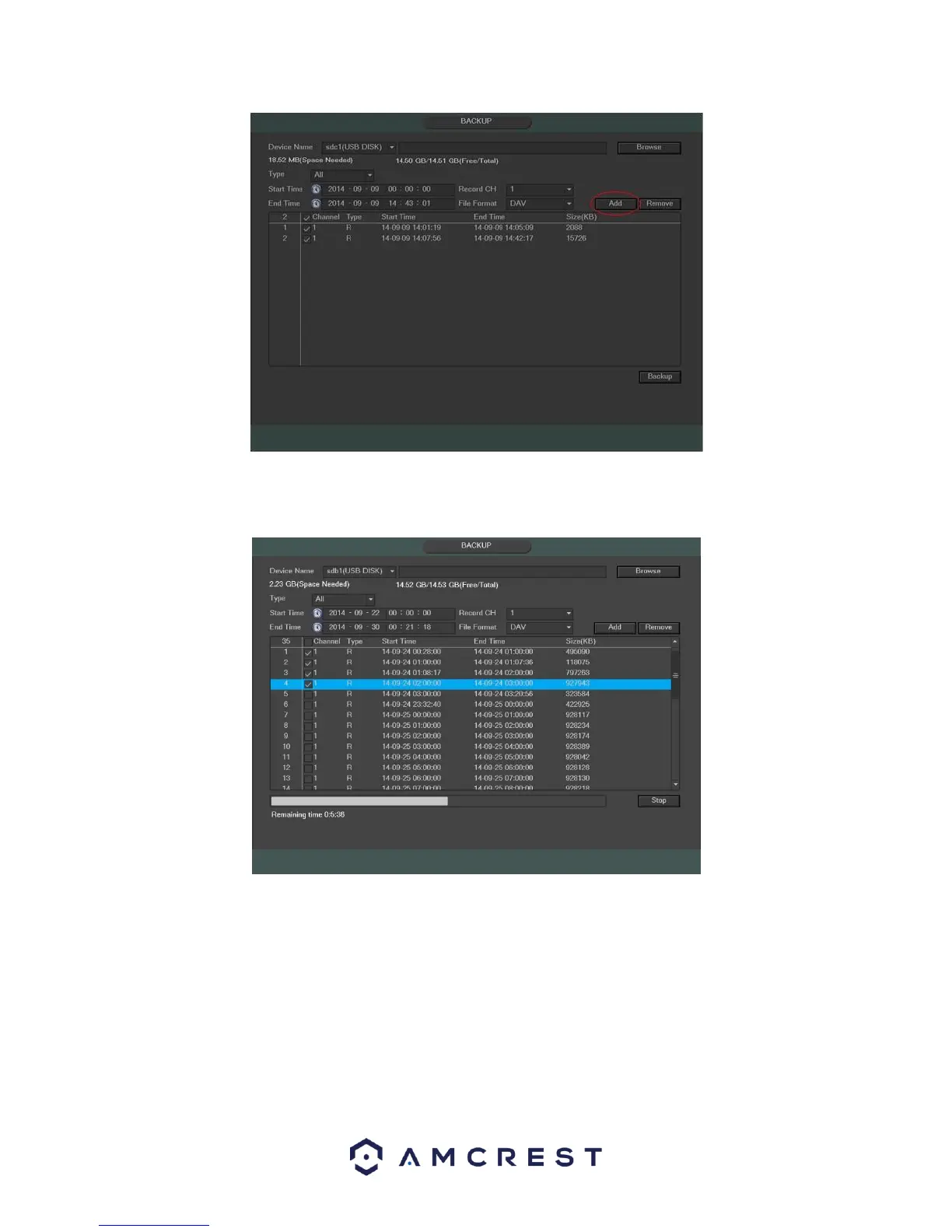50
To start the backup, click the backup button on the bottom right of the screen. Once the backup button is clicked,
the backup will begin, and the backup button turns into a stop button that allows for the cancellation of the
backup. The remaining time and progress bar will show on the bottom of the screen.
When the system completes the backup, a dialogue box appears informing the user about a successful backup.
Note:
• There are two file format options: DAV/ASF
• The file name format is usually: Channel number+Record type+Time.
• In the file name, the YDM format is Y+M+D+H+M+S. File extension name is .dav or .asf
• When you click the stop button during the burning process, the stop function is activated immediately. For
example, if there are ten files, when you click stop after the system has just backed up five files, system only
saves the previous 5 files in the device (but you can view ten file names).