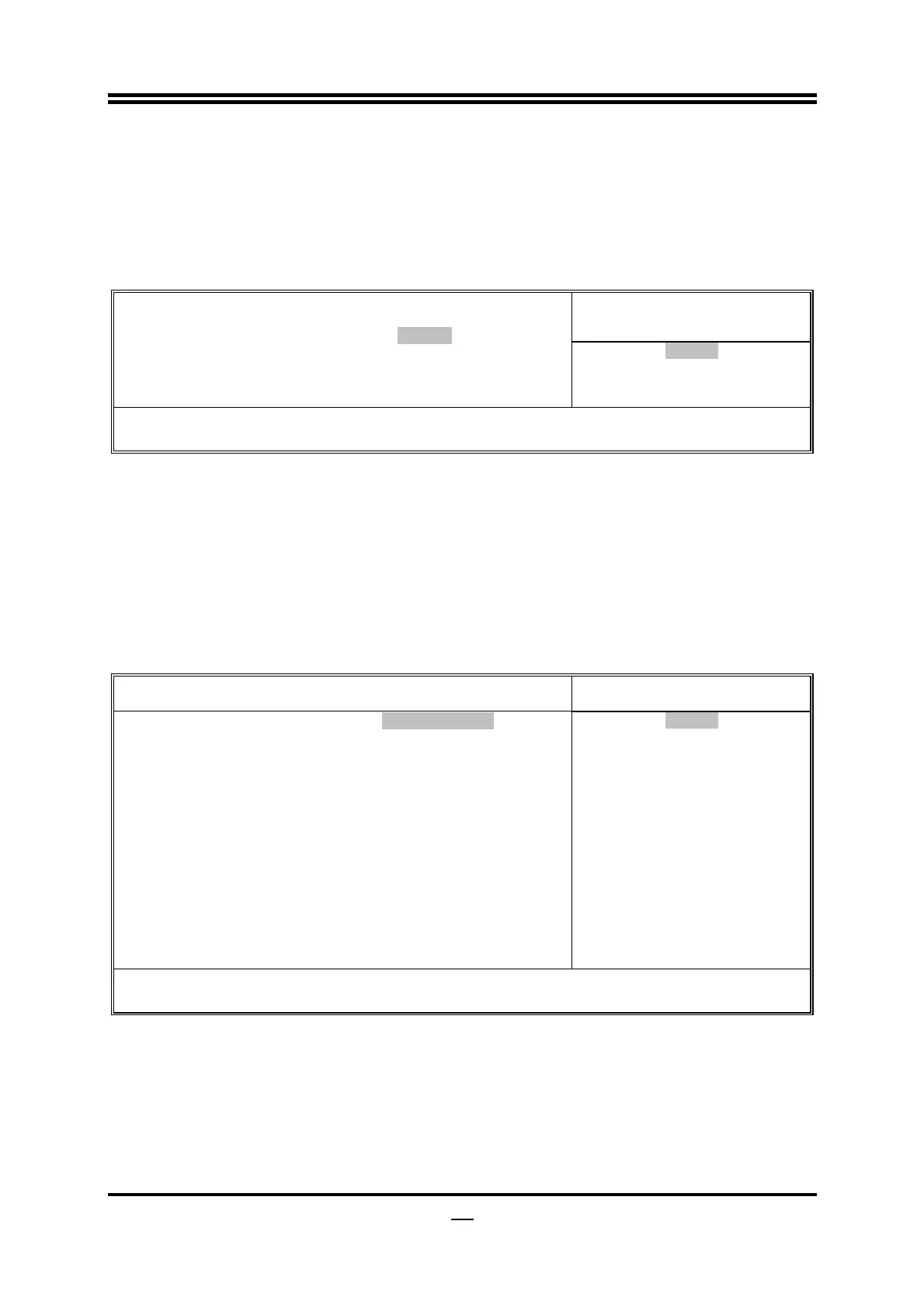24
3-6 Advanced Chipset Features
The Advanced Chipset Features Setup option is used to change the values of the
chipset registers. These registers control most of the system options in the
computer.
CMOS Setup Utility-Copyright(C)1985-2005 American Megatrends. Inc.
Advanced Chipset Features
Help Item
Internal Graphics Config Press Enter
¾
PCI Express Configuration Press Enter
HDMI Audio Enabled
NB Power Management Features Auto
Primary Video Controller PCI-GFX0-GPP-IGF
Options
Disabled
Enabled
↑↓ : Move Enter: Select +/-
: Value F10: Save ESC: Exit F1: General Help
F5: Discard Charges F6: Standard Defaults F7: Optimized Defaults
HDMI Audio
Use this item to select HDMI audio, the optional settings are: Disabled and Enabled.
Default is Enabled.
NB Power Management Features
Dynamic clock gating for IOC/NT/MCU/CFG.
Primary Video Controller
This item is for user to choose primary video controller.
3-6-1 Internal Graphics Configurations
CMOS Setup Utility-Copyright(C)1985-2005 American Megatrends. Inc.
Internal Graphics Configurations
Internal Graphics Config
Help Item
Internal Graphics Mode UMA+SIDEPORT
UMA Frame Buffer Size Auto
SIDEPORT Clock Speed 667MHz
GFX Engine Clock Override Disabled
UMA-SP Interleave Mode Auto
SP Power Management Auto
SP NB Termination Auto
SP Memory Termination Auto
SP CMD Hold Auto
SP DATA Hold Auto
Surround View Auto
FB Location Above 4G
¾
Debug Option Press Enter
Options
Disabled
UMA
SIDEPORT
UMA+SIDEPORT
↑↓ : Move Enter: Select +/-
: Value F10: Save ESC: Exit F1: General Help
F5: Discard Charges F6: Standard Defaults F7: Optimized Defaults
UMA Frame Buffer Size
The optional settings are: Auto; 32MB; 64 MB; 128 MB; 256 MB and 512 MB.
SIDEPORT Clock Speed
The optional settings are: 200MHz ; 266MHz; 333MHz; 400MHz; 533MHz and
667MHz.
UMA-SP Interleave Mode
Auto-Fine interleave Ratio/Size selected based on system configuration (HT Freq,
number of memory channel). The optional settings are: Auto; Coarse and Fine.