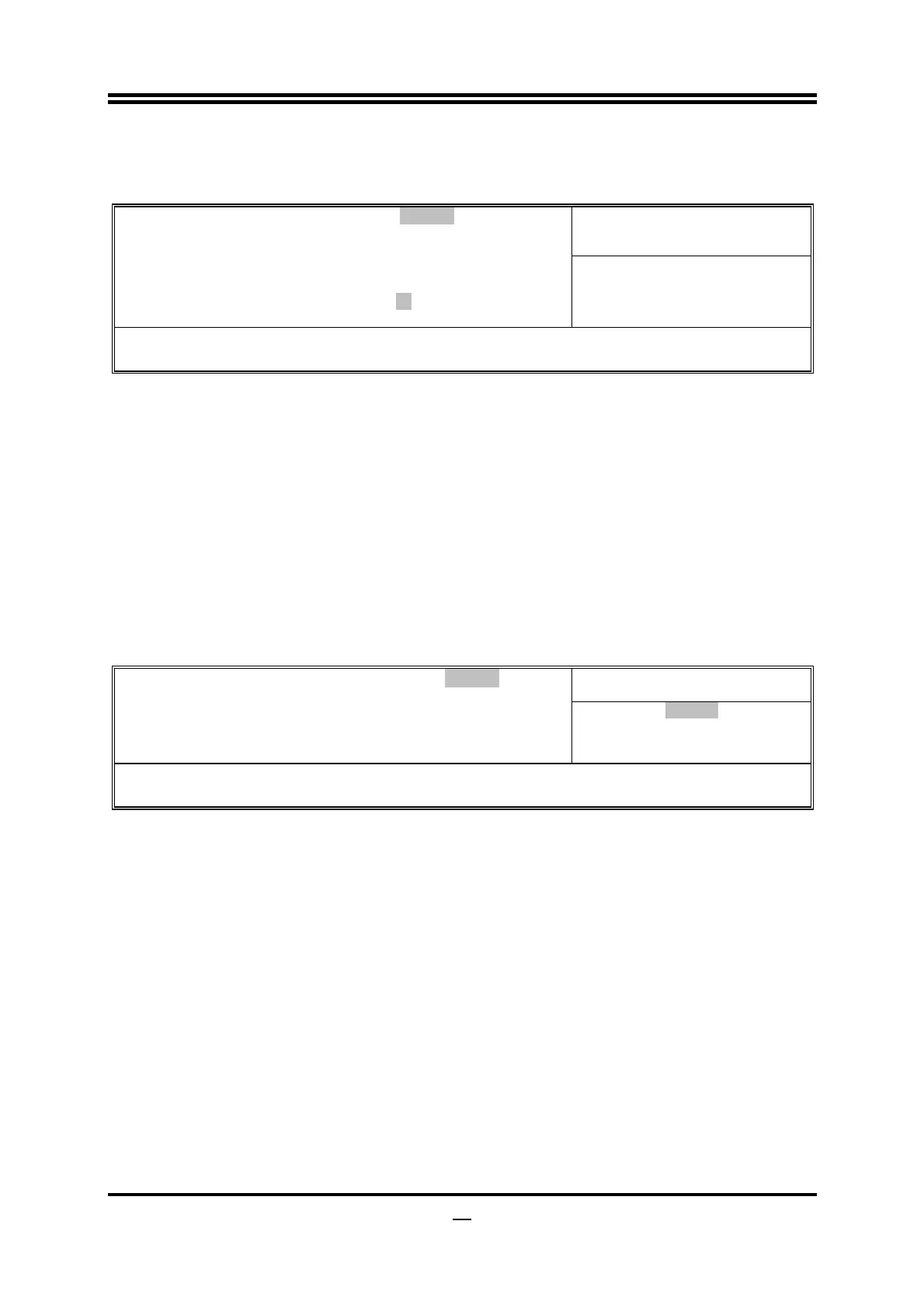2
3-7-1 Onboard SATA Device
CMOS Setup Utility-Copyright(C)1985-2005 American Megatrends. Inc.
Onboard SATA Device
Help Item
OnChip SATA Channel Enabled
OnChip SATA Type Native IDE
SATA IDE Combined Mode Enabled
Hard Disk Write Protest Disabled
IDE Detect Time Out(Sec) 35
Options
Disabled
Enabled
↑↓ : Move Enter: Select +/-/: Value F10: Save ESC: Exit F1: General Help
F5: Discard Charges F6: Standard Defaults F7: Optimized Defaults
OnChip SATA Channel
Press Enter to enable or disable OnChip SATA Channel.
0n Chip SATA Type
Press Enter to select the SATA type. The optional settings are: Native IDE; RAID;
AHCI; Legacy IDE; IDE→AHCI.
Hard Disk Write Protect
Use this item to enable or disable device write protection. This will be effective only if
device is accessed through BIOS.
IDE Detect Time Out (Sec)
Select the time out value for detecting ATA/ATAPI device(s).
3-7-2 Onboard Device Control
CMOS Setup Utility-Copyright(C)1985-2005 American Megatrends. Inc.
OnChip Device Control
Help Item
Onboard PCIE Lan Device Enabled
Onboard Lan BootROM Disabled
HD Audio Azalia Device Enable
¾
USB configuration Press Enter
Options
Disabled
Enabled
↑↓ : Move Enter: Select +/-
: Value F10: Save ESC: Exit F1: General Help
F5: Discard Charges F6: Standard Defaults F7: Optimized Defaults
Onboard PCIE Lan
Use this item to enable or disable Onboard PCIE Lan
Onboard Lan BootROM
Use this item to enable or disable PXE Function.
HD Audio Azalia Device
This item allows you to decide to enable/disable the chipset family to support HD
Audio. The optional settings are: Auto; Enabled and Disabled.
USB Configuration
Press Enter to set values for sub-items as: Legacy USB Support, USB 2.0 Controller
Mode,BIOS EHCI Hand-OFF, USB Mass Storage Device Configuration and so on.