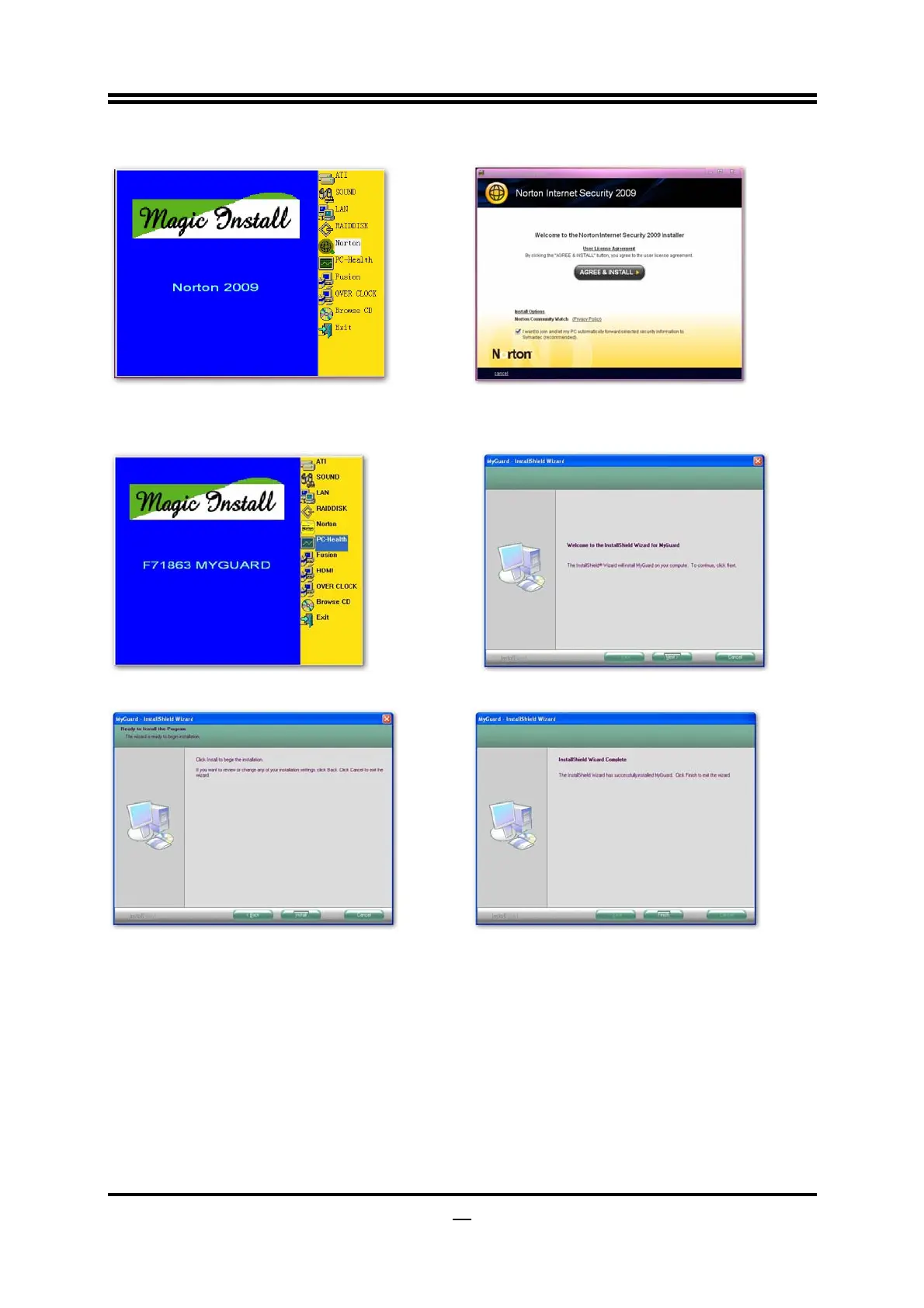40
4-5 Norton Install Norton 2009 Anti-virus Program
1 Click NORTON when MAGIC INSTALL
MENU appears
2. Please select Agree&install.
4-6 PC-Health Install MyGuard Hardware Monitor Utility
1. Click PC-HEALTH when MAGIC INSTALL
MENU appears
2. Click Next on Install shield wizard Window
appears
3. Click Install to begin the installation. 4. Click Finish to complete the installation.
4-7 Fusion Download Fusion Drivers and Tools
Click Fusion when Magic Install menu appears to visit AMD official website:
http://game.amd.com/us-en/drivers_fusion.aspx?p=1 to download fusion drivers and
tools. Please make sure that you net is connected well and you operating system is
Windows Vista before running downloaded programs.
