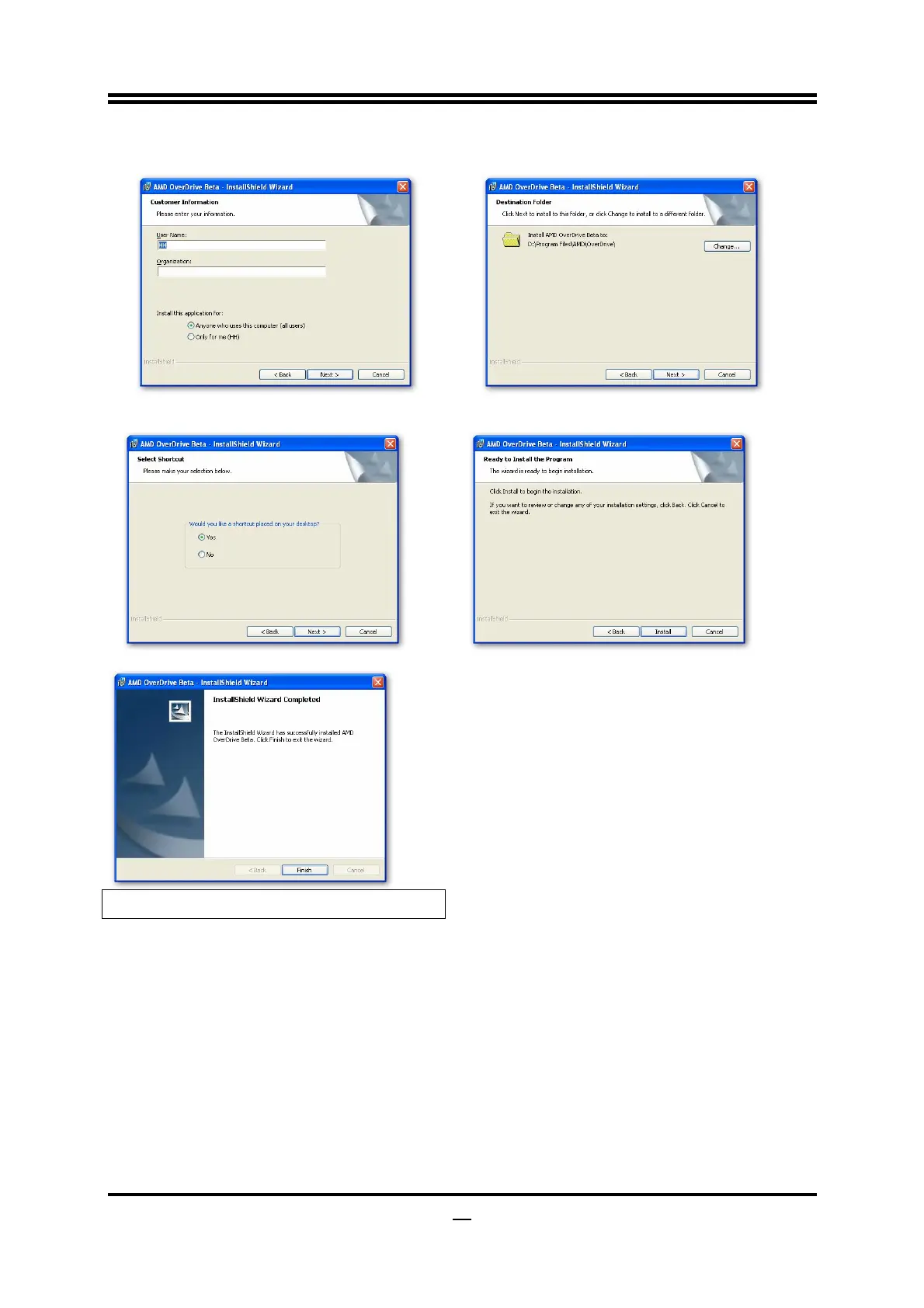42
3. Read the information, then click next. 4. Choose “I accept the terms in the license
agreement”.
5. Choose “Anyone who uses this computer”
Click Next.
6. The information describe the installation,
Click Next.
7. Choose Yes and Next. 8. Ready to install the program, click Install.
9. Finish the installation.
4-10 How to Update BIOS
Step1. Prepare a bootable disk. (You may make one by click START click RUN type
SYS A: click OK)
Step2. Download upgrade tools and the latest BIOS files of the motherboard from
official website and then make a copy of it to your bootable floppy disk after
decompressing these files
Step3. Insert the disk into A: ,start your computer and then type in
“A:\xxxxxx.BAT”(xxxxxxx being the file name of the latest BIOS )
Step4. Type Enter to update and flash the BIOS. The system will restart
automatically when BIOS is upgraded.