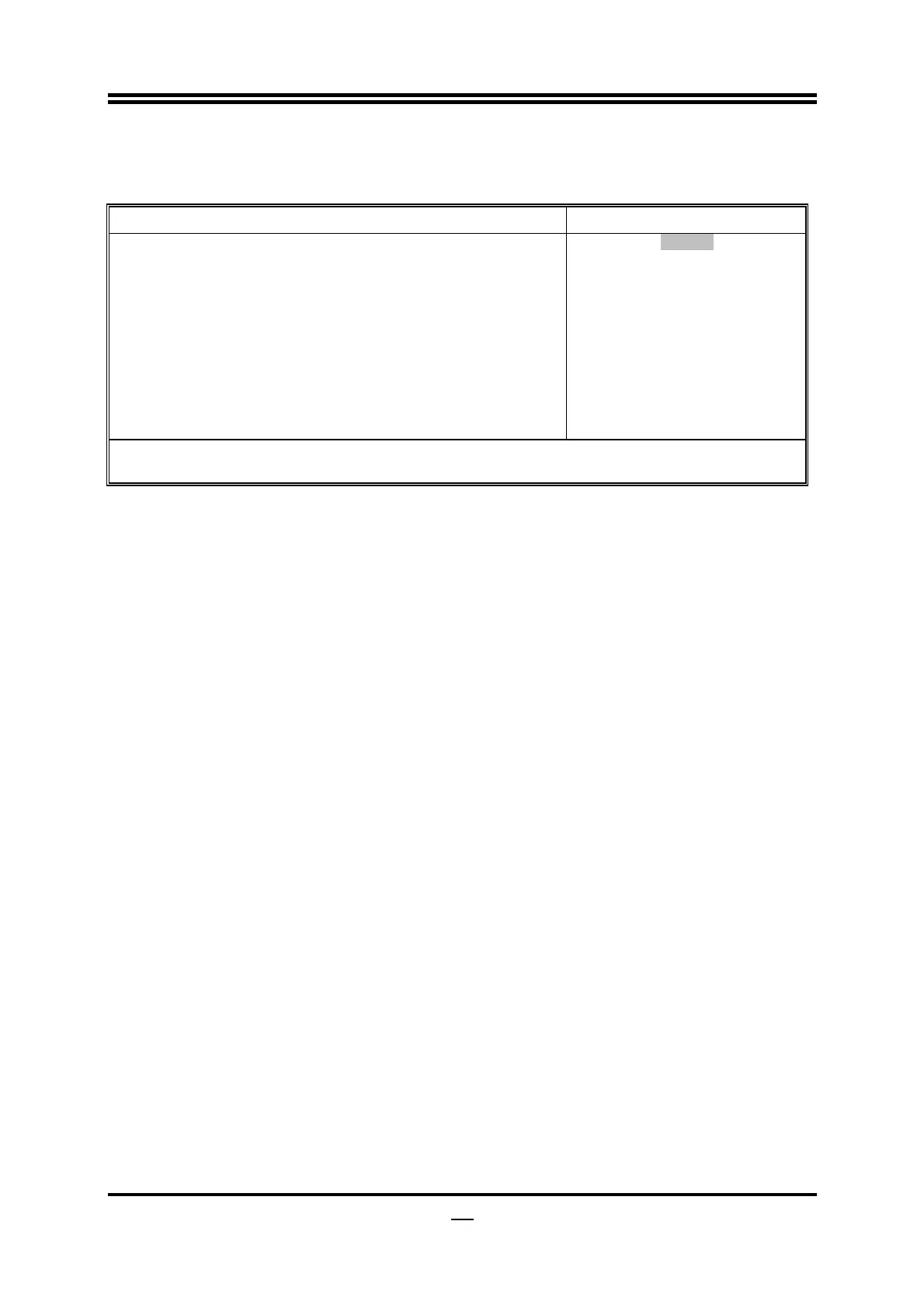27
3-7-3 Super IO Configuration
CMOS Setup Utility-Copyright(C)1985-2005 American Megatrends. Inc.
Super IO Configuration
Configure F71887 Super IO Chipset
Help Item
Power On By Keyboard Disabled
Power On By Mouse Disabled
Serial Port 1 Address 3F8/IRQ4
Serial Port 2 Address 2F8/IRQ3
Serial Port 2 Mode IrDA (1.6 US)
IR Duplex Mode Half Deplex
IRTX pin Select Normal
IRRX Select Normal
IR TX to RX Delay Select No Delay
IR RX to TX Delay Select No Delay
PWRON After PWR-Fail Always OFF
Options
Disabled
Enabled
↑↓ : Move Enter: Select +/-/: Value F10: Save ESC: Exit F1: General Help
F5: Discard Charges F6: Standard Defaults F7: Optimized Defaults
Serial Port1 /2 Address
Use this item to select serial port address for serial port one/ two.
Serial Port2 Mode
Allows BIOS to Select mode for Serial Port2.
IR Duplex Mode
This item allows BIOS to select full or half duplex for serial port 2 (IR Mode). The
optional settings are: Full Duplex; Half Duplex.
IrTX Pin Select
The optional settings are: Normal and Inverse.
This item allows BIOS to select transmit pin in a normal condition or inverse the
IRTX(IR Mode).
IrRX Pin Select
The optional settings are: Normal and Inverse.
This item allows BIOS to select receiver pin in normal condition or inverse the
IRRX(IR mode).
IRTX to RX Delay Select
The optional settings are: No Delay and Reception Delay.
This item allows BIOS to select IR from TX to RX 4 characters time delay for serial
port2(IR mode)
IRRX to TX Delay Select
The optional settings are: No Delay and Transmission Delay.
This item allows BIOS to select IR from RX to TX 4 characters time delay for serial
port2(IR mode)
PWRON After PWR-Fail
The optional settings are: Former-Sts; Always On; Always Off.