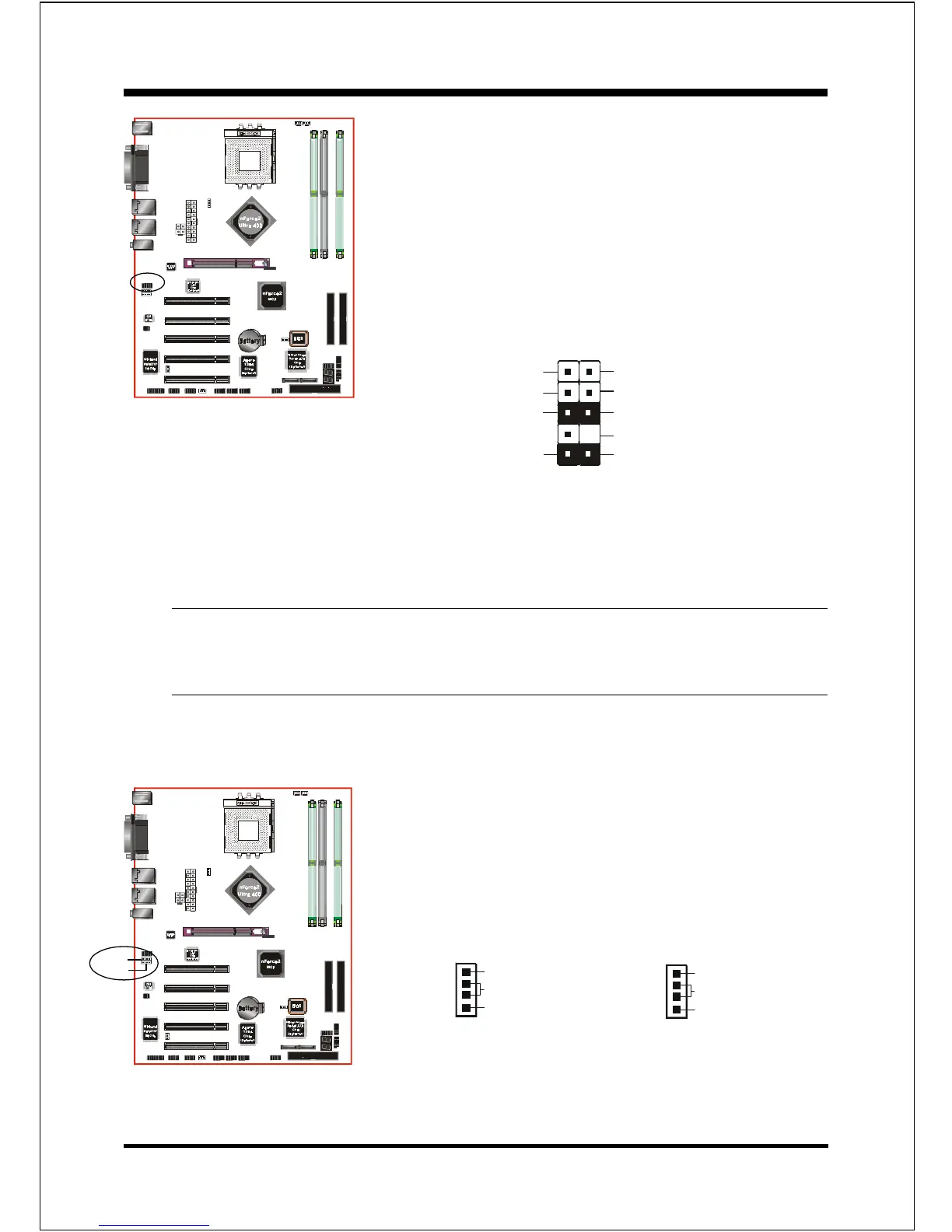Installation
Page 3-12
Settings
Pins (5-6) & (9-10) Short (default): Only the Onboard Rear
Audio Speaker can be used.
Pins (5-6) & (9-10) Open: Only Front Panel Audio Speaker
can be used.
AUD2: Front Panel Audio Connector
When the jumpers are removed and this
connector is used for front panel audio. The
type of front panel line-out phone jack is
normal close. Without phone plug inserted,
the rear panel audio is enabled. With phone
plug inserted, the rear panel audio is
disabled.
In 2-Channel audio mode, Mic-In is shared for both front panel and rear panel.
In 6-Channel audio mode, the Mic-In is dedicated for front panel used, and rear
panel Mic-In function will switch to Center and subwoofer support.
Rear Line-out-FR
Front Line-out-R
Rear Line-out-FL
Front Line-out-L
MIC_In
NC
+5V
Key
'
GND
CD-IN1
AUX-IN1
CD-IN1/AUX-IN1: CD Audio_IN Connector
The CD-IN1 and AUX-IN1 connectors are used to
receive audio form a CD-ROM drive, TV tuner or
MPEG card.
CD_IN_Left
1
CD_IN_Right
CD_Reference
AUX_IN_Left
1
AUX_IN_Right
GND
CD-IN AUX-IN