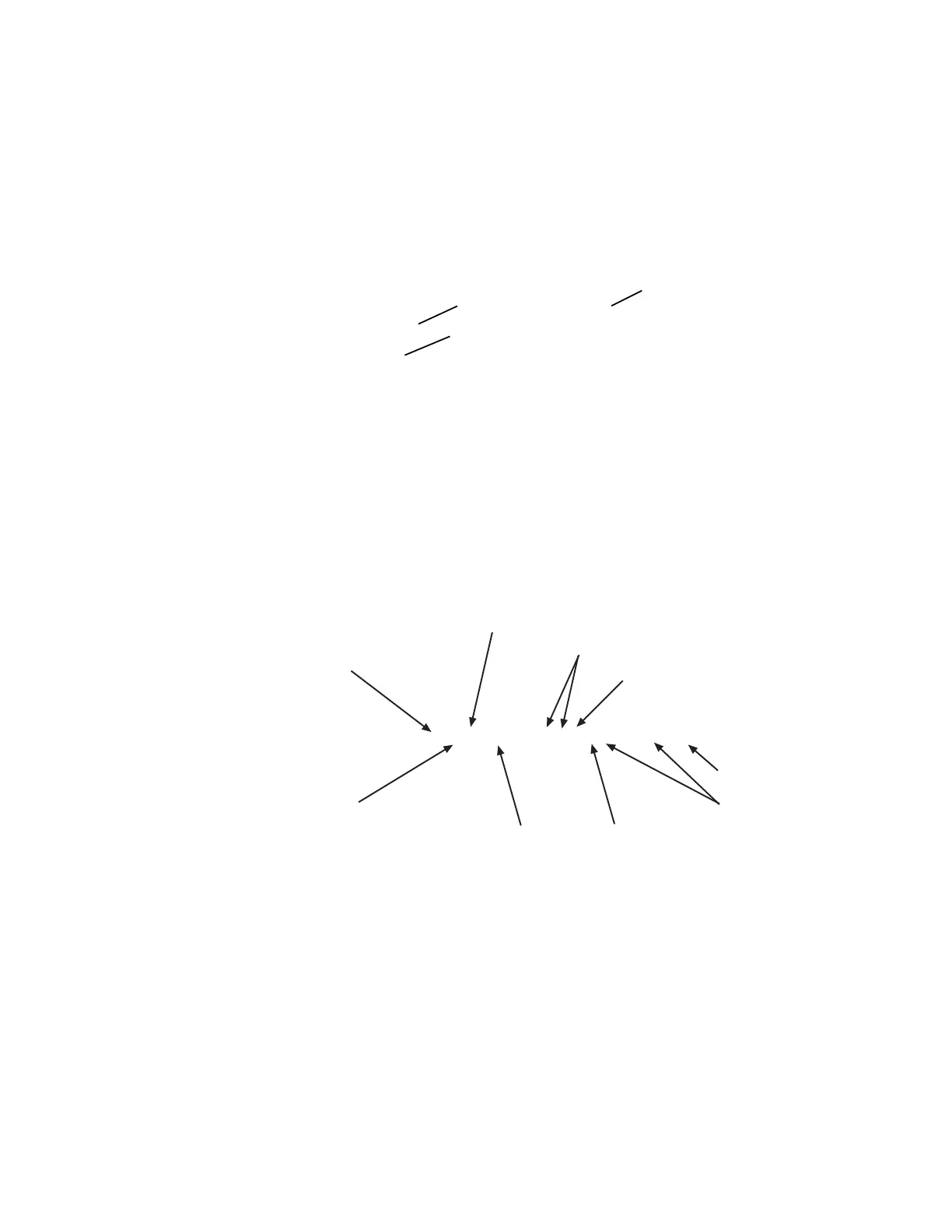36 | 5000 Single-Point Moisture Analyzer
The numbers shown here are for example only. Count values in active input fields will
be changing. A reading of 32,767 indicates an interruption of signal has occurred.
When running Test Valve Relays or Test Alarm Relays, it is useful to assign display flag
14, Status of Valve and Alarm Relays, to one of the display lines. The flagged display
line will read as follows:
00100 00100
30625 30342
29825 00100
Cell Temperature
Pressure
Generator Temperature
Test Alarm Relays
Verifies function of alarm contacts. All alarm relays are energized (= 1)
when the test begins. At the “Number Key to Toggle?” prompt, press 2
for System Alarm contacts, 3 for Range Alert contacts, or 4 for Con-
centration Alert contacts. Press Enter to begin test or Cancel to quit.
Selected alarm contacts will toggle to de-energized (= 0).
Test Valve Relays
Verifies function of valve relays. All valve relays are de-energized (= 0)
when the test begins. At the “Number Key to Toggle?” prompt, enter
the number of the relay to test (1 through 8). Press Enter to begin test
or Cancel to quit. Selected valve contacts will toggle to energized (=
1).
010-Alm 00001010-Vlv
1-4 NOT USED
6-CALIBRATE (OFF IN CAL)
4-CONCENTRATION ALERT
3-RANGE ALERT
5-SAMPLE
REFERENCE (OFF IN REF)
7 & 8-NOT USED
2-SYSTEM ALARM
ALARM(S)
VALVES