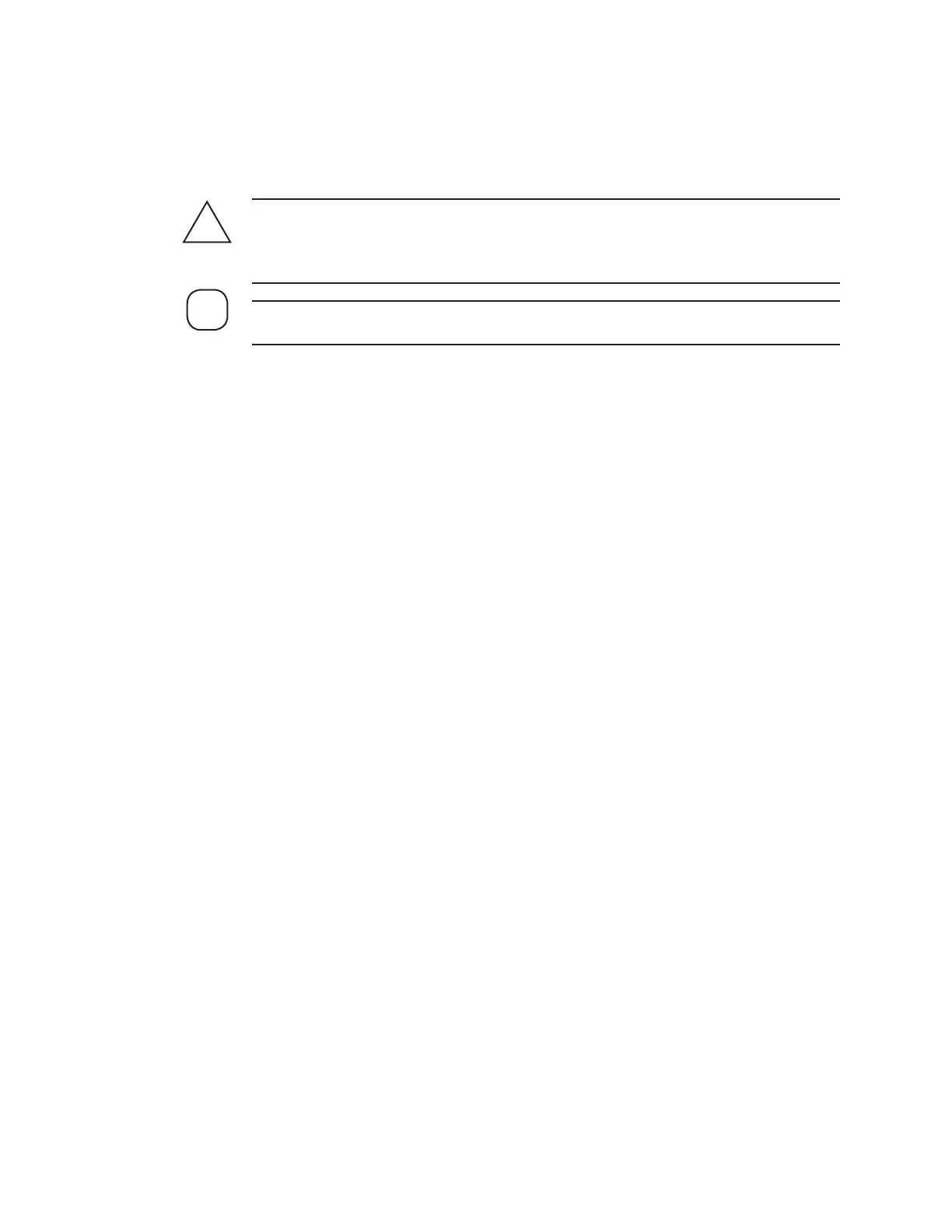Essential Health & Safety Requirements | 47
Field Unit
Numbers in parentheses refer to find numbers in Figure 12.
The Field Unit may contain flammable or toxic process gas. Remove the lid in a well-
ventilated area only after electrical power is shut off and the surrounding area in
known to be non-hazardous.
The lid weighs 8.2 kg (18 pounds). Handle with care.
Lid Removal
1. Shut off system power and sample and reference gas flows at their
sources.
2. Unscrew the lid (1), using a bar across the slots on the top if required.
3. Carefully lift off the lid and set it aside.
Cell Replacement
1. Shut off system power and sample and reference gas flows at their
sources.
2. Carefully remove the lid and set it aside.
3. Remove the oven cover wing nut (2); tilt the cover (3) up and carefully
slide it from the assembly.
4. Loosen the two tubing nuts (4) and disconnect the lines.
5. Unplug the cell and board (5).
6. Carefully plug the new cell and board into its connector.
7. Connect and secure the two tubing nuts.
8. Install the oven cover and wing nut.
9. Do a leak test and re-install the lid.
10. Apply power and verify flows, back pressure and cell frequency.
11. Input new cell poly coefficients per instructions on page 5-9.
Cell Oven Replacement
1. Shut off the system power and sample and reference gas flows at their
sources.
2. Carefully remove the lid and set it aside.
!
WARNING
NOTE