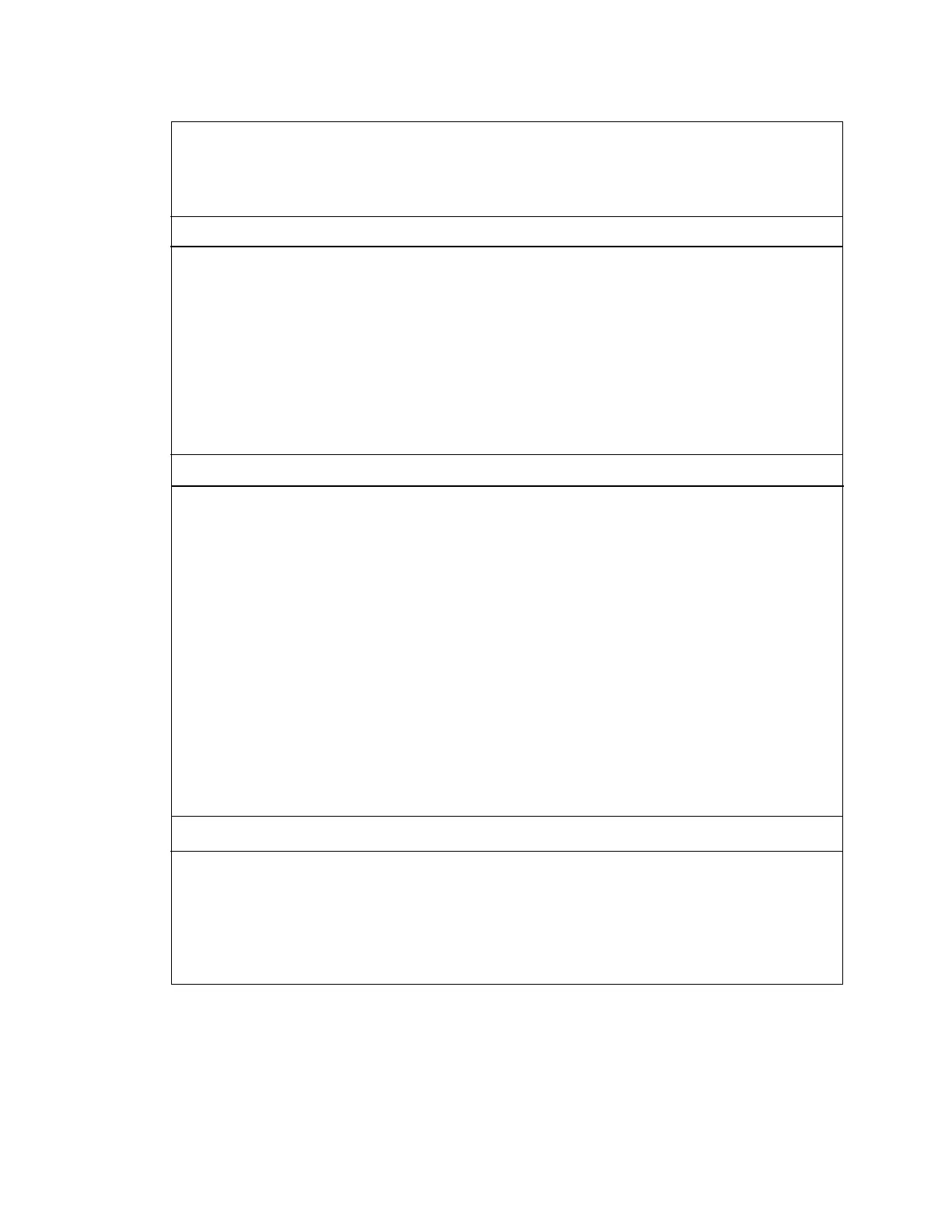Essential Health & Safety Requirements | 41
Troubleshooting Guide for 5000 Analyzer
Possible Cause Isolation Procedure
Corrective Action
Analyzer Reads High
Incorrect flow rate Check, and if necessary, reset flow rate.
Incorrect back pressure Check, and if necessary, reset back
pressure.
Incorrect operating parameters
Check all values against Calibration
Data Sheet.
Leaks in sample tubing Correct leaks as necessary.
Low oven temperature Set oven temp to 60 °C ± 0.25 °C.
Moisture Generator Output Reading Incorrect
Incorrect flow rate or back pressure Check, and if necessary, reset flow rate
or back pressure.
Incorrect operating parameters Calibration has exceeded Max_Span Check all values against Calibration
and/or Max_Cal_Err limits. Data Sheet.
Incorrect calibration values entered Run display routine and check all values
against those listed on Calibration Data
Sheet. Re-enter values if necessary.
Recalculate Span values.
Dry moisture generator reservoir Check flow rates, generator temp- If reading are OK, check, and if
erature, and back pressure unit necessary, fill the reservoir.
board.
Incorrect moisture generator Measure temperature of moisture Adjust R26 on field unit board as
temperature generator J2 Pins 2 and 3 of field necessary to obtain 60 °C.
unit board.
Faulty reservoir tubing bundle Replace generator.
Cell_Temp_Alert
Environmental Temp Check for CR1 blinking Housing or ambient temperature is too
hot or too cold for the electronic control
amplifier to control cell temperature.
Faulty electronic control ampplifier Remove cell oven connector J1, If not, replace electronic control
CR1 will go on short pins 1 and 4 amplifier PCB.
together on the electronic control
amplifier PCB and CR1 will go off.