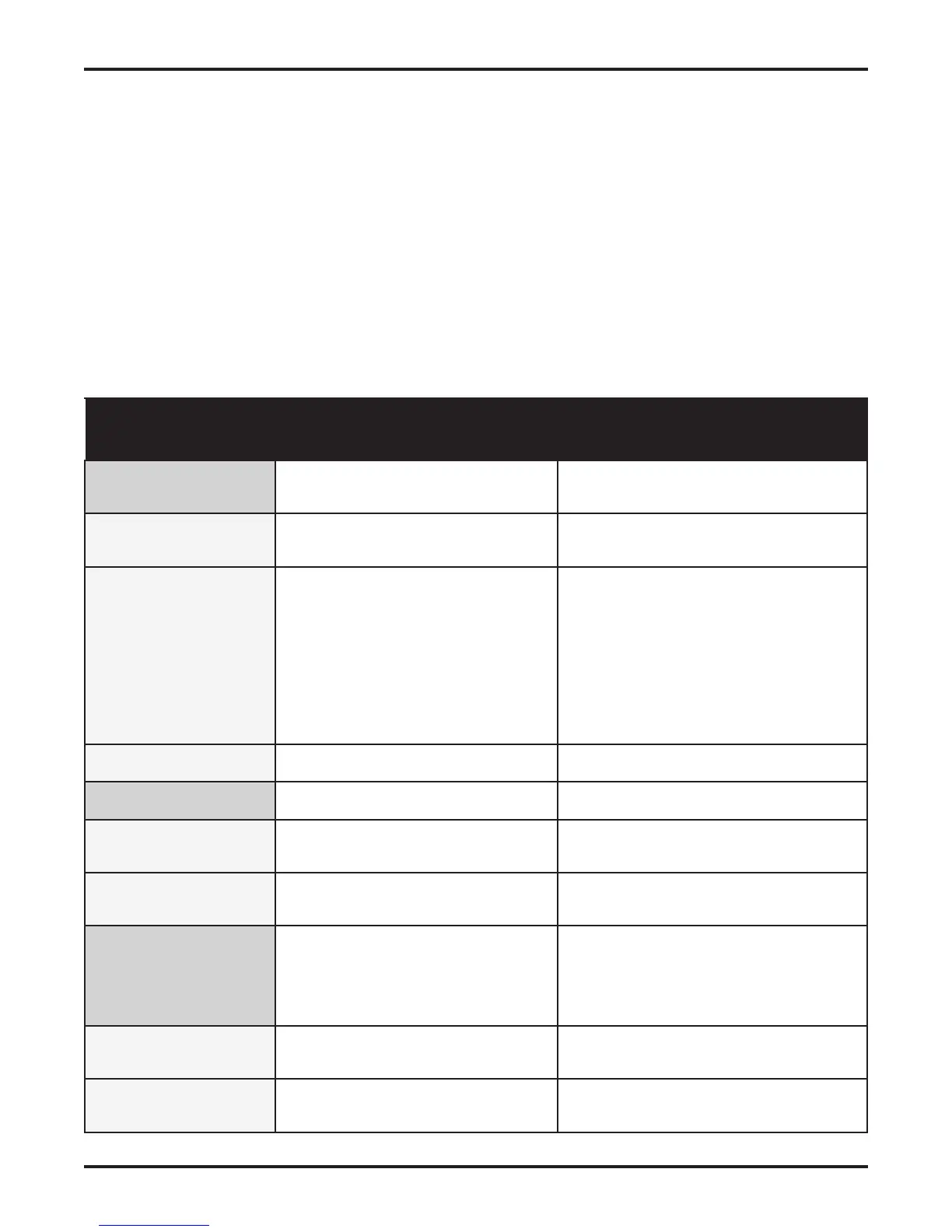Quick Start Guide
15
2.5 Calibration / Configuration Via Display / Keypad
• AllfunctioninthePCsoftwareexceptSave/Printre
accessible via the display/keypad
• ToentertheConfigurationMenufollowthesesteps
• PressandholdtheENTERbuttonforapproximately5
seconds
• UsetheUPandDOWNbuttonstoscrollthroughthe
available selections
• PressENTERtoaccesssub-menuitems
• UseUPandDOWNbuttonstoadjustsettings-settings
thatcanbeadjustedwillbeflashing
• PressENTERtoaccepttheadjustmentorpressand
holdENTERfor5secondstoexittopreviousmenu
Menu Function
(display
abbreviation)
"Values
(display abbreviation)"
Description
"Fct 1.00
Water Cut Ranges
(RANGE)"
Select the water cut range for optimal
measurement
0 to 1% water in Light Oil (LIGHT A) 'Light Oil' is defined as oil with API Gravity
less than 25. Heavy Oil is defined as oil with
API Gravity greater than 25.
0 to 5% water in Light Oil (LIGHT B)
0 to 10% water in Light Oil (LIGHT C)
0 to 30% water in Light Oil (LIGHT D)
0 to 50% water in Light Oil (LIGHT E)
0 to 1% water in Heavy Oil (HEAVY F)
0 to 5% water in Heavy Oil (HEAVY G)
0 to 10% water in Heavy Oil (HEAVY H)
0 to 30% water in Heavy Oil (HEAVY I)
0 to 50% water in Heavy Oil (HEAVY J)
0 to 80% water in Heavy Oil (HEAVY M) -
Default
CUSTOM Custom range requires a custom strapping
table. See Fct 3.00
"Fct 2.00
Calibration (CAL)"
Enter this menu to calibrate the unit
"Fct 2.01
Indicated Calibration Point
(IND CAL)"
% water - 0.0 Default Enter the water cut reading captured at the
time of taking the sample for calibration
measurement
"Fct 2.02
Actual Calibration Point
(ACT CAL)"
% water - 0.0 Default Enter the actual water cut reading verified by
another method of water cut measurement
"Fct 3.00
Strapping table
(STRAP)"
Use this strapping table menu to define
a custom range if selected in FCT 1.00.
Otherwise the correct strapping table is
automatically loaded when range is selected in
FCT 1.00. Default values are for 'HEAVY M'
range
"Fct 3.01
Maximum points
(MAX PNT)"
15 (Default) Enter the total number of points in the
strapping table which is range dependent
"Fct 3.02
Point number index
(INDEX)"
"1..MAX PNT
1 (Default)"
Enter the point number index
