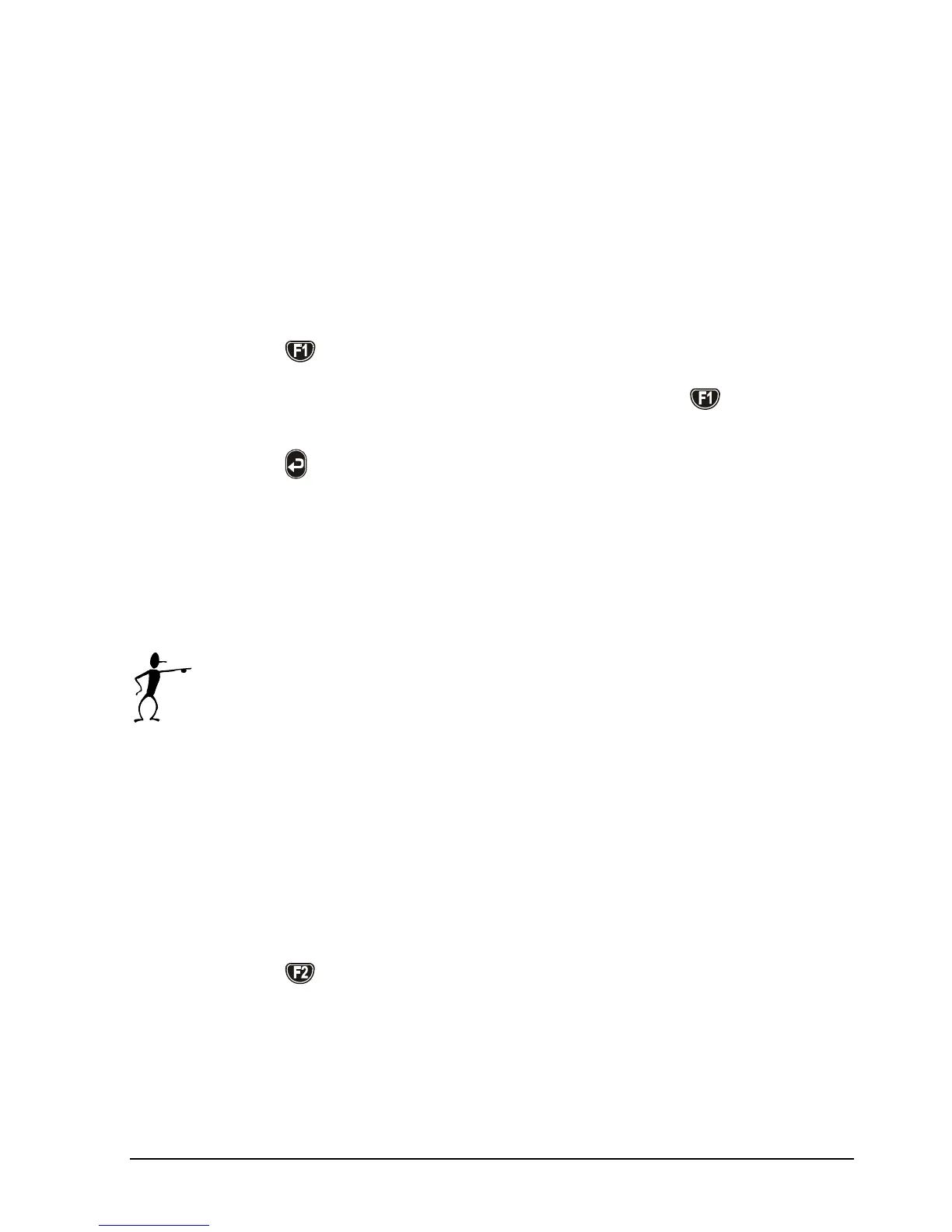36 23-03-2009 105446 06
The temperature must be within a range of ±0.03°C/
0.05°F in 10 minutes to be stable.
The criteria can be changed, however, if the temperature
stability criteria is set wider or the stability time is set
shorter, the calibrator may not reach the SET
temperature.
4.4 SET temperature menu
Press
. A cursor appears in the SET temperature field.
Use the numeric keys to enter a new value, or
to edit the
existing value.
Press
to accept the value and return to the main menu
screen.
4.5 Calibration menu
Note…
This Calibration function is for B versions only.
This function enables you to perform automatic calibrations of multiple
temperature sensors. The calibration procedure is semi-automatic,
using parameters and settings which are defined in work orders. These
work orders are created and edited using the "JOFRACAL" PC
program. If multiple calibrations, using identical or similar settings, are
required, the work orders can be replicated in the calibrator and
labelled with a unique name.
Press
to select the Calibration menu.
