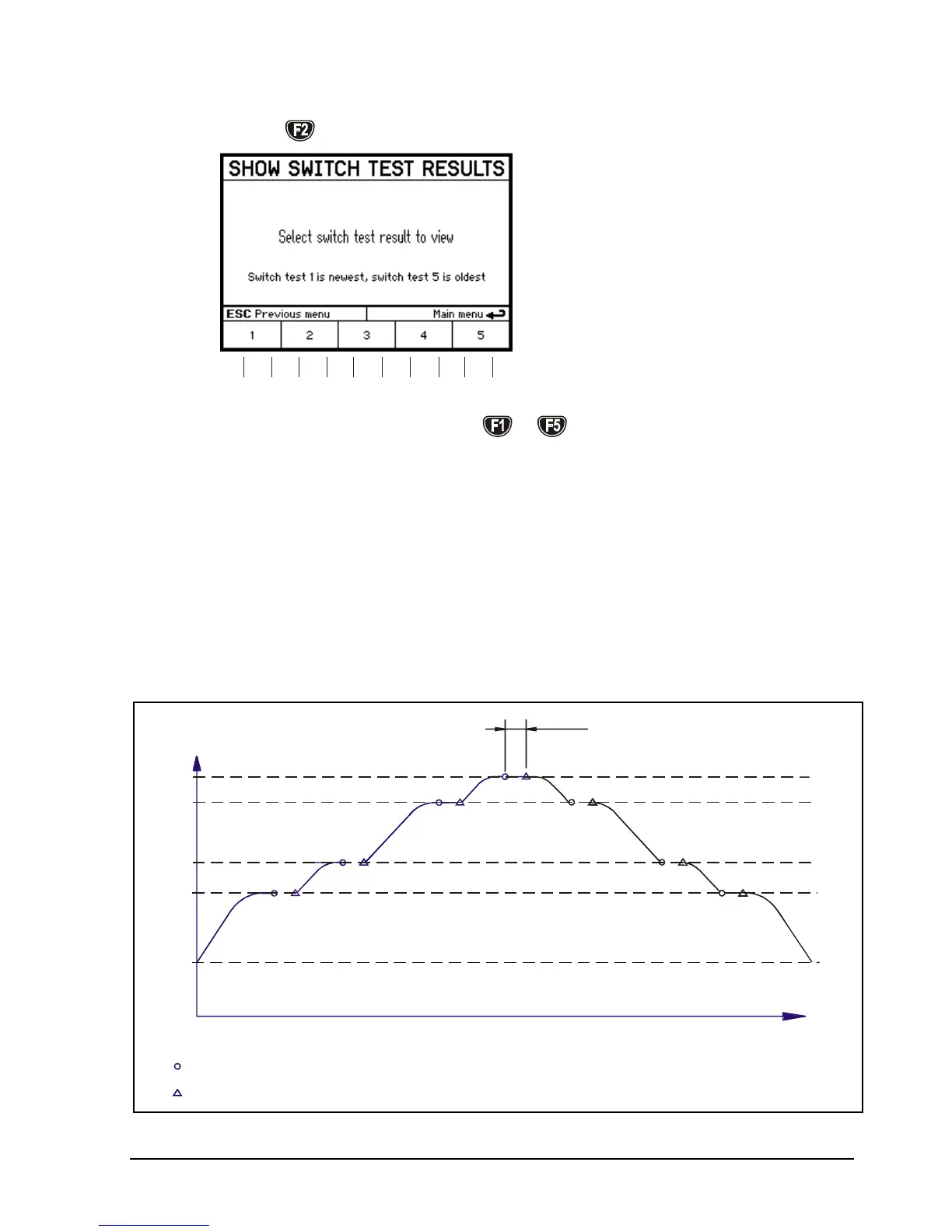105446 06 23-03-2009 47
To view stored finished switch test results
Press
to select Show results.
F3F2 F4 F5F1
Press a function soft key (
– ) to select the results for
one of the last five tests. The data in the information field is
the same as that displayed at the end of the switch test.
4.7 Auto step menu
Auto step is used to step automatically between a range of different
calibration temperatures. This is useful when calibrating sensors in
places that are difficult to reach and sensors where the output is
displayed in a different location.
Fig. 8
Temperature stable
Calibrator starts working towards next temperature
t
T
T
T
T
T
T [°C/°F]
Time
[min]
Start
1
2
3
4
