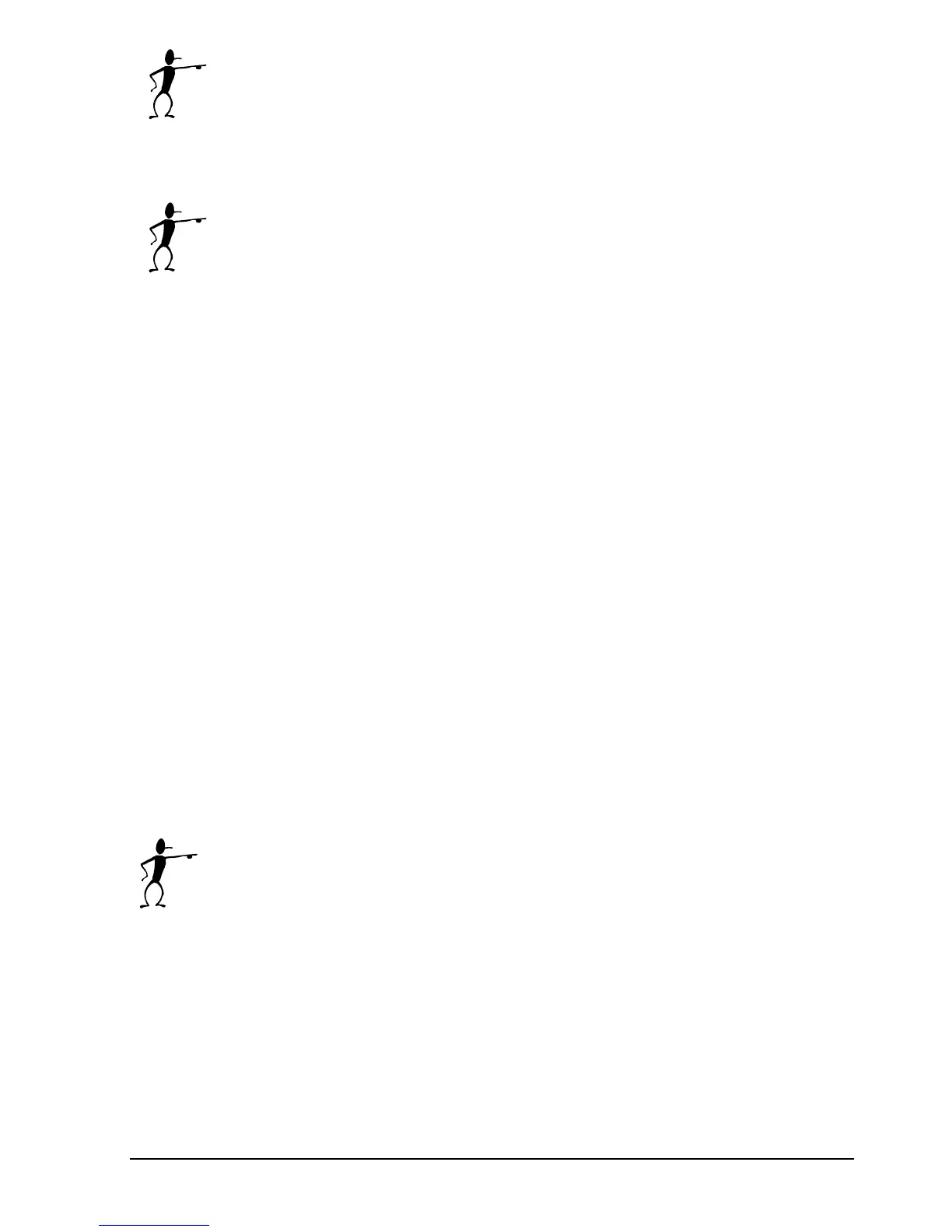80 23-03-2009 105446 06
Note…
If you want a record of the measured TRUE and READ
values, you must click Print now. These values are not
saved once you return to the AmeTrim Main Menu.
Note…
Downloading new coefficients to the calibrator overwrites
the existing ones already resident in the calibrator.
To prevent unintentional overwriting of existing coefficients,
a warning appears requiring you to confirm the download.
When you are satisfied with the measured and calculated
values, click Download to send the correction values to the
calibrator.
Click Done to exit the Temperature adjustment option.
7.2.6 Input Adjustment (B versions only)
This option allows you to check the accuracy of the calibrator’s
electrical inputs (for B versions only - see fig. 6). In addition to the
equipment already described in sections 7.2.1 and 7.1.3, you also
require a calibrated reference signal source. For Cold Junction
compensation, you will also require a stable temperature source, for
example an ice bath, and a conversion table to provide the sensor’s
corresponding V value for the bath’s temperature.
Note…
Before calibrating/adjusting the inputs the calibrator must
have been turned on for at least half an hour with the SET
temperature “Not Activated” (the initial mode when turned
on).
In order to calibrate the inputs the following calibrated signals must be
used:
