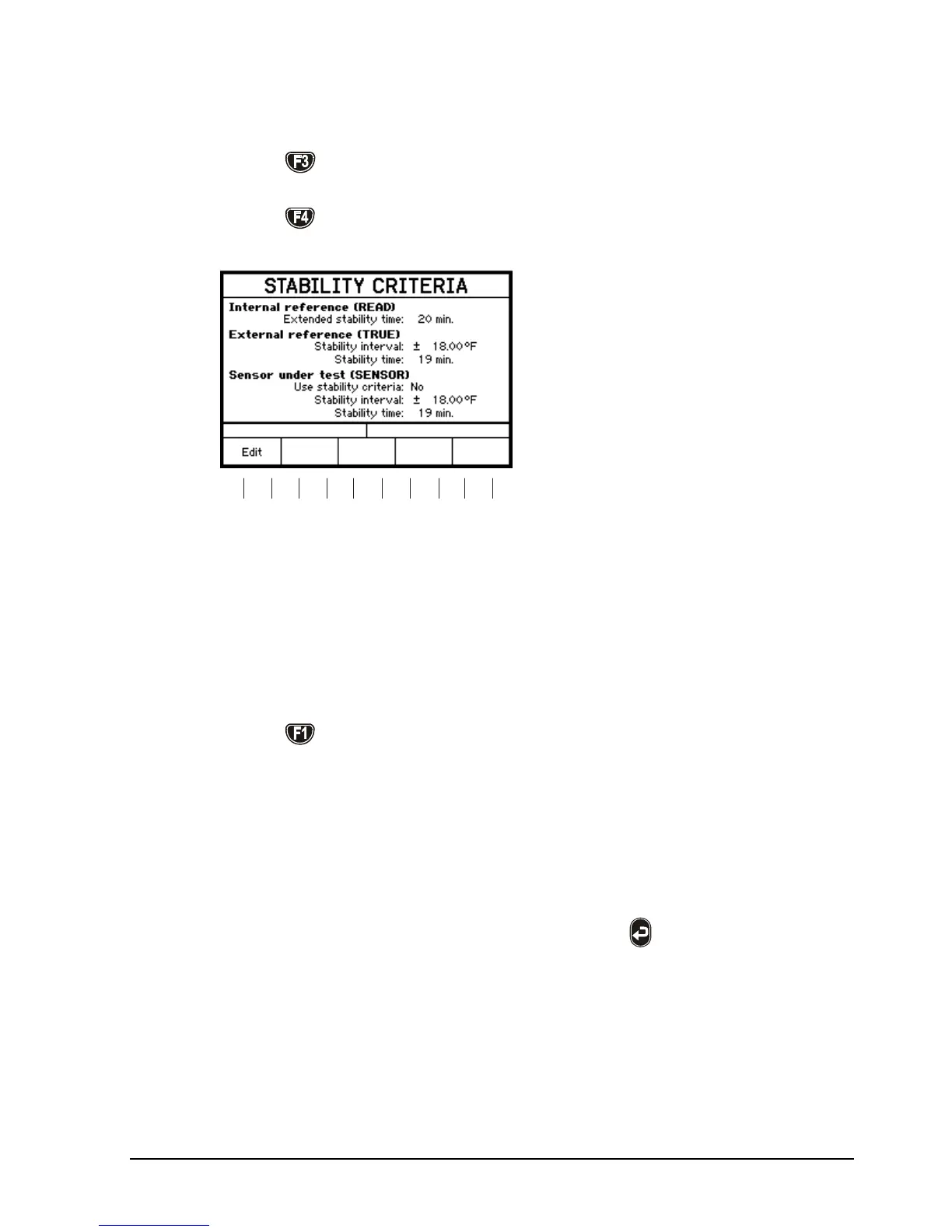58 23-03-2009 105446 06
4.8.6 Altering Stability criteria
Press
(setup page 2) to select Stability criteria (ATC-125/
156/157/320/650 A/B).
Press (setup page 2) to select Stability criteria (ATC-
140/250 A/B).
F3F2 F4 F5F1
The parameters displayed depend on the sensor selected.
When none of the parameters displayed are active, then the
calibrator's internal reference criteria provide the "time to
stable" value. Stability values defined in the menu above are
added to the internal reference stability criteria.
Press
to select the editor.
Stability Time and Extended Stability Time can be set (in
minutes) using integers from 0 – 120.
Stability intervals can be set in 0.01° steps from ±0.01 –
±99.99.
Make the necessary changes and press
to accept the new
setting(s) and exit the editor.
