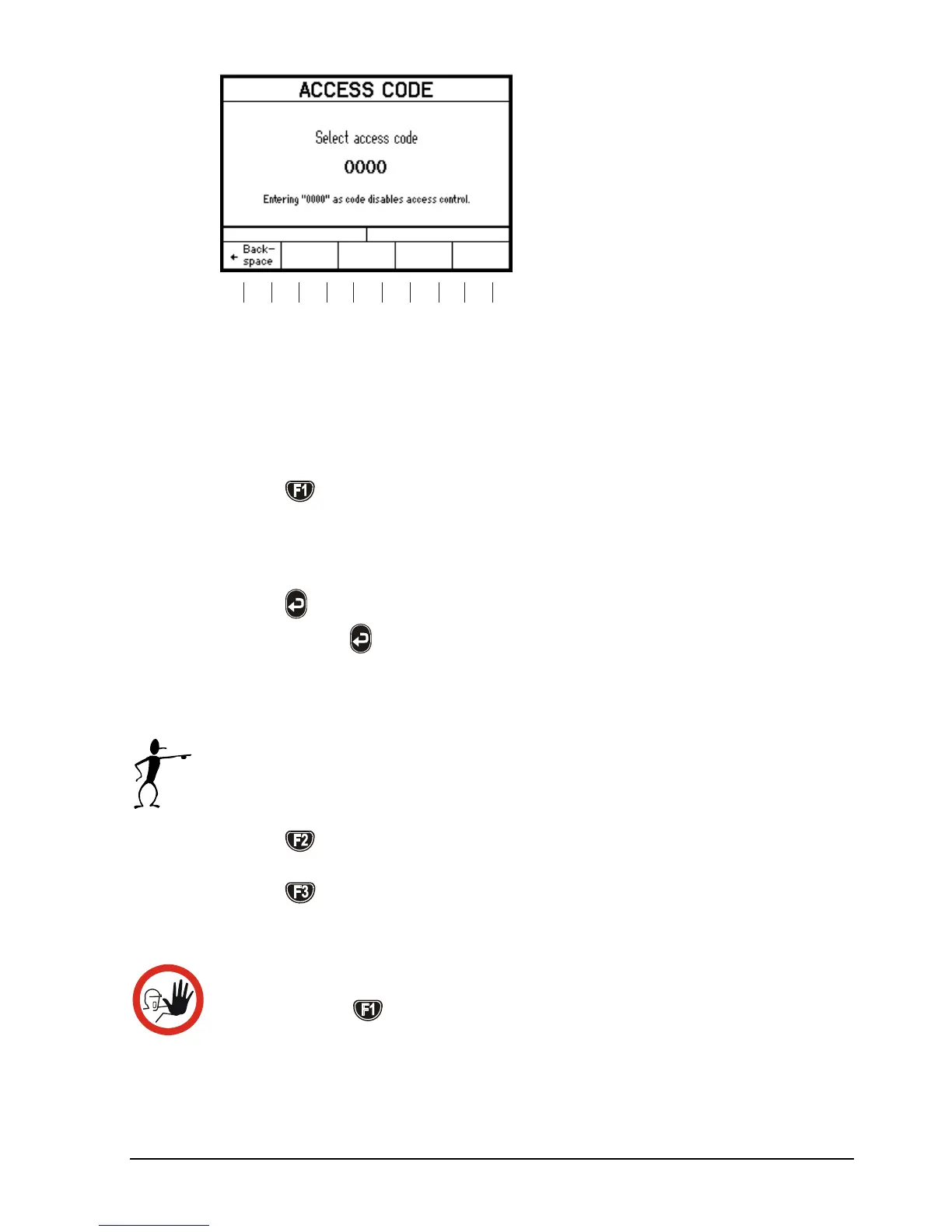60 23-03-2009 105446 06
F3F2 F4 F5F1
The following features can be protected by an access code:
Resetting the calibrator to Factory default settings.
Setting the Maximum SET Temperature.
Editing the Access code while it is enabled.
Press
to change the Access code.
Use the numeric keys to type in a value from 0000 to 9999.
Typing 0000 disables the access code function.
Press
to accept the new access code and exit the editor
by pressing
again
.
4.8.9 Resetting the calibrator setup to factory defaults
Resetting to the factory default settings changes the setup to
the initial settings.
Press
(setup page 3) to restore Factory defaults (ATC-
125/156/157/320/650 A/B).
Press
(setup page 3) to restore Factory defaults (ATC-
140/250 A/B).
Caution…
By pressing
(Yes) the following will be deleted :
Work orders
Setup parameters
Autostep results
Switch test results
