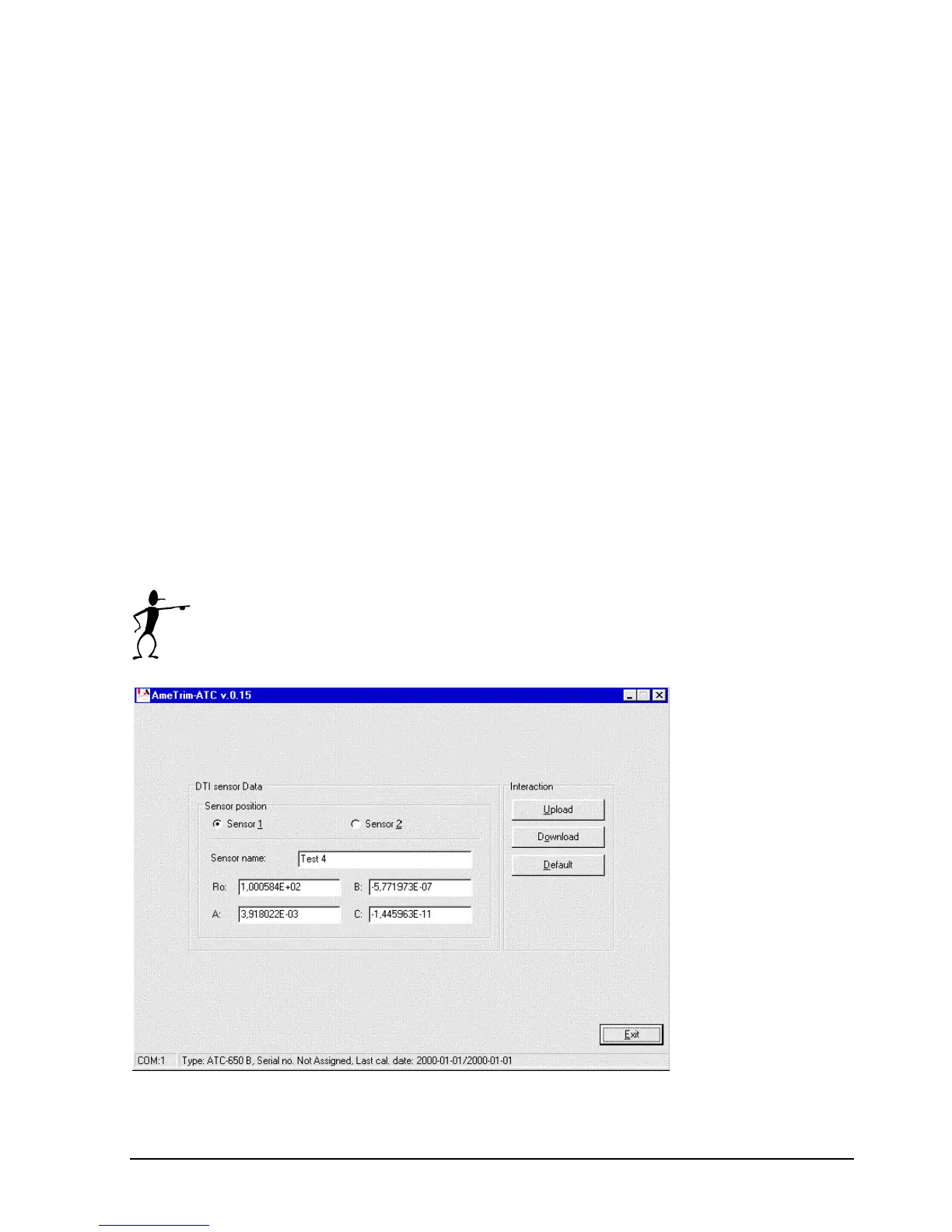105446 06 23-03-2009 87
If the calibration data fills more than the steps currently
displayed, click Add step. If it fills less than the number of
steps displayed, click Delete step.
When all the values from the Calibration Certificate have
been entered, click Download values.
When the values are downloaded they overwrite the ones
stored in the calibrator.
Default values
This option downloads a set of default values, which are stored in the
AmeTrim-ATC software.
7.2.8 Managing DTI sensor coefficients
This dialog enables you to type in coefficient values for the reference
sensor connected to the DTI
Note…
These coefficients are not saved. Therefore, they must be typed
in and downloaded when they need to be used.
Select the channel that is used to connect this sensor to the
DTI.
