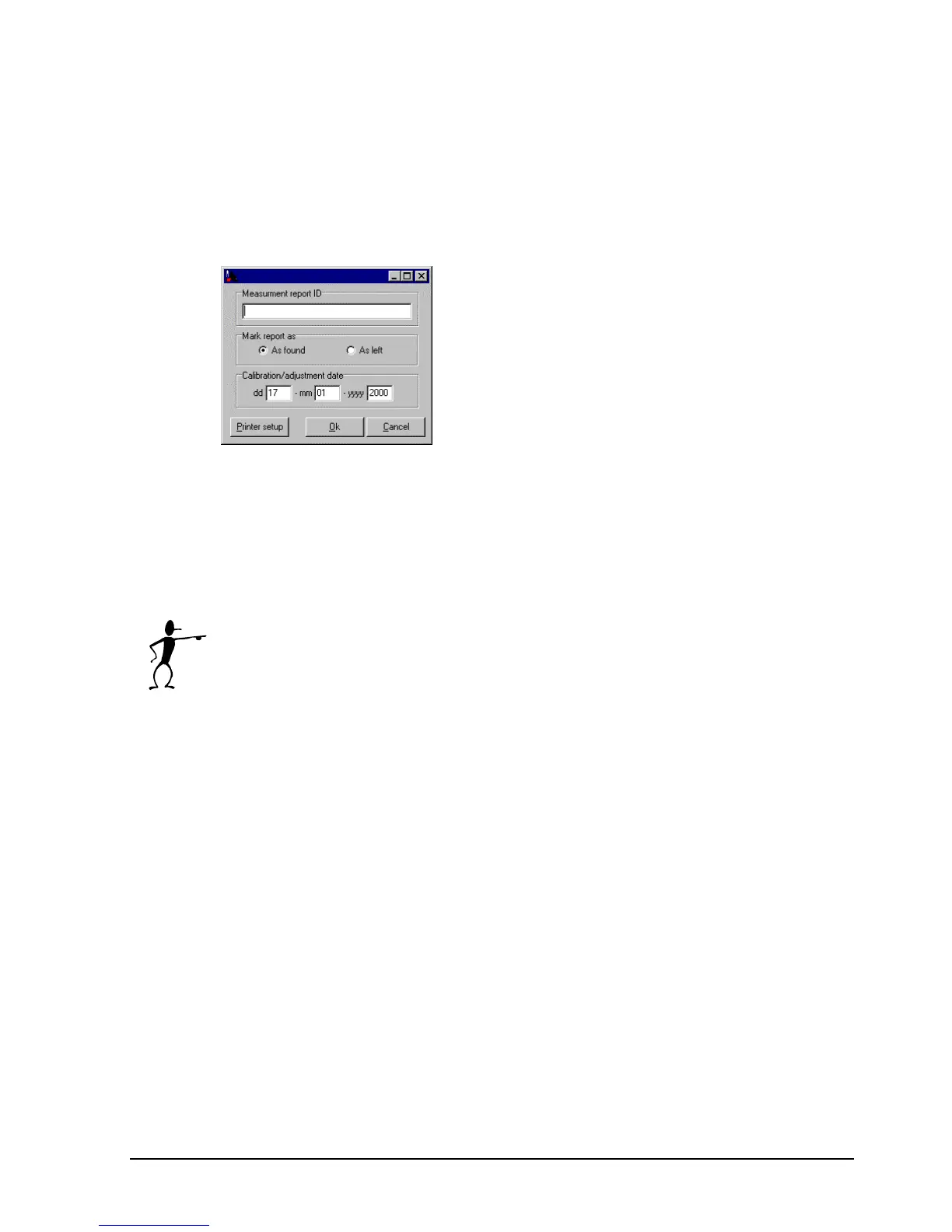105446 06 23-03-2009 85
The software measures the pre-set values for the selected
input, adjusts the settings and then re-calibrates the
calibrator’s inputs. All this is done before moving on to the
next selected input.
When all the selected inputs have been measured, adjusted
and re-calibrated a new dialogue appears.
Type a unique name for the measurements. Click As left and
ensure that the date is correct. This information will appear in
a measurement report displayed on screen.
Click OK to view the measurement report.
Note…
These results are not saved electronically. If you require a
record of these measurements, click Print while the report
is displayed.
When you are finished viewing or printing the report, click
Close. This returns you to the first dialogue in the
Temperature adjustment option.
If you do not require any further measurements, click Done
to return to the Main Menu.
7.2.7 Reference Sensor
This option enables you to view the calibration values currently loaded
in the calibrator for the reference sensor as well as enter and download
values for new reference sensors. In addition to the equipment already
described in sections 7.2.1 and 7.2.3, you also require the calibration
certificate for the new reference sensor.
