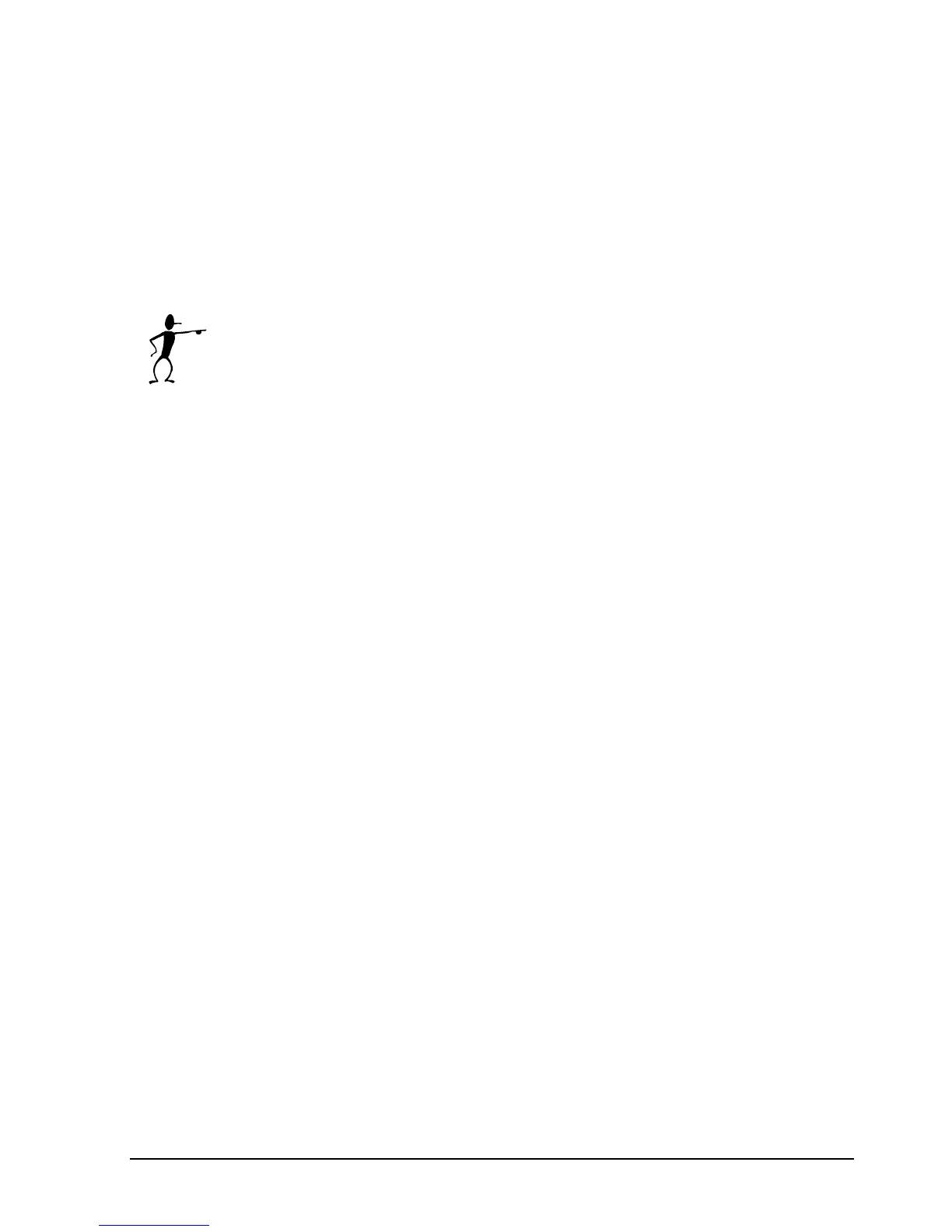84 23-03-2009 105446 06
When you are finished viewing or printing the report, click
Close. This returns you to the first dialogue in the
Temperature adjustment option.
If you do not require any further measurements, click Done
to return to the Main Menu.
To view, adjust and calibrate the current Input values
Note…
If you select Cold Junction compensation, either you must
also select the mV (TC) Input or be sure that the (TC) Input
is calibrated.
Click the radio button Measure/Adjust/Calibrate.
Use the check box list to select the inputs to be measured.
If you have selected more than one check box, the
measurements occur in the same order as they appear in the
check box list.
Connect the reference signal source to the appropriate
input(s) (when prompted).
Click Start and follow the instructions on screen.
Each input has several pre-set input values. Ensure that the
reference signal source is adjusted correctly when prompted.
For Cold Junction compensation, ensure the corresponding
V value for the calibrated junction temperature is entered
(0V @ 0C).
