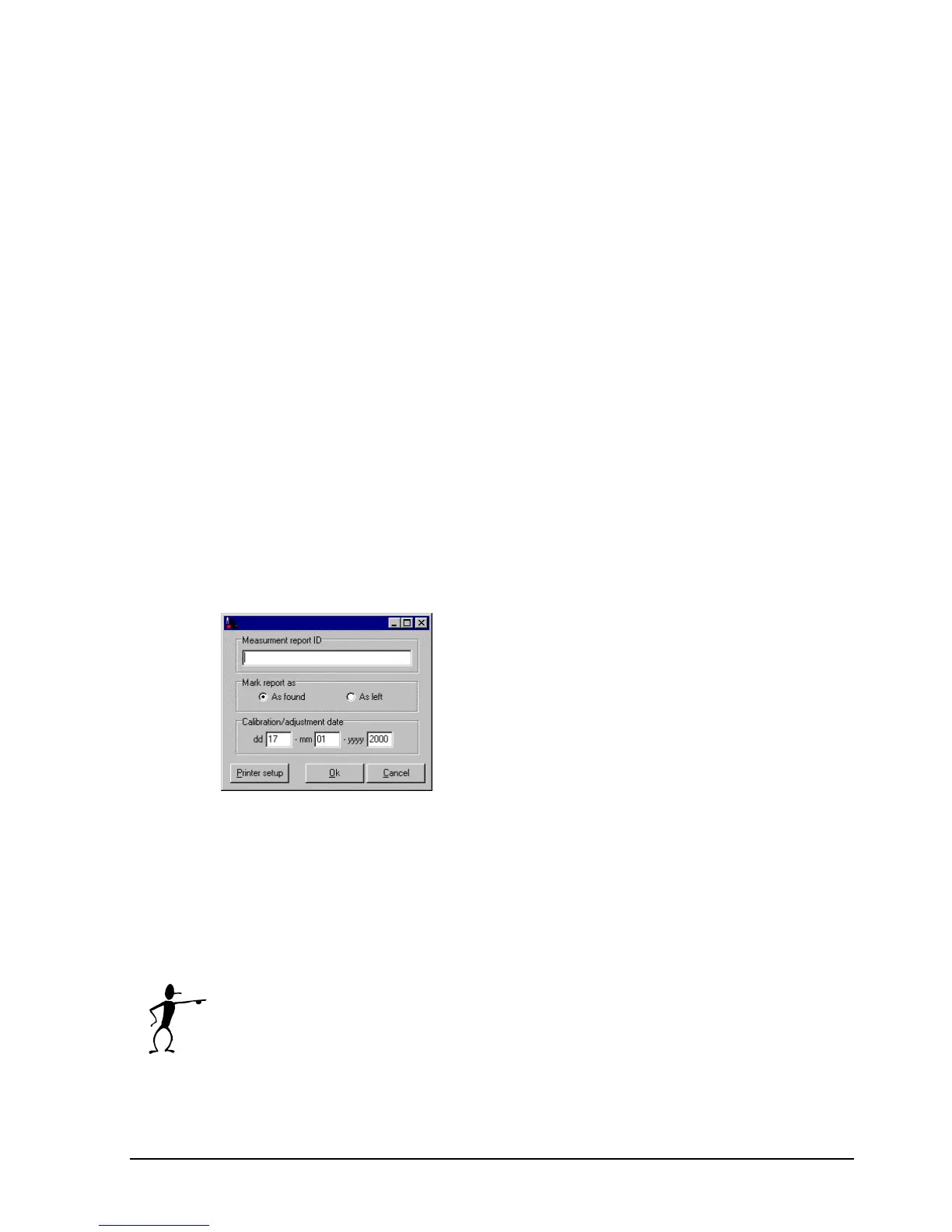105446 06 23-03-2009 83
To view the current Input values
Click the radio button Only measuring.
Use the check box list to select the inputs to be measured.
If you have selected more than one input to be measured,
the measurements occur in the same order as they appear in
the check box list.
Use the check box list to select the inputs to be measured.
Connect the reference signal source to the appropriate
input(s) when prompted.
Click Start and follow the instructions on screen.
The software starts measuring the first of the selected inputs.
Ensure that the correct reference signal source is connected
when prompted.
When all the selected inputs have been measured a new
dialogue appears.
Type a unique name for the measurements. Click As found
and ensure that the date is correct. This information will
appear in a measurement report displayed on screen.
Click OK to view the measurement report.
Note…
These results are not saved electronically. If you require a
record of these measurements, click Print while it is
displayed.
