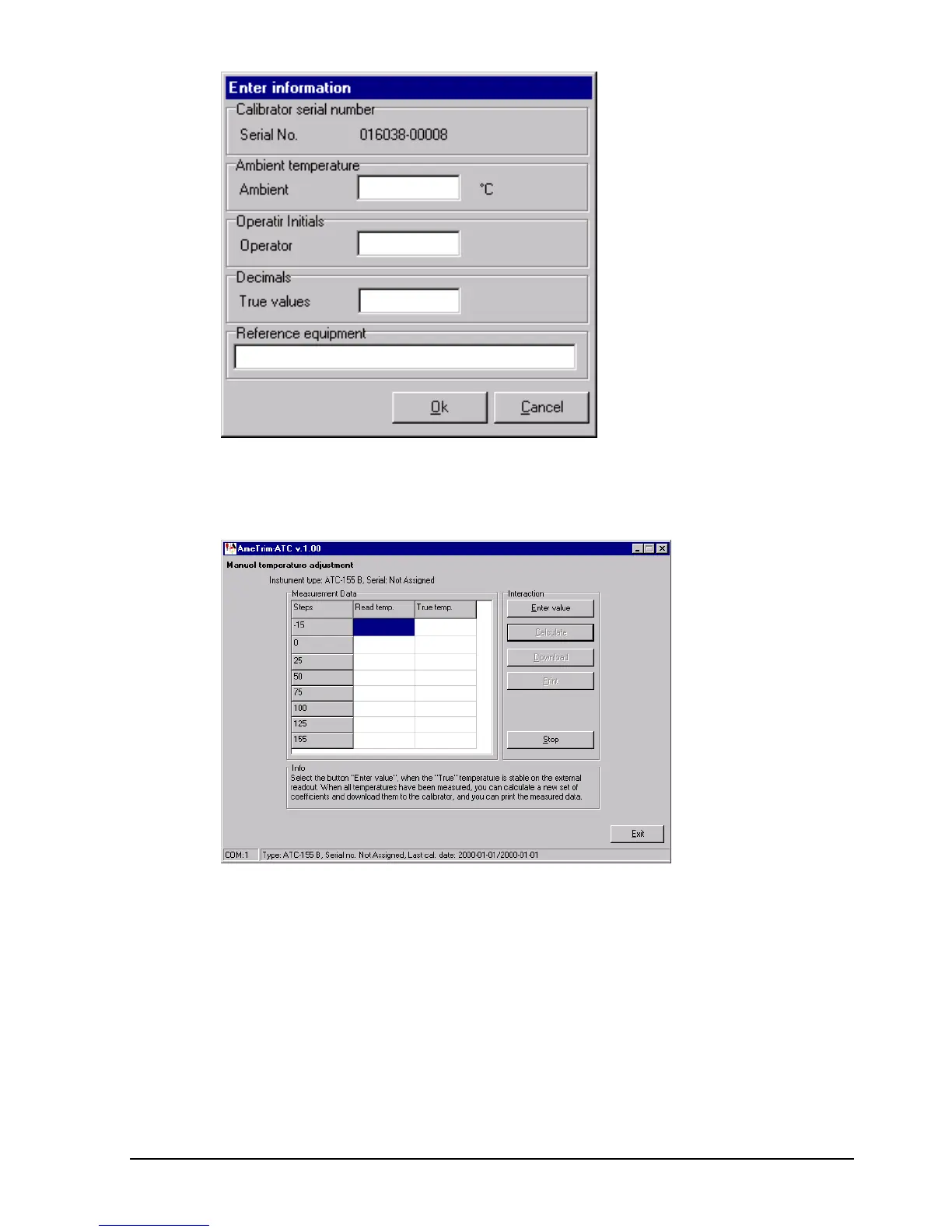105446 06 23-03-2009 79
When the True temperature is stable click “Enter value”. In
the new dialogue, type in the correct “TRUE temperature”
value read from the external precision thermometer.
Click OK. The READ temperature measured by the calibrator
and the TRUE value are entered in the table.
The calibrator now starts working towards the next
temperature level.
Repeat these steps until READ and TRUE values have been
entered for each temperature step.
Click Calculate to provide a new set of calibration
coefficients for the calibrator.
