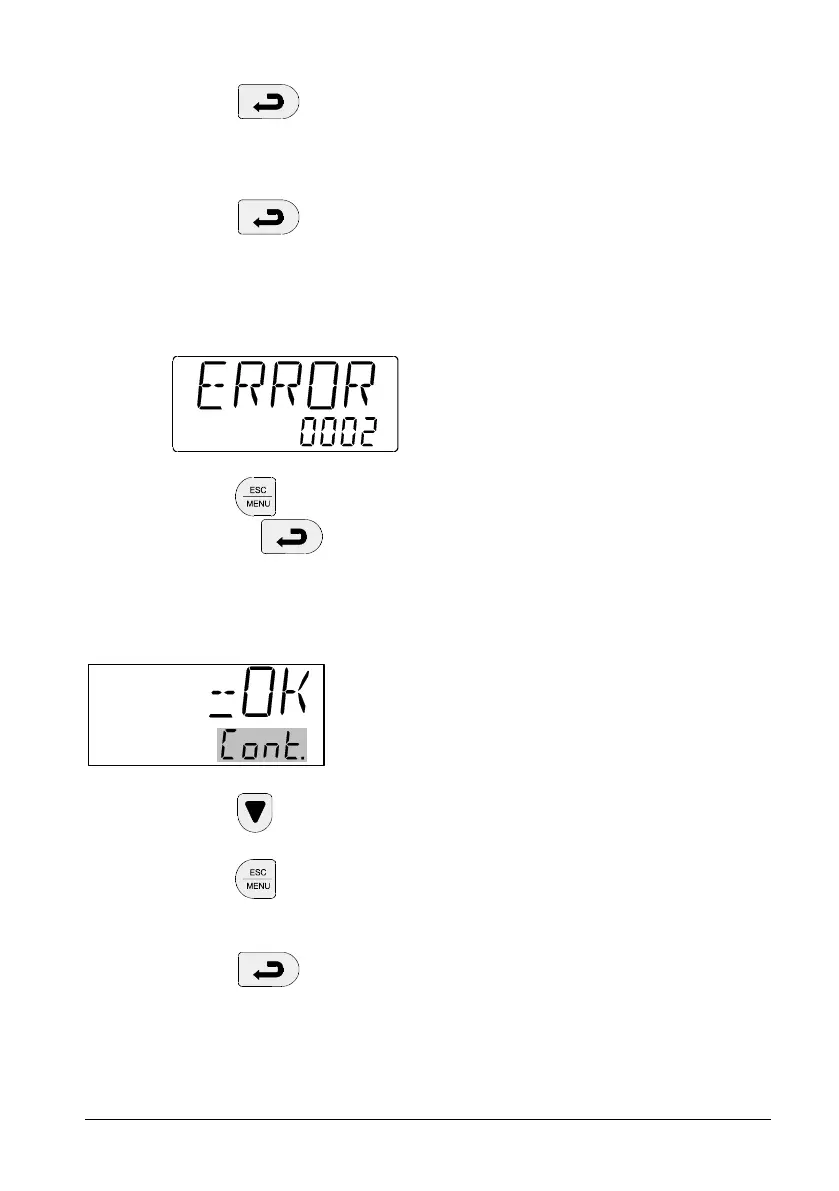12 26-03-2004 123200 03
-
Press
when ERR. Cont. is displayed to accept the
calibration although the deviations are outside the permitted
tolerances.
-
Press
when ERR. AdJ. is displayed to calculate new
coefficients.
If the coefficients deviate by more than 4% from the standard
values, the instrument will read ERROR 2 in the display. The
calculated coefficients will be ignored:
-
Press
to cancel the function and return to service mode,
or press
to repeat the calibration. If the coefficients
are within the permitted tolerances, the instrument will start a
calibration.
If the display reads OK Cont., the following options are available:
-
Press to toggle between OK Cont. and OK AdJ.
-
Press
to cancel OK Cont. or OK AdJ. and return to
service mode.
-
Press
when the display reads OK Cont. to accept the
calibration. Next, enter a new calibration date.