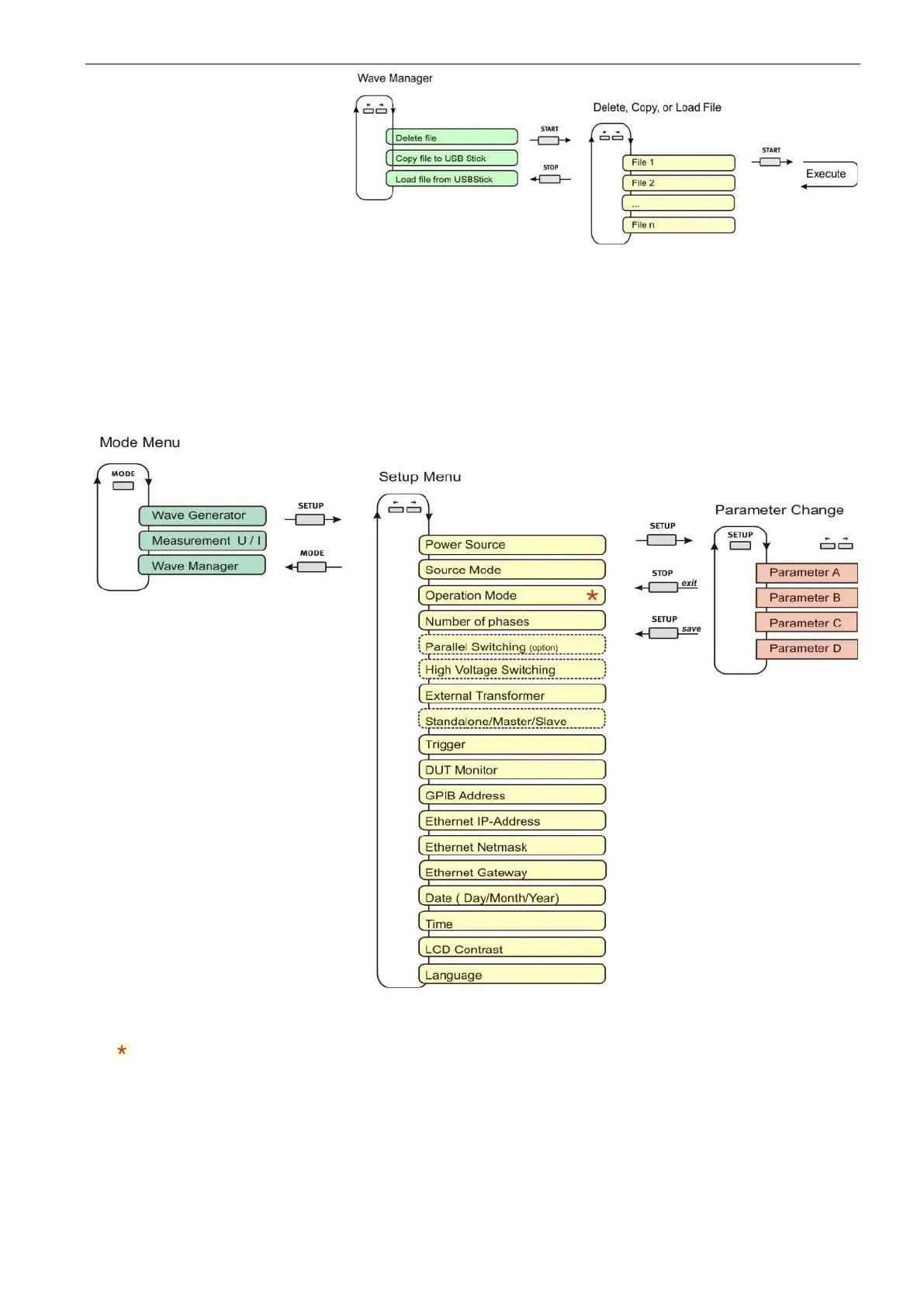5.2.5. Setup Menu
In the setup menu all settings of the NetWave can be done manually. The following figures show the
configuration of the different parameters.
How to navigate in the Setup menu
Figure 3.2 shows the handling of the Setup menu. The small buttons inside the circle shows how to step through
the menu or parameter list.
Figure 4.2 Setup Menu
This Menu is only available on the NetWave 7.3, 20.x, 30.x, 60.x, 67.x, 90.x and 108.x (delivered 2012
or later). For more Information, please refer to Annex 8.2.
5.2.6. Power Source
Parameter for control the power source, NetWave calculate automatically the correct output signal for control
the source.
The procedure to enter all variables (grey marked for settings) is shown in the highlighted displays below.
