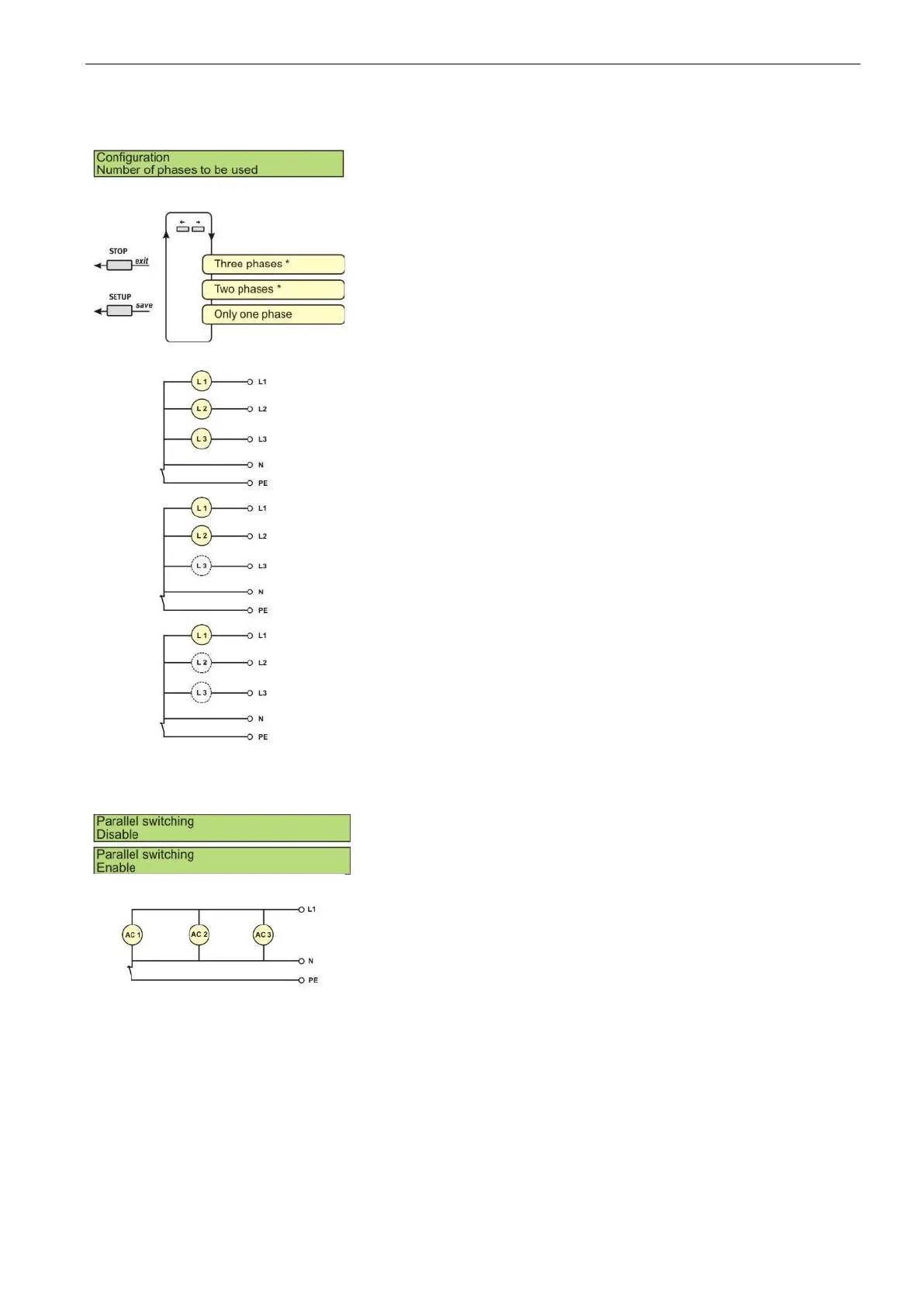AMETEK CTs NetWave
5.2.9. Number of phases
On 3 Phase Systems like NetWave 20.x / 30.x / 60.x/ 90.x you can set the system in Single Phase or Three
Phase Mode.
* if Parallel Switching option is available and set, then “Three phases” and
“Two phases” are not available (see next section 4.2.6 Parallel Mode)
Three Phases: NetWave is in 3 Phase Mode.
Default : All Phases
Two Phases: NetWave works in two Phase Mode.
Phase L1 +L2 are active with 180º phase shift
Neutral is grounded
This connection simulates power mains as used for
power supply e.g. in the USA
Only One Phase: NetWave is in Single Phase Mode, only the Phase
L1 is active.
5.2.10. Parallel Mode (Opt-3 Parallel)
The parallel mode is only available when the NetWave is set to “Only one phase” and the options
Enable: All three phases are in parallel operating. The EUT output is
separate plug with screw connections.
Disable: All three phases are in normal operating. The EUT output is
standard plug.
Note: The parallel Mode will disconnect the power from the 3-phase
output plug.
Parallel mode cannot be enabled if all sources are defined to
internal.
