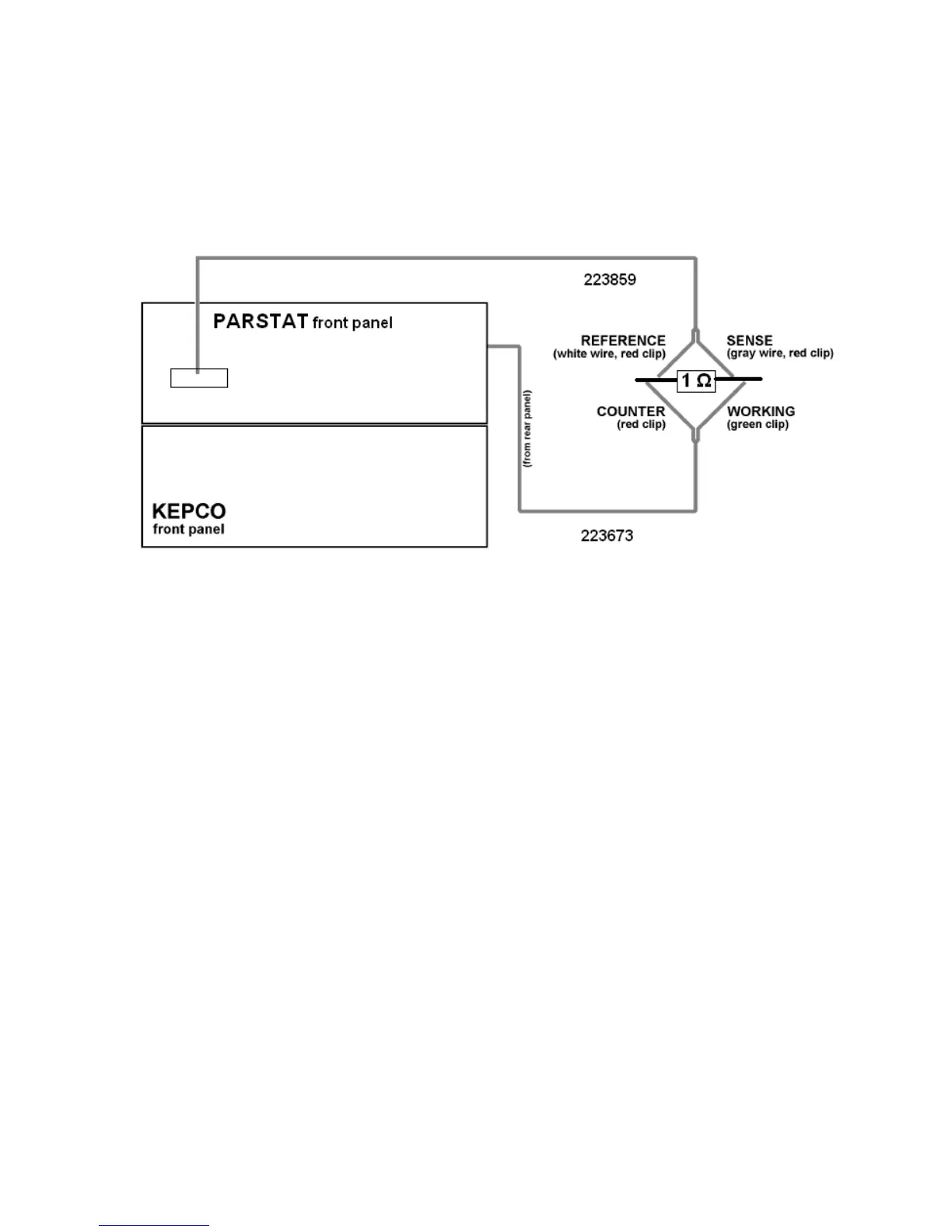PARSTAT 4000 Hardware Manual
PARSTAT 4000 Hardware Manual 35
Once all the interconnections have been made, it is recommend that a checkout be
performed on a known valued resistor (not supplied), also referred to as a “dummy cell,”
to insure that the system is connected and functioning correctly. A value of 1 ohm is
recommended, and it must have a power rating of at least 5 watts.
Dummy Cell Connections
1. Ensure the power is off on both the PARSTAT 4000 and KEPCO.
2. Connect dummy cell (resistor) as shown above with Counter/Reference
connected to one side of the resistor, and Working/Sense connected to the
opposite side.
3. Set the PARSTAT 4000 rear panel NORMAL/BOOST to BOOST mode.
4. Turn on the power to the PARSTAT 4000.
5. Turn on the power to the KEPCO.
6. Start the VersaStudio software, and select “New Experiment.” Select the
“Chronoamperometry” action.
7. Once the software has established communications with the PARSTAT 4000,
ensure that the status bar in the lower right hand corner of the screen shows
“Booster Mode”.
8. In the Experiment Properties window for the Chronoamperometry action, ensure
that the applied voltage is 1V, time per point is 1s, and duration is 10s. Select
the “Advanced” button and set the “Electrometer Mode” to the setting of
“Differential.”
9. Select the “Run” button at the top of the window to start the experiment and
acquire data.
10. After the experiment finishes, verify that the applied potential was 1V, and that
the resulting current was 1A (for a 1 ohm resistor) for the data (10 points)
collected..