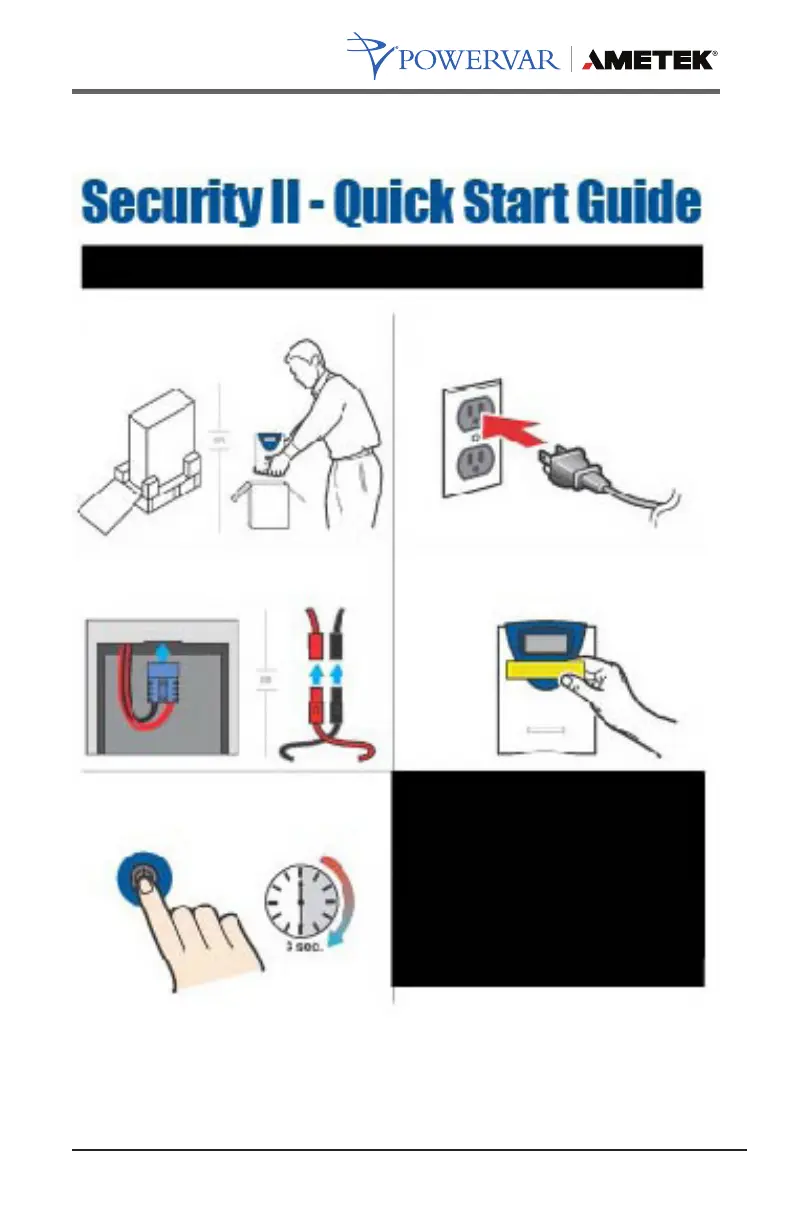11
A01-00055 Rev N
Quick Start Guide
This unit is shipped with the internal batteries disconnected.
Before starting the UPM, please follow these battery connection instructions.
IMPORTANT:
Wait 15 seconds after inserting the
battery plug(s) before pressing the ON
switch on the UPM front panel.
If you ship the UPM to another location
at a later date, disconnect the battery
plug(s) rst to ensure that safety is
maintained during shipment.
1. Remove UPM from the box
3. Remove UPM front cover and
connect battery connector
2. Plug UPM into the wall
4. Put front cover back on and
remove the yellow warning label
5. Turn UPM on by pressing
ON button for 3 seconds