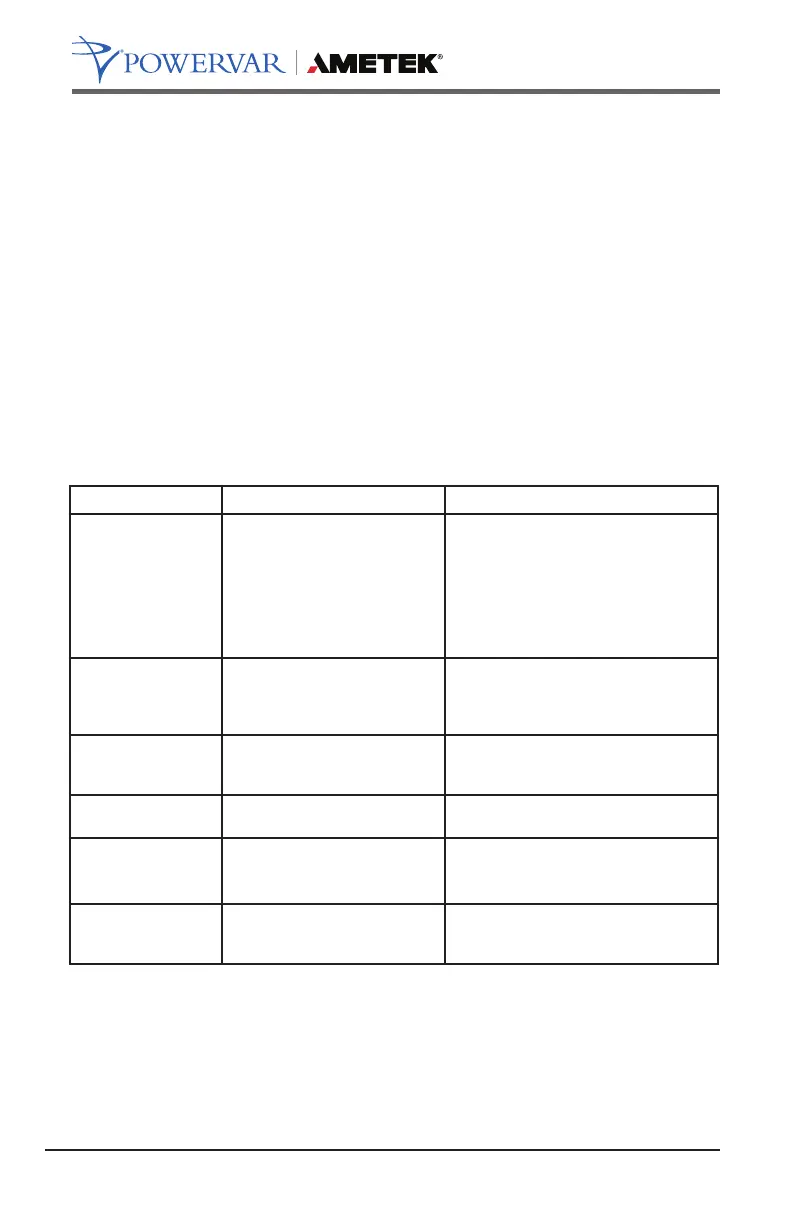54
A01-00055 Rev N
7.0 TROUBLESHOOTING
The troubleshooting information provided in this section should help you
discover the cause of most commonly encountered difculties. Before
following the troubleshooting steps provided, be certain that you have
veried the following items:
• The UPM should be plugged into a properly working outlet.
• The line voltage to the UPM is within specied boundaries.
• The circuit breaker on the rear panel of the UPM has been reset.
• The battery enable plug(s) is installed.
•
Problem Possible Cause Action you should take
UPM does not power
up and has no
audible alarm
1. On/Off Button not pressed
long enough.
2. No incoming line voltage or
voltage too high or too low.
3. UPM input power cord is not
plugged in.
4. Rear panel circuit breaker is
tripped.
1. Press and hold the On/Off switch for 3
seconds min.
2. Check wall socket and test for proper
line voltage.
3. Plug in input power cord.
4. Reduce load and reset circuit breaker.
UPM Overload LED’s
are illuminated and
continuous audible
alarm sounds
UPM is overload.
Reduce load by removing the least
critical load items from the UPM output.
Low/Replace Battery
LED is illuminated
Battery voltage is too low or
battery is dead.
Recharge battery for at least six hours
and reset UPM. If LED is still illuminated,
replace the battery.
Site Wiring Fault LED
is illuminated
Site wiring problem.
Contact a qualied electrician to verify
wiring at this site.
Backup time is less
than expected
Battery is not fully charged or
battery is dead.
Recharge battery for at least six hours
and retest back up time.
UPM is normal, but
the computer will not
turn on.
Computer input power cord is
loose or not connected.
Connect the power input power cord.