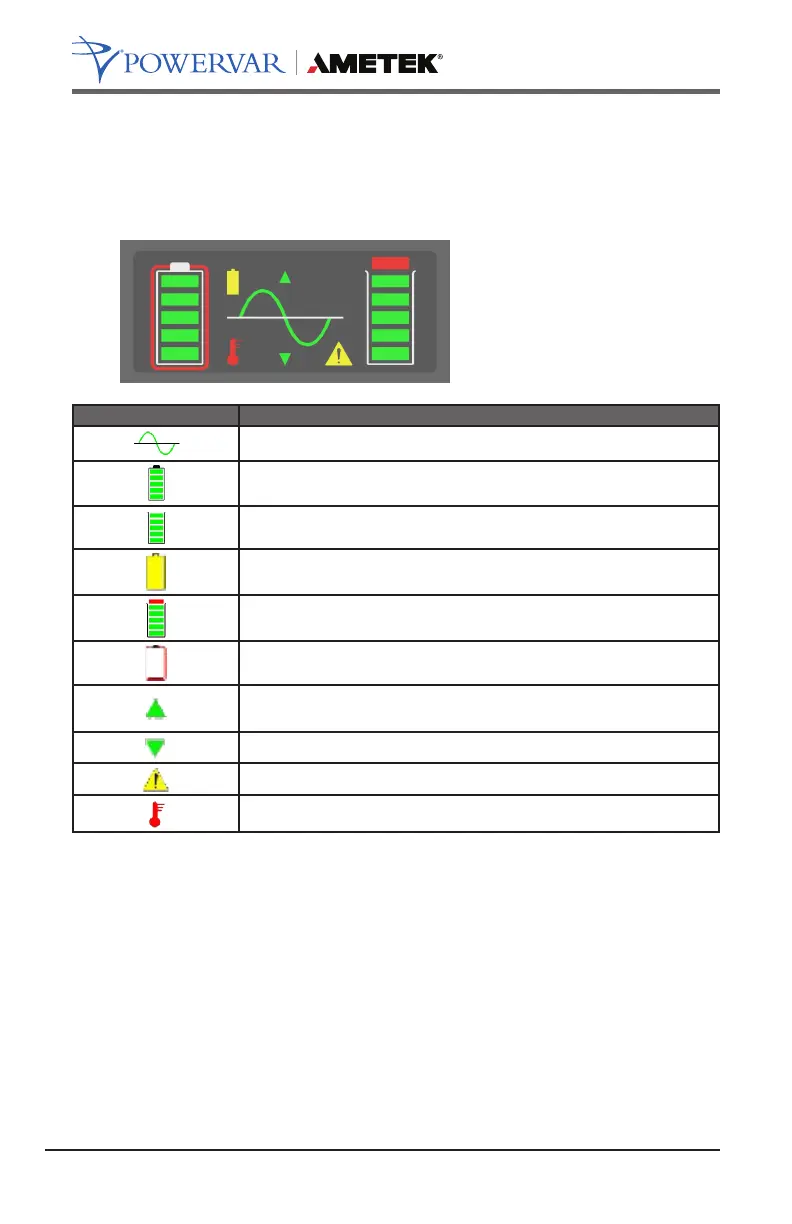14
A01-00055 Rev N
Operational Tests
Observe the front panel of the UPM. The following table shows system
status behavior.
UPM LED DISPLAY UNIT STATUS
UPM output on
Battery charge status in 20% increments
UPM load status in 20% increments
UPM in battery operation due to improper incoming AC voltage
UPM overloaded
Battery fault or battery disconnected
Unit in buck operation due to high incoming AC voltage
Unit in boost operation due to low incoming AC voltage
Fault
UPM over temperature
UPM Front Panel
