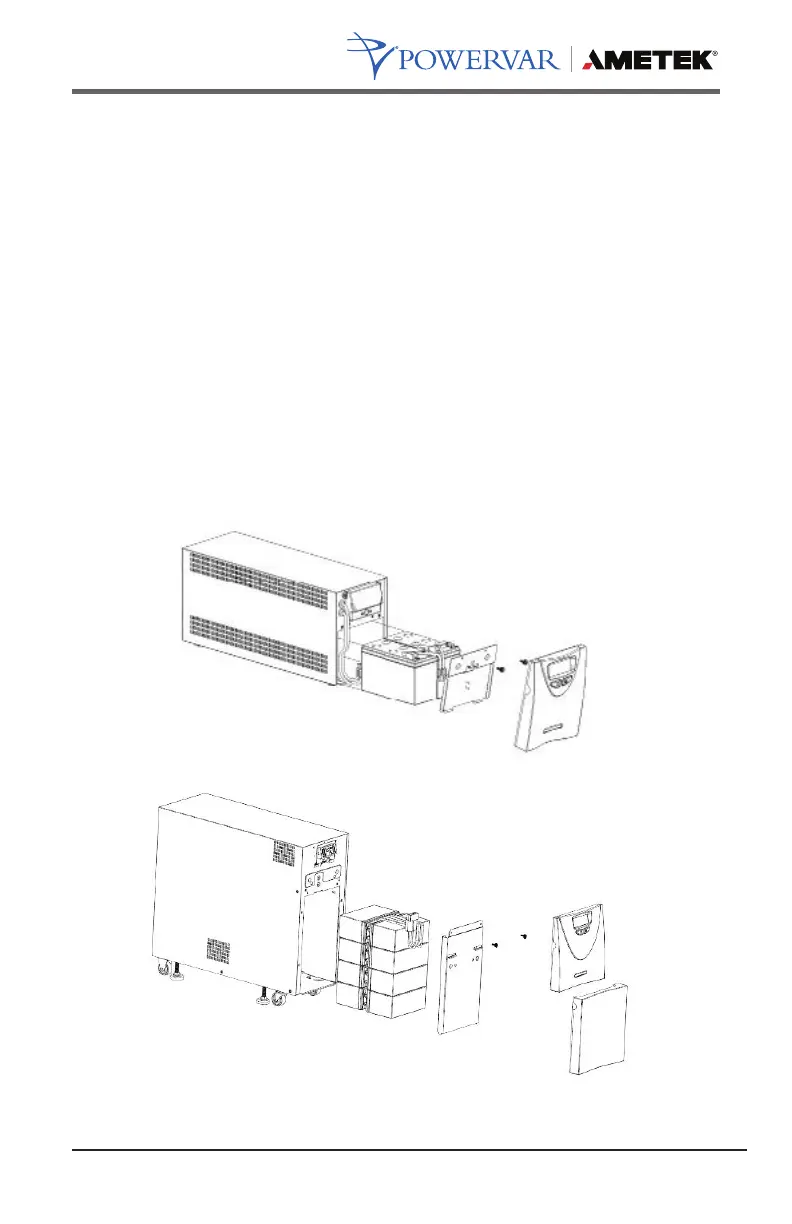25
A01-00055 Rev N
Battery Replacement (Non-medical units only)
1. Carefully pull the front panel away from the unit. The panel should
pop loose. (Refer to gure on page 13)
2. Disconnect the red and black connector from each other.
3. Loosen the (2) thumb screws that attach the battery door to the unit.
4. Remove the battery door. Carefully slide the old batteries out and
put aside.
5. Replace with new batteries (ensure same battery size and type are
used).
6. Reinstall the battery door and tighten the thumb screws.
7. Re-connect the red and black connectors with each other.
8. Carefully reinsert the front panel back on to the UPM (ensure none
of the battery wires are pinched).
420VA to 1440VA
2200VA to 3000VA
