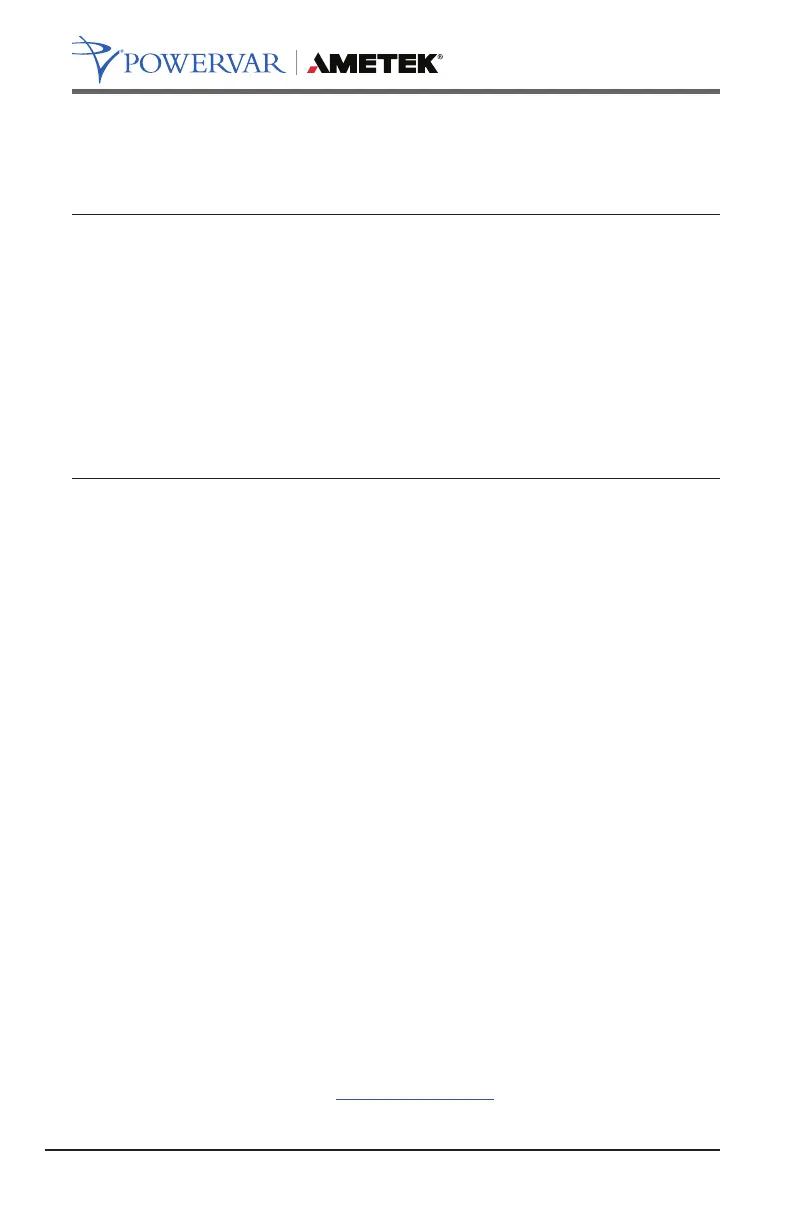18
A01-00055 Rev N
the “SF” is displayed on the front panel you should contact a qualied
electrician immediately.
NOTE:
Do not operate the UPM if the Site Wiring Fault LED is illuminated.
When lit, the LED is indicating a wiring condition, which may
represent a hazard of re or electrocution. In addition, improper
wiring may create reliability problems for both the UPM and the
connected system. Never use a 3-blade to 2-blade adapter
(often called a “cheater”) to power UPM. These devices remove
the safety ground connection to the UPM and will cause the Site
Wiring Fault LED to illuminate.
Start Manager
When AC power is not available, such as in a new installation where
wiring may be incomplete, you can still start the UPM to test its operation
and the operation of your system using Start Manager. With the UPM off,
follow these simple steps:
1. Disconnect the input AC power cable from the AC mains.
2. Ensure that the batteries are connected behind the front panel.
3. Press and hold the On/Off switch on the front panel until the UPM
beeps.
4. The UPM is now running on battery. When you have nished,
press the On/Off switch again. Plug the input AC power cable into
the rear panel of the UPM.
SPECIAL FEATURES AND OPTIONS
The back panel of the Security II UPM offers special features that can be
used to meet unique requirements such as: automated safe shutdown of
protected computers, remote status monitoring, service diagnostics, load
shedding, and sequenced start up.
AMETEK Powervar offers web-based and software options you may nd
helpful for managing your connected loads. A full complement of these
offerings can be found on the Powervar website.
