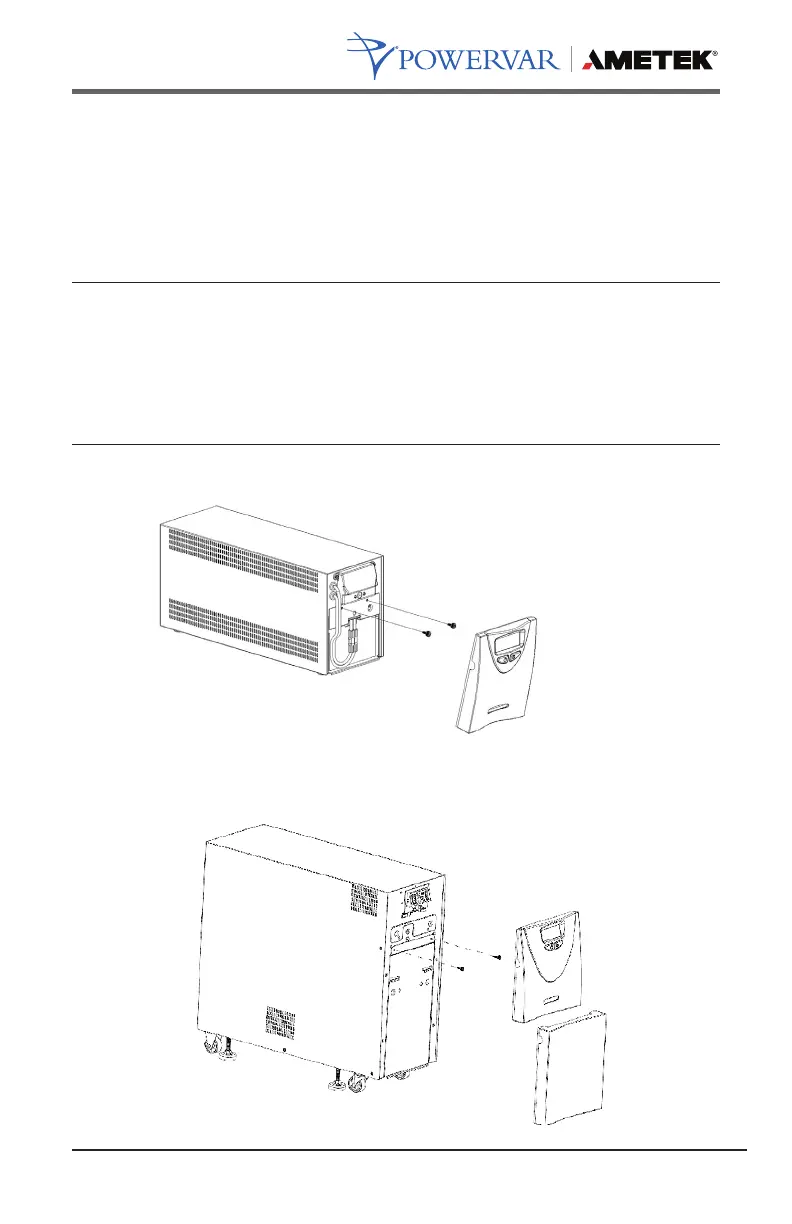13
A01-00055 Rev N
Applying Power to the UPM
Connect the power cord to a veried grounded 3 wire receptacle.
Verify that the Site Wiring Fault “SF” is off (120 VAC models only).
Once properly connected and initially checked, turn on the UPM by
pressing and holding the front panel On/Off switch for 3 seconds.
NOTE:
After applying power to the UPM, you must plug the battery enable
plug(s) into the battery enable socket(s) behind the front panel of
the UPM to operate.aaaa
420VA to 1440VA
2200VA to 3000VA