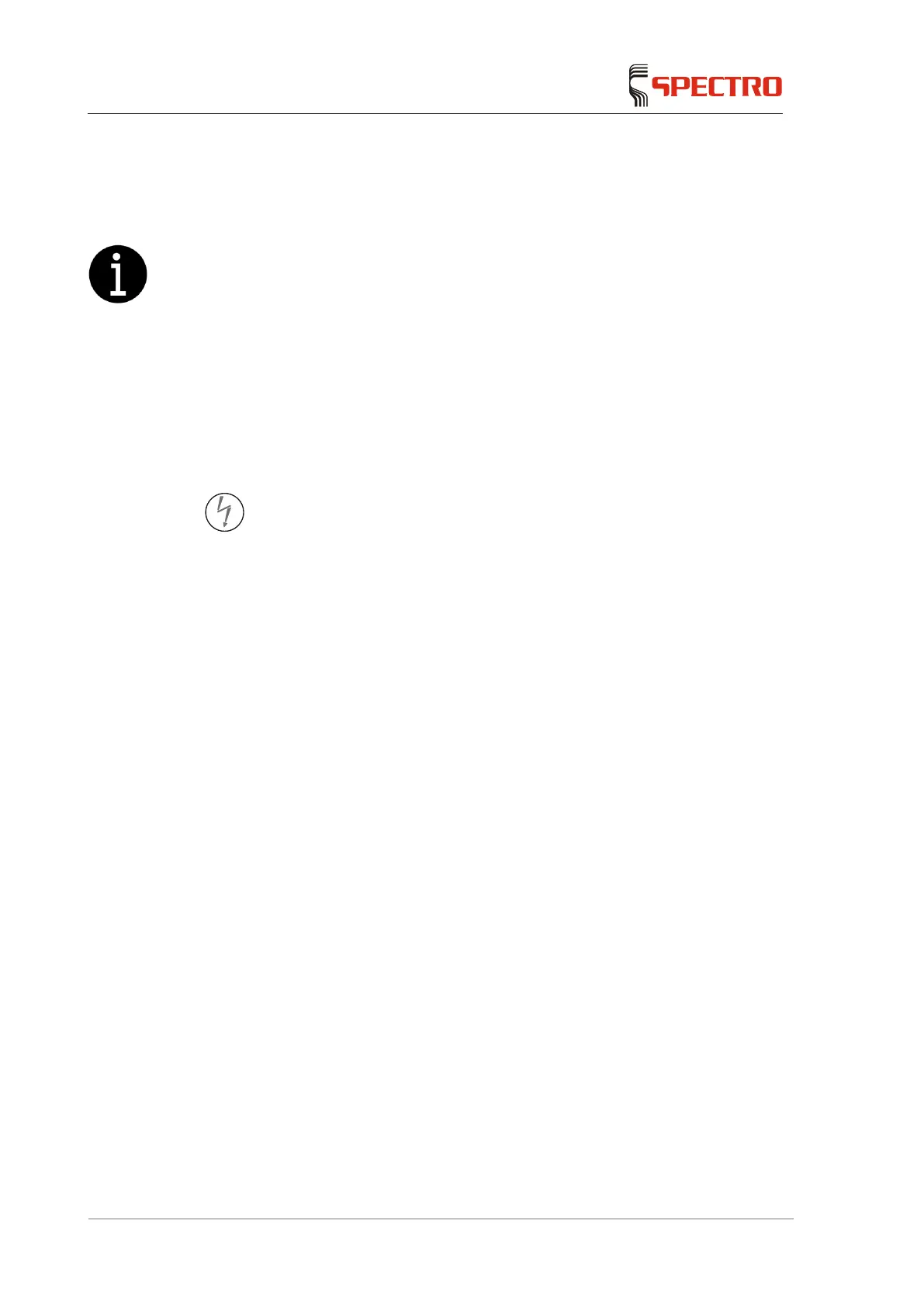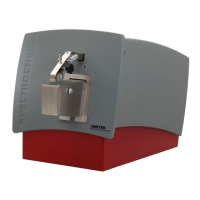26 SPECTROLAB —
6.2 Switching on the instrument
Information
To operate the instrument in compliance with the specification, it should be
stabilized after
switching it on. After reaching the optical system's target
temperature (20°C, 68°F), the system
may require at least two hours to stabilize.
When starting the instrument for the first time, it is recommended to rinse the
instrument with argon for a longer
period of time in order to remove any oxygen
and moisture that have penetrated the system.
To switch on the instrument, proceed as follows:
1. Connect the instrument to the power supply.
2. In order to switch on the plasma generator, press the following buttons:
3. Switch on the computer.
The operating system is booted.
4. After booting the operating system, start the “Spark Analyzer Pro LAB”
spectrometer software.
The instrument is switched on.
6.2.1 Argon saving module
The argon flow is deactivated by switching off the Plasma generator. This
minimizes the overall argon consumption.
For restoring the readiness for measurements, flushing with the analytic flow is
carried out.
When the argon flow is automatically activated again is determined in the "Argon
saving module" screen dialog. Immediately thereafter, the instrument is ready for
operation.
For a detailed description, refer to the online help of the instrument.
