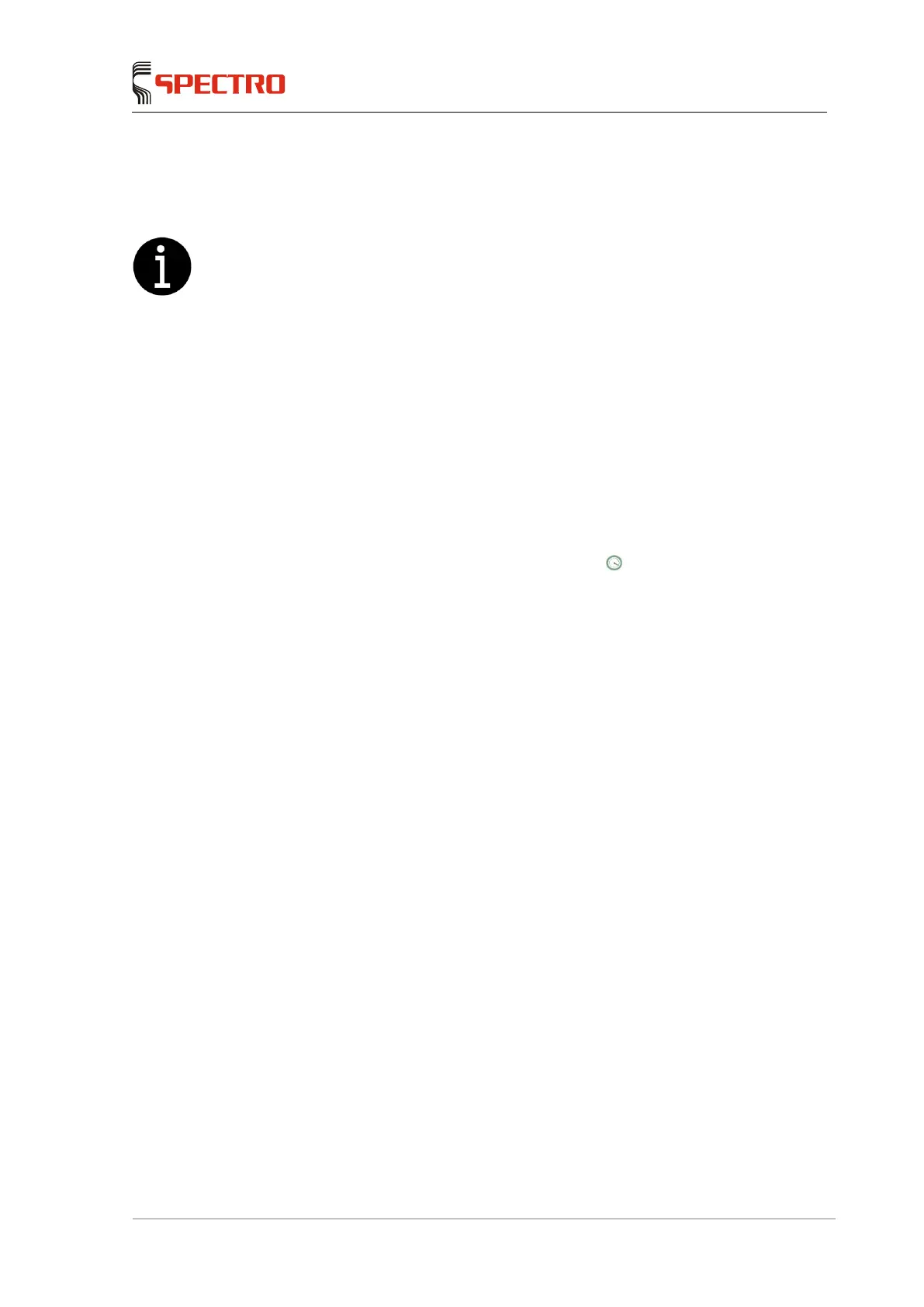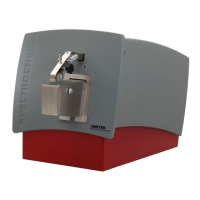— 23.07.2020 —
6.4.2 Start the measurement
Information
Use the electrode brush in order clean the electrode tip after each measurement.
After 200 measurements, a brush must be
used to clean around the electrode and
to clean the bottom of the insert. A brush of the
same type as that used for
electrode cleaning can be used. To avoid contamination of the electrode tip, this
brush should not be used for cleaning the electrode.
To measure the probe, proceed as follows:
1. Start the required measuring program using function key F10.
2. Put the sample in position.
The sample must fully cover the opening in the spark stand plate.
The sample clamp must have contact with the sample (the safety device
is activated).
3. Use the function key F2 or the start/stop button to start the process.
The measurement is fully automated.
The measurement is finished automatically.
The measurement results are displayed on the screen.
4. Perform further measurements as needed.
Use the electrode brush in order clean the electrode tip after each
measurement.
Rotate the sample slightly for each further measurement. The respective
burn spots must not overlap.
5. Use "Finish" or press the respective function key to end the series of
measurement.
The measurement process is finished.
